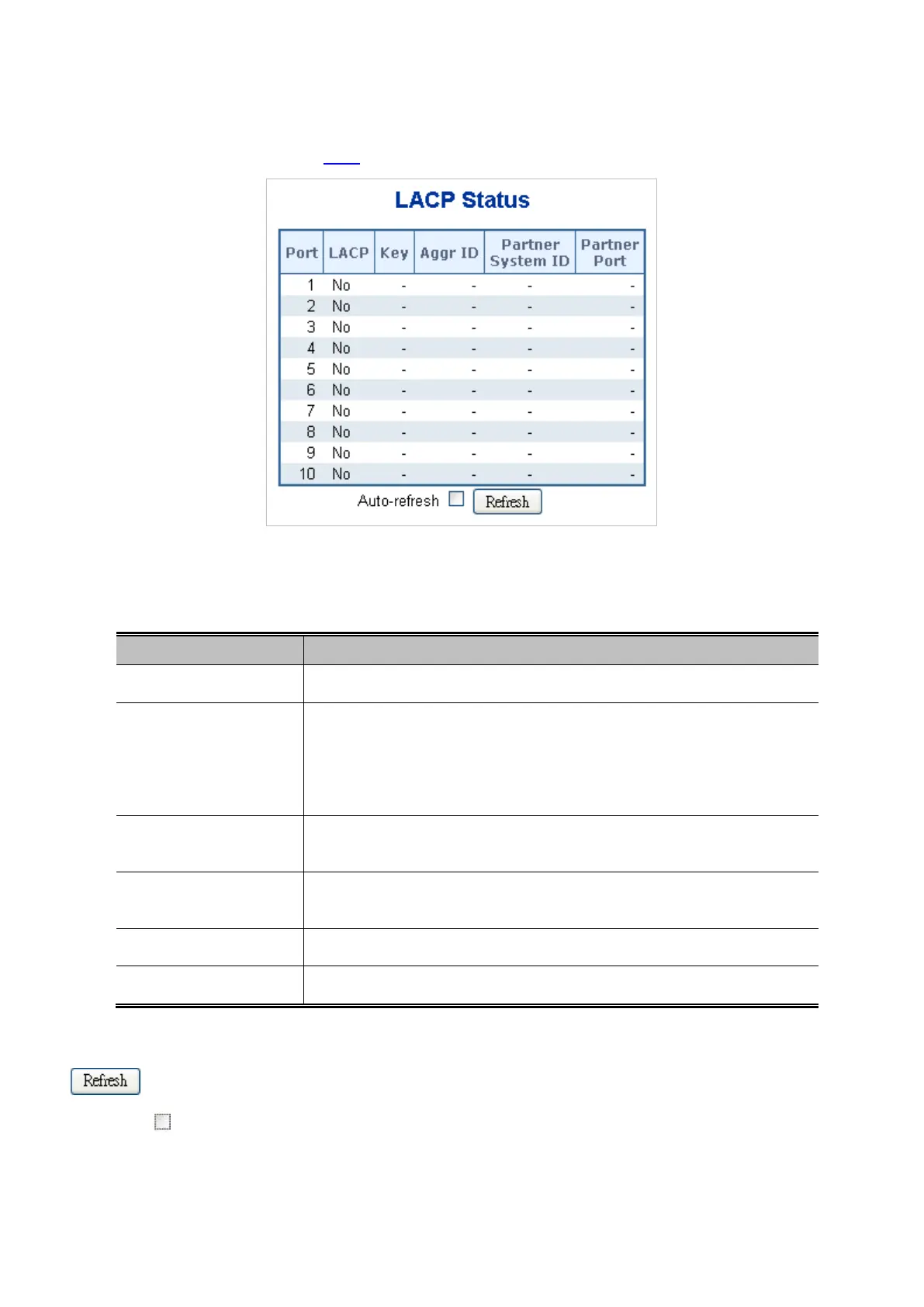User’s Manual of WGSD-10020 Series
4.5.4 LACP Port Status
This page provides a status overview for LACP status for all ports. The LACP Port Status screen in Figure 4-5-6 appears.
Figure 4-5-6 LACP Status page screenshot
The page includes the following fields:
Object Description
• Port
The switch port number.
• LACP
'Yes' means that LACP is enabled and the port link is up. 'No' means that LACP is
not enabled or that the port link is down. 'Backup' means that the port could not
join the aggregation group but will join if other port leaves. Meanwhile it's LACP
status is disabled.
• Key
The key assigned to this port. Only ports with the same key can aggregate
together.
• Aggr ID
The Aggregation ID assigned to this aggregation group.
IDs 1 and 2 are GLAGs while IDs 3-14 are LLAGs.
• Partner System ID
The partners System ID (MAC address).
• Partner Port
The partners port number connected to this port.
Buttons
: Click to refresh the page immediately.
Auto-refresh
: Check this box to enable an automatic refresh of the page at regular intervals.
