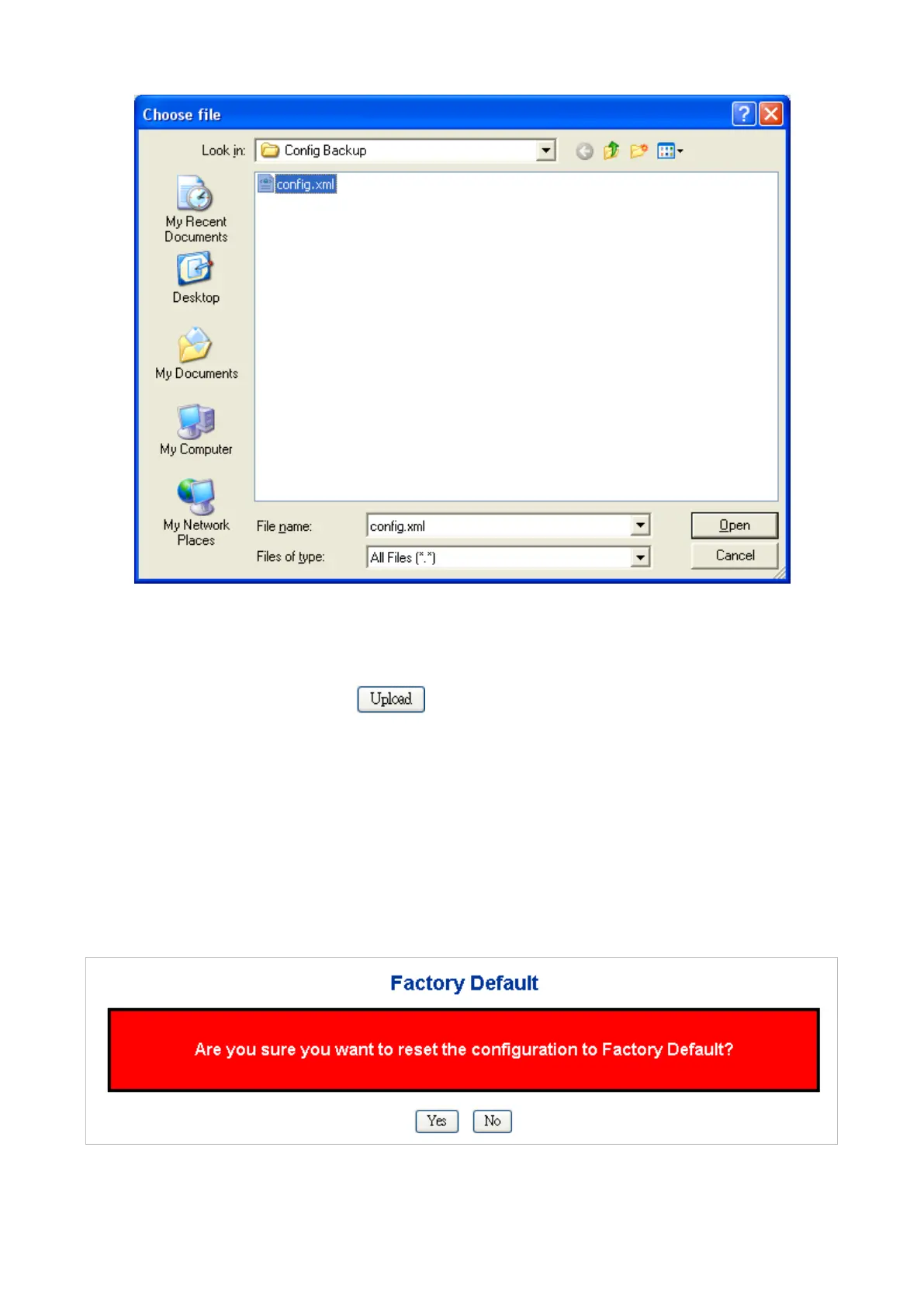User’s Manual of WGSD-10020 Series
Figure 4-2-27 Windows file selection menu popup
2. Select on the configuration file then click “ ”, the bottom of the browser shows the upload status.
3. After down, the main screen appears “Transfer Completed”.
4.2.21 Factory Default
You can reset the configuration of the stack switch on this page. Only the IP configuration is retained. The new configuration is
available immediately, which means that no restart is necessary. The Factory Default screen in Figure 4-2-28 appears.
Figure 4-2-28 Factory Default page screenshot
