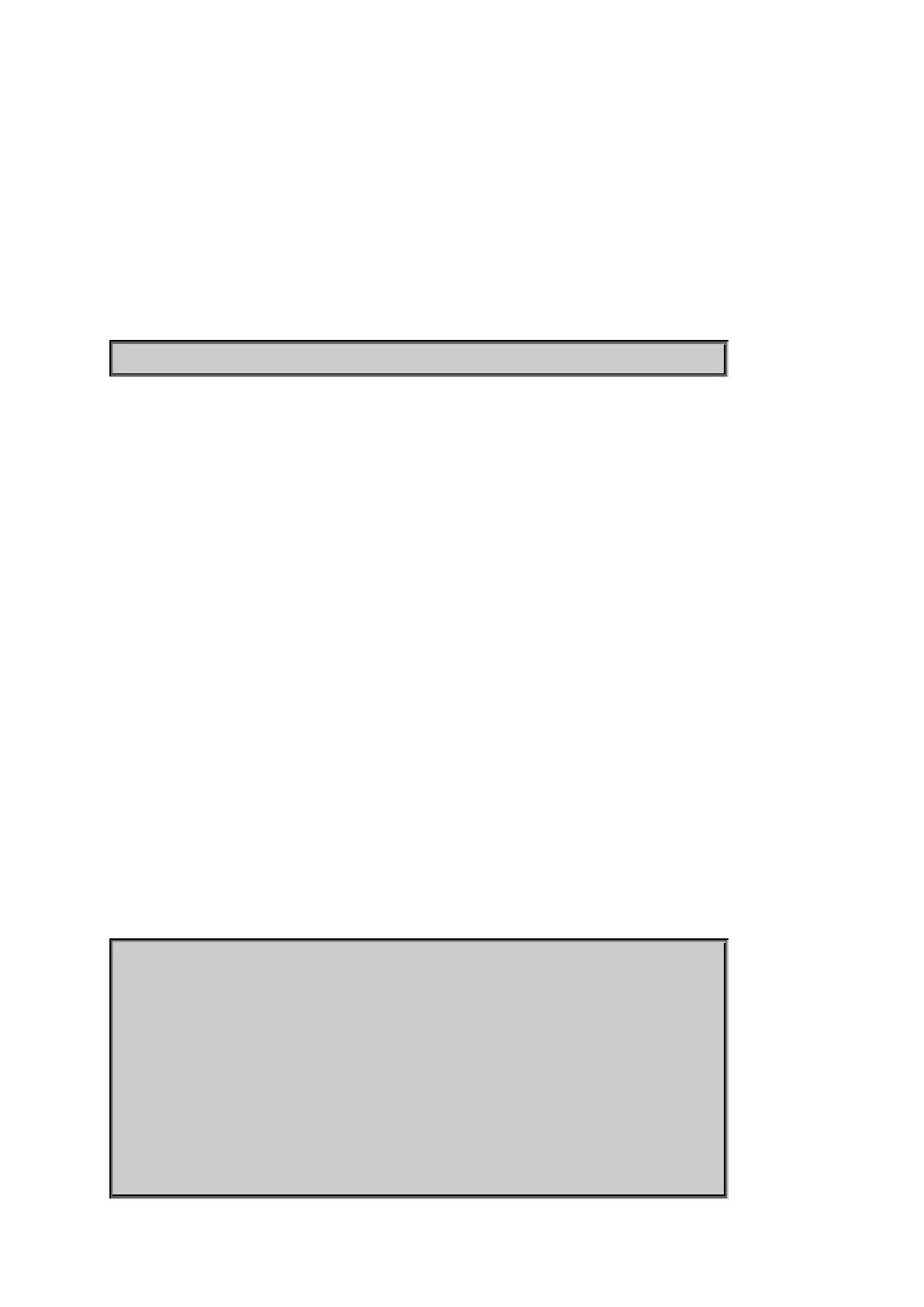User’s Manual of WGSD-10020 Series
Parameters:
<offset>: Time zone offset in minutes (-720 to 720) relative to UTC
Default Setting:
0
Example:
To set timezone:
-10020HP:/>system timezone 0
System Log Lookup
Description:
Show or clear the system log.
Syntax:
System Log Lookup [<log_id>] [all|info|warning|error] [clear]
Parameters:
<log_id>: System log ID or range (default: All entries)
all : Show all levels (default)
info : Show informations
warning : Show warnings
error : Show errors
clear : Clear log
Example:
To show system log:
-10020HP:/>system log lookup
------ ------------------------- -------
