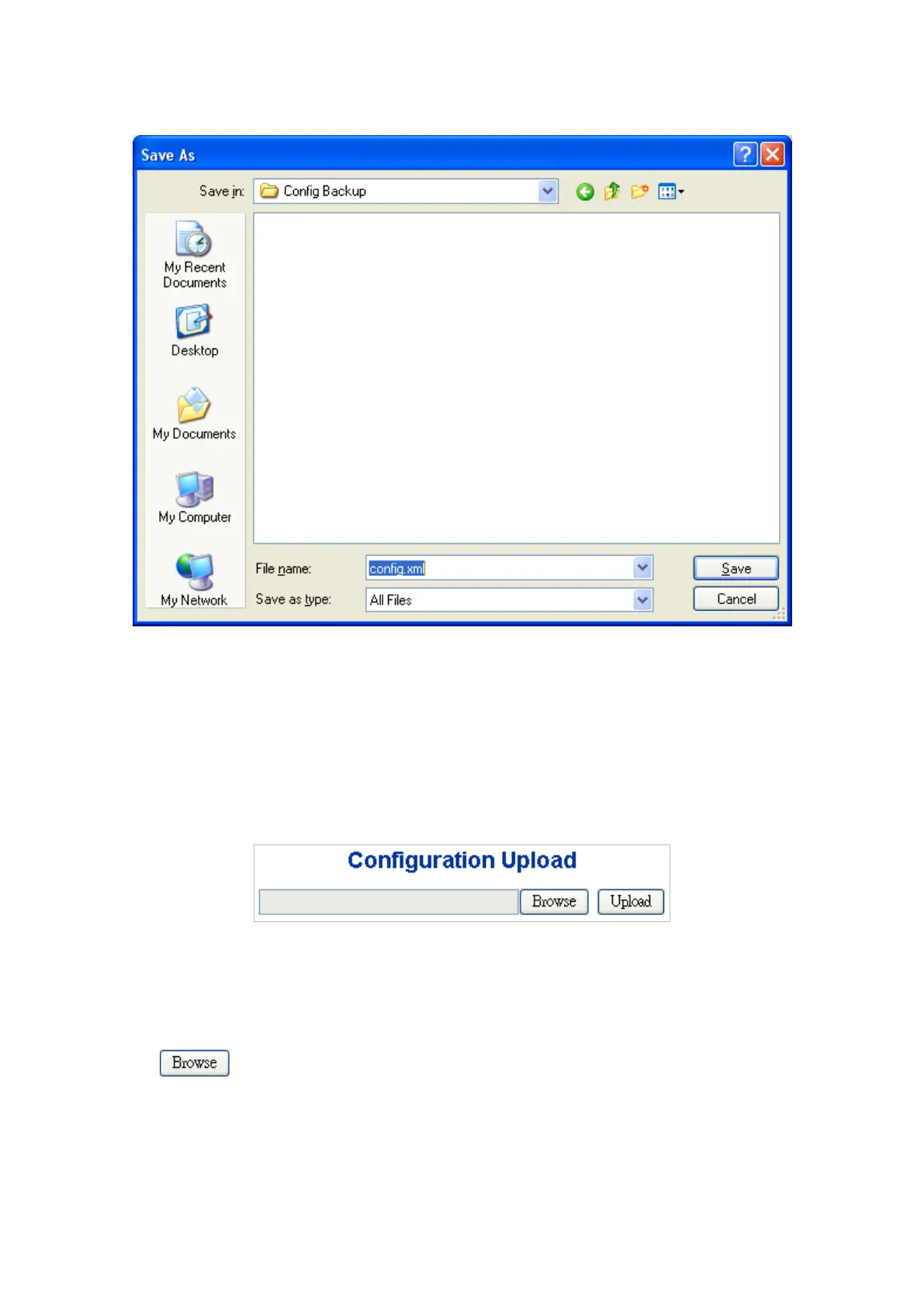User’s Manual of WGSD-10020 Series
2. Chose the file save path in management workstation.
Figure 4-2-25 File save screen
4.2.20 Configuration Upload
This function allows backup and reload the current configuration of the Managed Switch to the local management station. The
Configuration Upload screen in Figure 4-2-26 appears.
Figure 4-2-26 Configuration Upload page screenshot
Configuration Upload
1. Click the “
” button of the main page, the system would pop up the file selection menu to choose saved
configuration.
