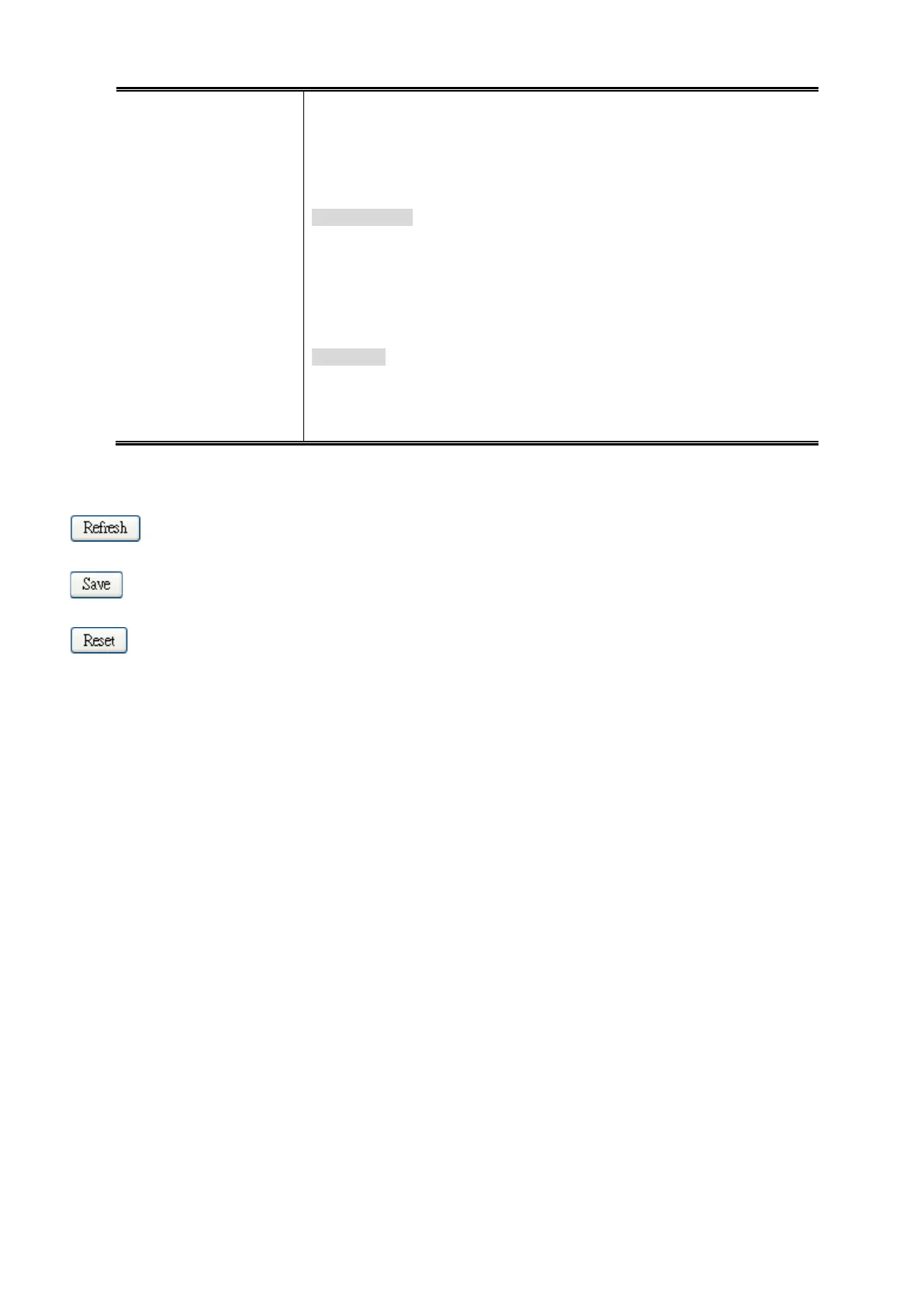User’s Manual of WGSD-10020 Series
• Restart
Two buttons are available for each row. The buttons are only enabled when
authentication is globally enabled and the port's Admin State is in an
EAPOL-based or MAC-based
mode.
Clicking these buttons will not cause settings changed on the page to take effect.
Reauthenticate: Schedules a reauthentication to whenever the quiet-period of
the port runs out (EAPOL-based authentication). For MAC-based authentication,
reauthentication will be attempted immediately.
The button only has effect for successfully authenticated clients on the port and
will not cause the clients to get temporarily unauthorized.
Reinitialize: Forces a reinitialization of the clients on the port and thereby a
reauthentication immediately. The clients will transfer to the unauthorized state
while the reauthentication is in progress.
Buttons
: Click to refresh the page.
: Click to save changes.
: Click to undo any changes made locally and revert to previously saved values.
