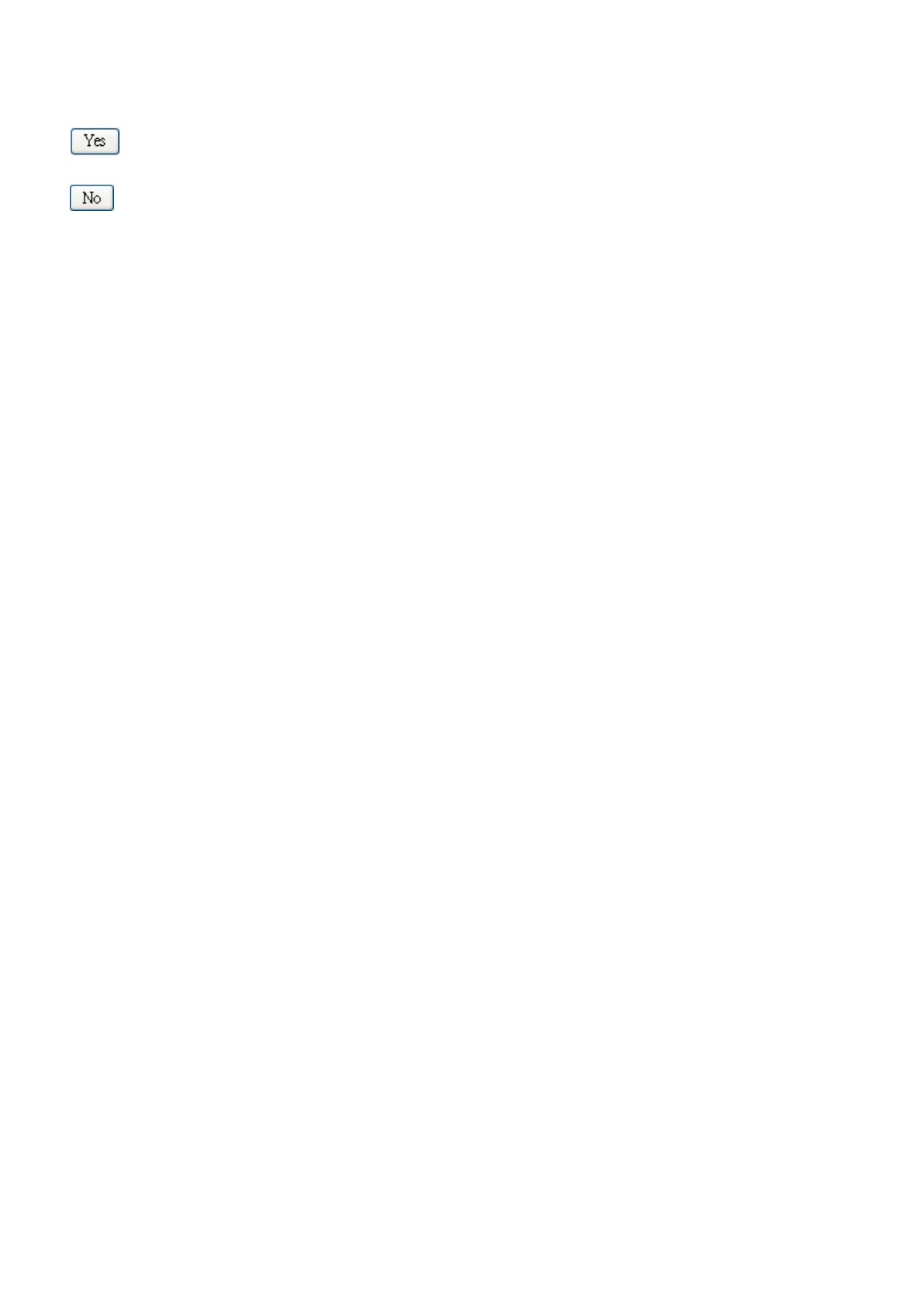User’s Manual of WGSD-10020 Series
Buttons
: Click to reboot the system.
: Click to return to the Port State page without reboot the system.
You can also check the SYS LED at the front panel to identify the System is load completely or not. If the SYS LED is blinking,
then it is in the firmware load stage; if the SYS LED light on, you can use the WEB browser to login the Switch.
