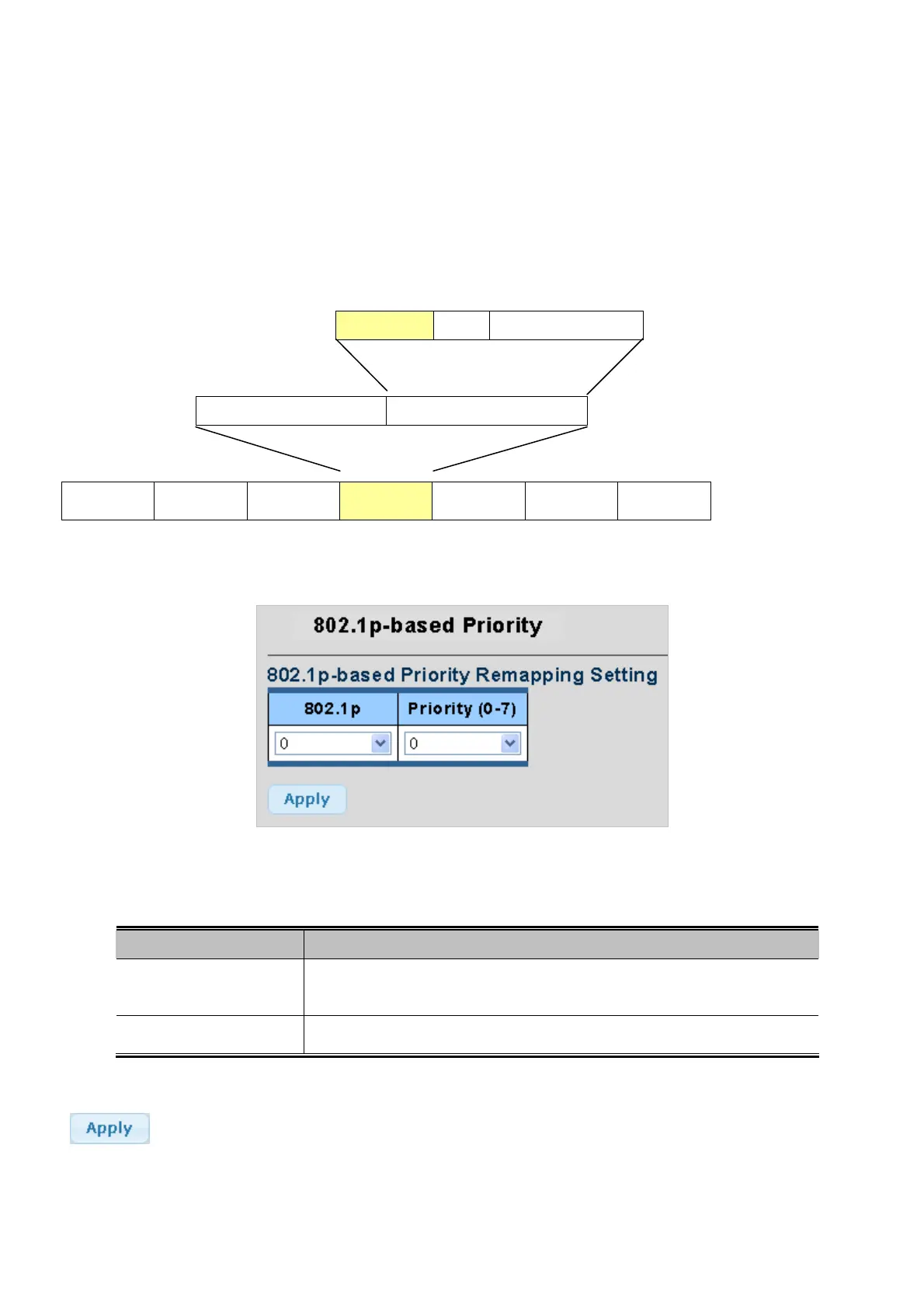User’s Manual of WGSW-28040 / 28040P
134
4.8.3 802.1p-based Priority
QoS settings allow customization of packet priority in order to facilitate delivery of data traffic that might be affected by latency
problems. When 802.1p Tag Priority is applied, the PoE Switch recognizes 802.1Q VLAN tag packets and extracts the VLAN
tagged packets with User Priority value.
802.1Q Tag and 802.1p priority
User Priority CFI VLAN ID (VID)
3 bits 1 bits 12 bits
TPID (Tag Protocol Identifier) TCI (Tag Control Information)
2 bytes 2 bytes
Preamble
Destination
Address
Source
Address
VLAN TAG
Ethernet
Type
Data FCS
6 bytes 6 bytes 4 bytes 2 bytes 46-1517 bytes 4 bytes
This page provides 802.1p-based Priority. The 802.1p-based Priority screen in Figure 4-8-3 & Figure 4-8-4 appears.
Figure 4-8-3 802.1p-based Priority Remapping Setting page screenshot
The page includes the following fields:
Object Description
• 802.1p
Select CoS value for this drop down list.
(Range: 0-7, where 7 is the highest priority)
• Priority (0-7)
Select priority for this drop down list.
Buttons
: Click to apply changes.
