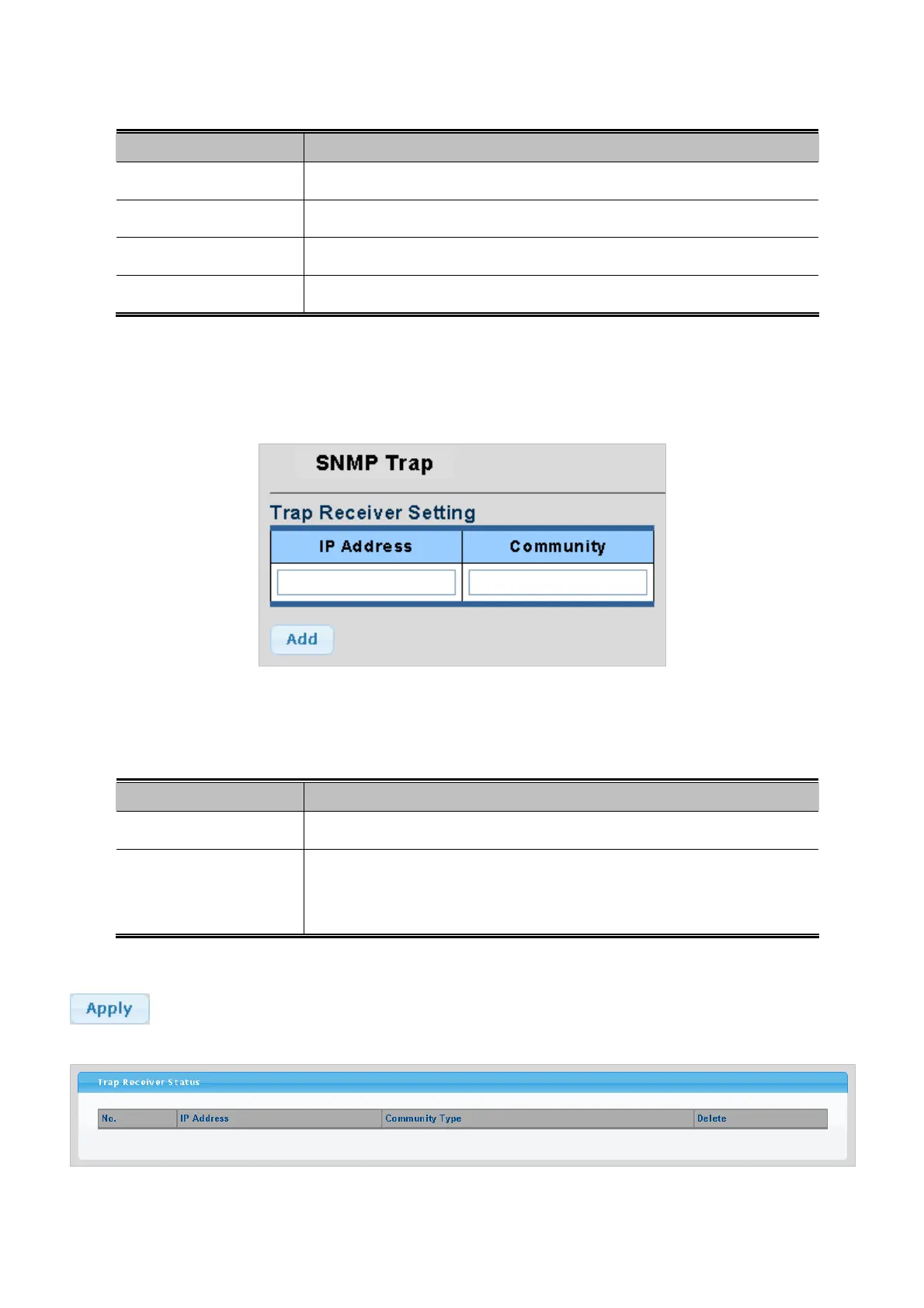User’s Manual of WGSW-28040 / 28040P
59
The page includes the following fields:
Object Description
• No.
This is the number for community entry.
• Community
Display the current community type.
• Access Type
Display the current access type.
• Delete
Click to delete the community entry.
4.2.8.4 Trap
Configure SNMP trap on this page. The SNMP Trap Configuration screen in Figure 4-2-23 & Figure 4-2-24 appears.
Figure 4-2-23 Trap Receiver Setting page screenshot
The page includes the following fields:
Object Description
• IP Address
Indicates the SNMP trap destination address.
• Community
Indicates the community access string when send SNMP trap packet. The
allowed string length is 0 to 255, and the allowed content is the ASCII characters
from 33 to 126.
Buttons
: Click to apply changes.
Figure 4-2-24 Trap Receiver Status page screenshot
