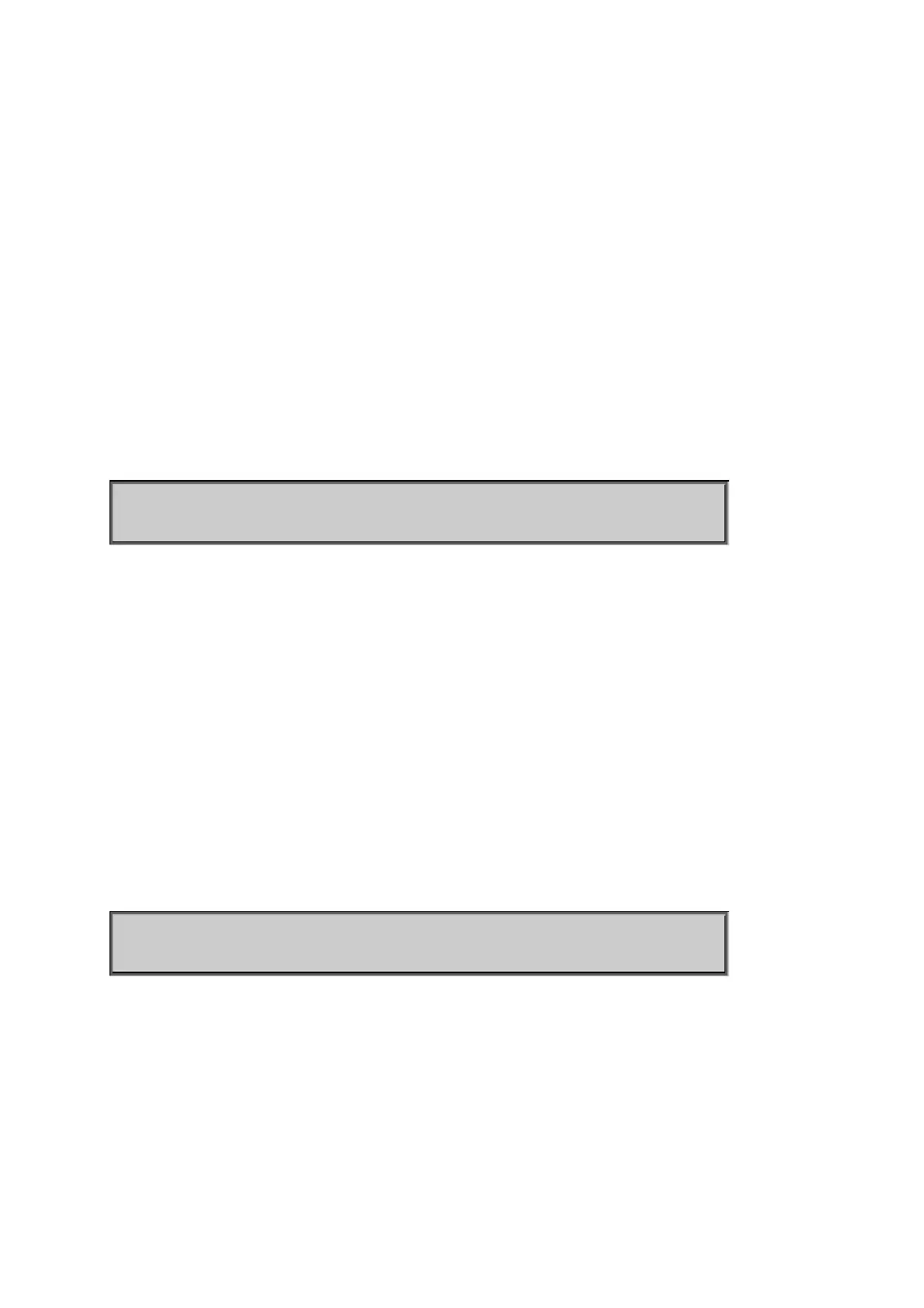User’s Manual of WGSW-28040 / 28040P
201
Parameters:
force-version :Sets the force-protocol-version parameter
hello-time :Sets the hello-time parameter
max-hops :Sets the max-hops parameter
forward-delay :Sets the forward-delay parameter
maximum-age :Sets the maximum-age parameter
tx-hold-count :Sets the tx-hold-count parameter
port :Port configuration
mst :MST config
config-name :Sets the bridge name
config-revision :All ports
Example:
Disable spanning tree function:
WGSW-28040(config)# no spanning-tree force-version
WGSW-28040(config)#
No SVLAN
Description:
Delete SVLAN function
Syntax:
no svlan [<port>] [port_list] [<S-VLAN ID>]
Parameters:
<port> : port configuration
port_list : Port list or 'all'
<S-VLAN ID> : SVLAN ID
Example:
Delete SVLAN function:
WGSW-28040(config)# no svlan 1
WGSW-28040(config)#
No Jumbo Frame
Description:
Disable jumbo frame function
Syntax:
no jumbo-frame
