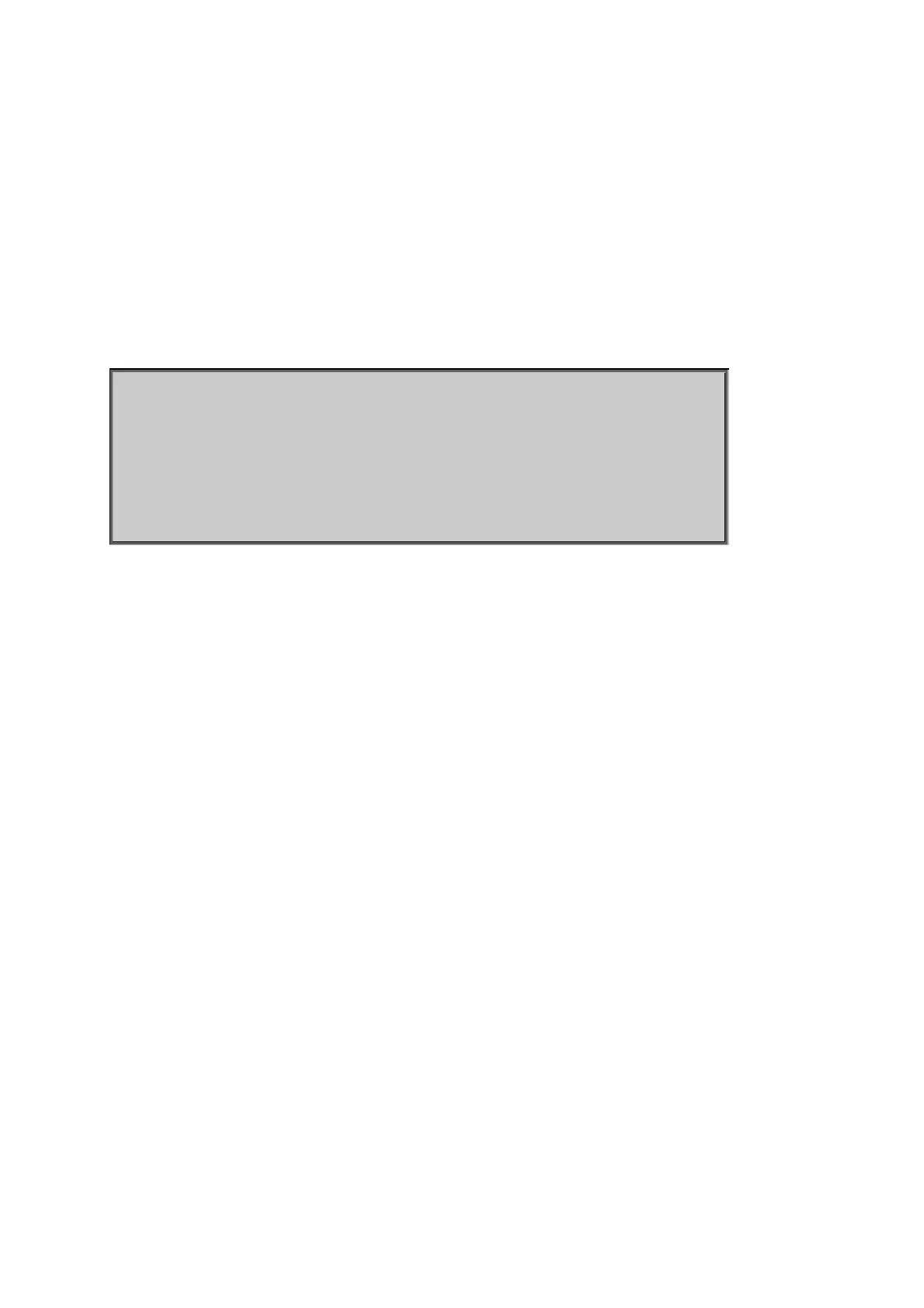User’s Manual of WGSW-28040 / 28040P
231
Show PoE Status
Description:
Show per PoE port information
Syntax:
show poe status <port_list>
Parameters:
<port_list> :Port list or 'all'
Example:
Show PoE status of port 1:
WGSW-28040(config)# show poe status 1
Port | PoE Function | Class | Current[mA] | Consumption[W]
------+--------------------+---------+-------------------+----------------
1 | Enable | --- | 0 | 0
----------------------------------------------------------------------------
WGSW-28040(config)#
6.3.7 ACL Range Command
ACL Range
Description:
ACL range configuration
Syntax:
acl-range <index_range> template <template_index>
Parameters:
Index_range : 1-1000 Index 1-1000
1001-2000 Index 1001-2000
2001-3000 Index 2001-3000
3001-4000 Index 3001-4000
4001-5000 Index 4001-5000
5001-6000 Index 5001-6000
6001-7000 Index 6001-7000
7001-8000 Index 7001-8000
8001-9000 Index 8001-9000
9001-10000 Index 9001-10000
10001-11000 Index 10001-11000
11001-12000 Index 11001-12000
12001-13000 Index 12001-13000
