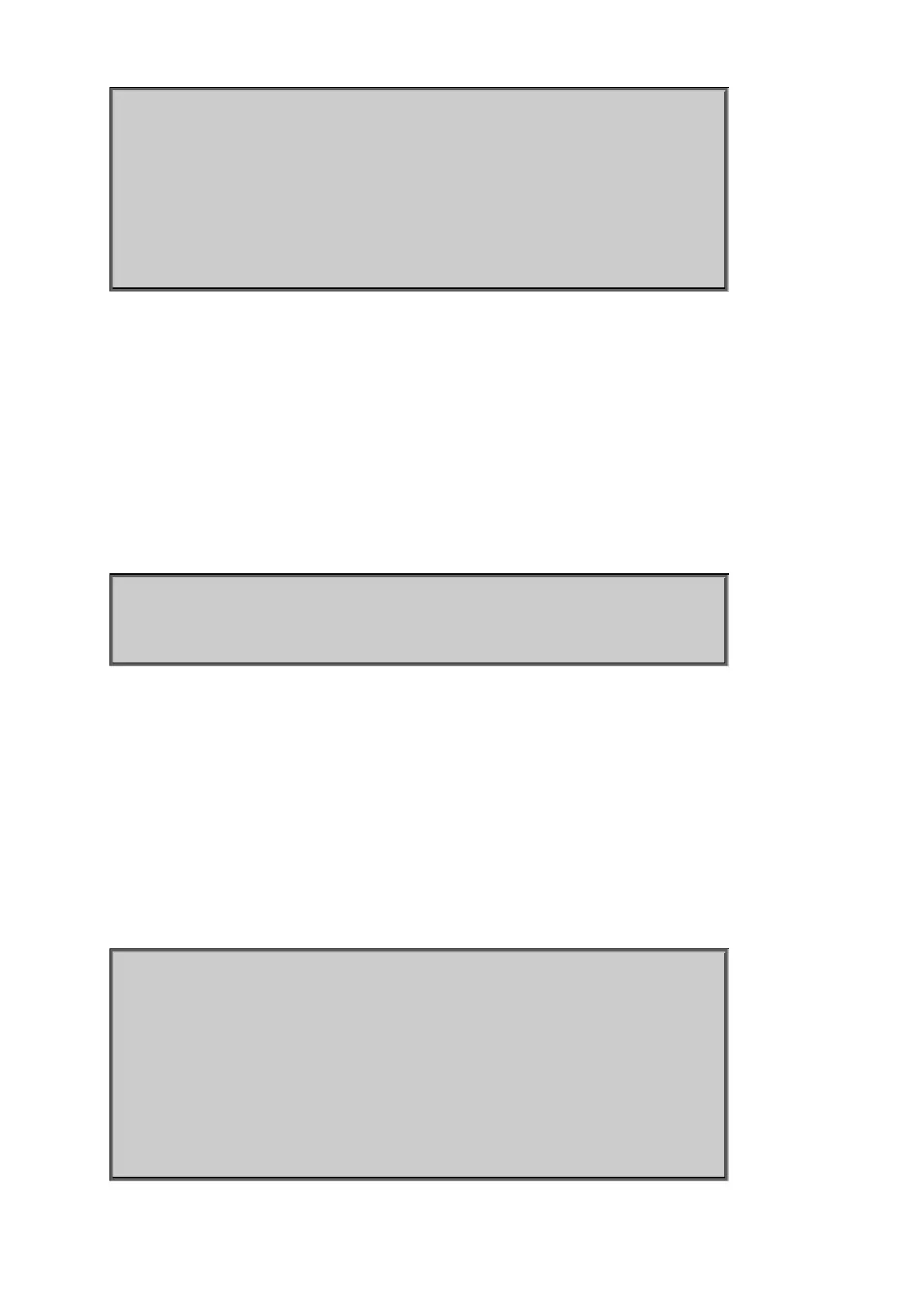User’s Manual of WGSW-28040 / 28040P
230
23 | Untagged
24 | Untagged
25 | Untagged
26 | Untagged
27 | Untagged
28 | Untagged
WGSW-28040(config)#
Show SSH
Description:
Show SSH configurations
Syntax:
show ssh
Example:
Show ssh configurations:
WGSW-28040(config)# show ssh
SSH daemon : enabled
WGSW-28040(config)#
Show PoE Info
Description:
Display PoE Infomation
Syntax:
show poe info
Example:
Show PoE information:
WGSW-28040(config)# show poe info
System PoE Admin Mode : Enable
Power Limit Mode : Consumption
PoE Temperature Unit 1 : 27(C) / 80(F)
PoE Temperature Unit 2 : 27(C) / 80(F)
Maximum Available Power : 180 Watt
PoE Power Consumption : 0.0 Watt
WGSW-28040(config)#
