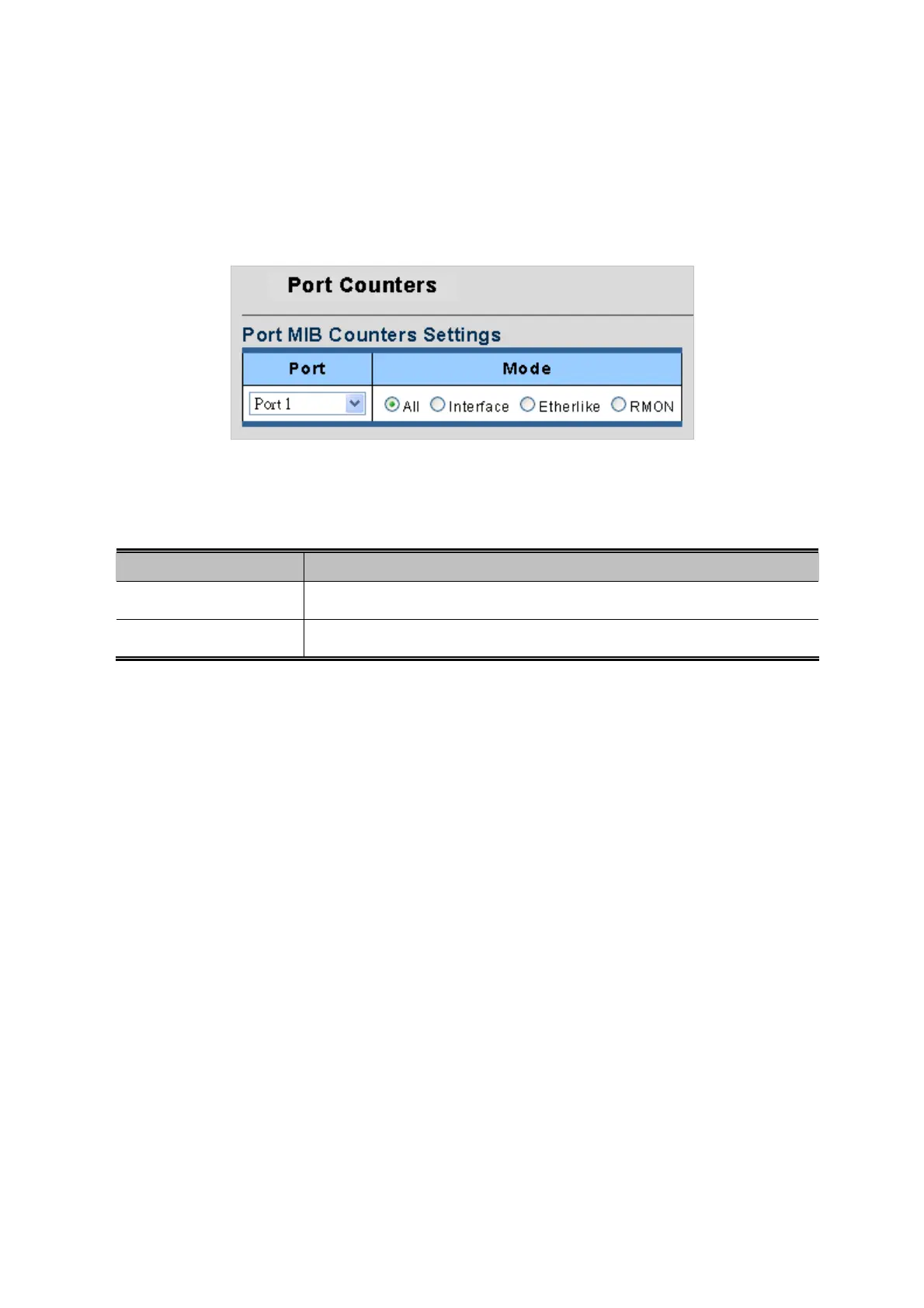User’s Manual of WGSW-28040 / 28040P
66
4.3.3 Port Counters
This page provides detailed traffic statistics for a specific switch port. Use the port select box to select which switch port details
to display. The selected port belong to the currently selected stack unit, as reflected by the page header. The displayed counters
are the totals for receive and transmit, the size counters for receive and transmit, and the error counters for receive and transmit.
The Port Counters screen in Figure 4-3-5 & Figure 4-3-6 appears.
Figure 4-3-5 Port Counters Settings page screenshot
The displayed counters are:
Object Description
• Port
Select port number for this drop down list.
• Mode
Select port counters mode.
