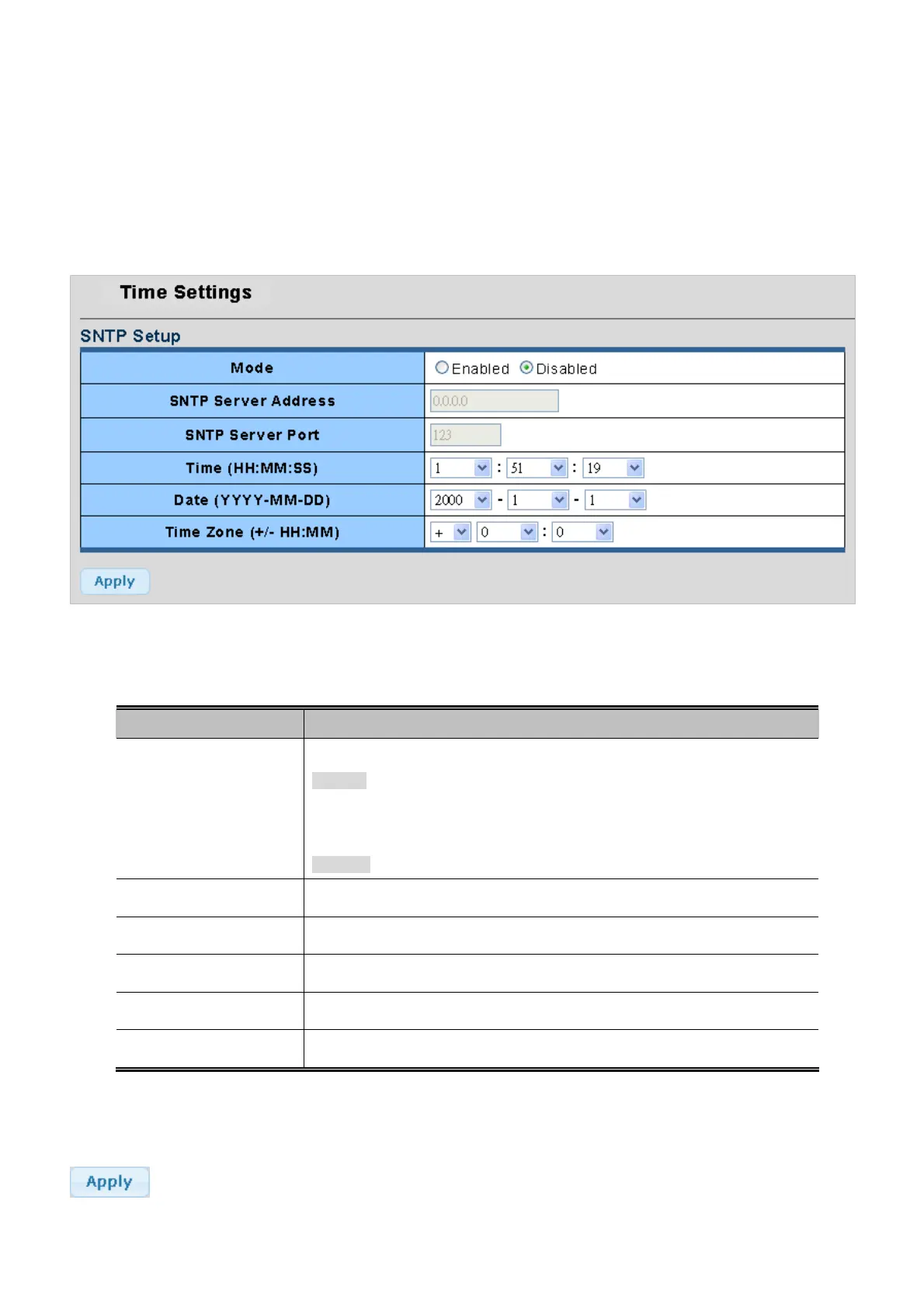User’s Manual of WGSW-28040 / 28040P
49
4.2.6 SNTP Configuration
Configure SNTP on this page.
SNTP is an acronym for Simple Network Time Protocol, a network protocol for synchronizing the clocks of computer systems.
You can specify SNTP Servers and set GMT Time zone. The SNTP Configuration screen in Figure 4-2-10 & Figure 4-2-11
appears.
Figure 4-2-10 SNTP Setup page screenshot
The page includes the following fields:
Object Description
• Mode
Indicates the SNTP mode operation. Possible modes are:
Enabled: Enable SNTP mode operation. When enable SNTP mode operation,
the agent forward and to transfer SNTP messages between the clients and the
server when they are not on the same subnet domain.
Disabled: Disable SNTP mode operation.
• SNTP Server Address Type the IP address or domain name of the SNTP server.
• SNTP Server Port Type the port number of the SNTP.
• Time (HH:MM:SS) Click this option to set time manually.
• Date (YYYY-MM-DD) Click this option to set date manually.
• Time Zone (+/- HH:MM)
Allow select the time zone according to current location of switch.
Buttons
: Click to apply changes.
