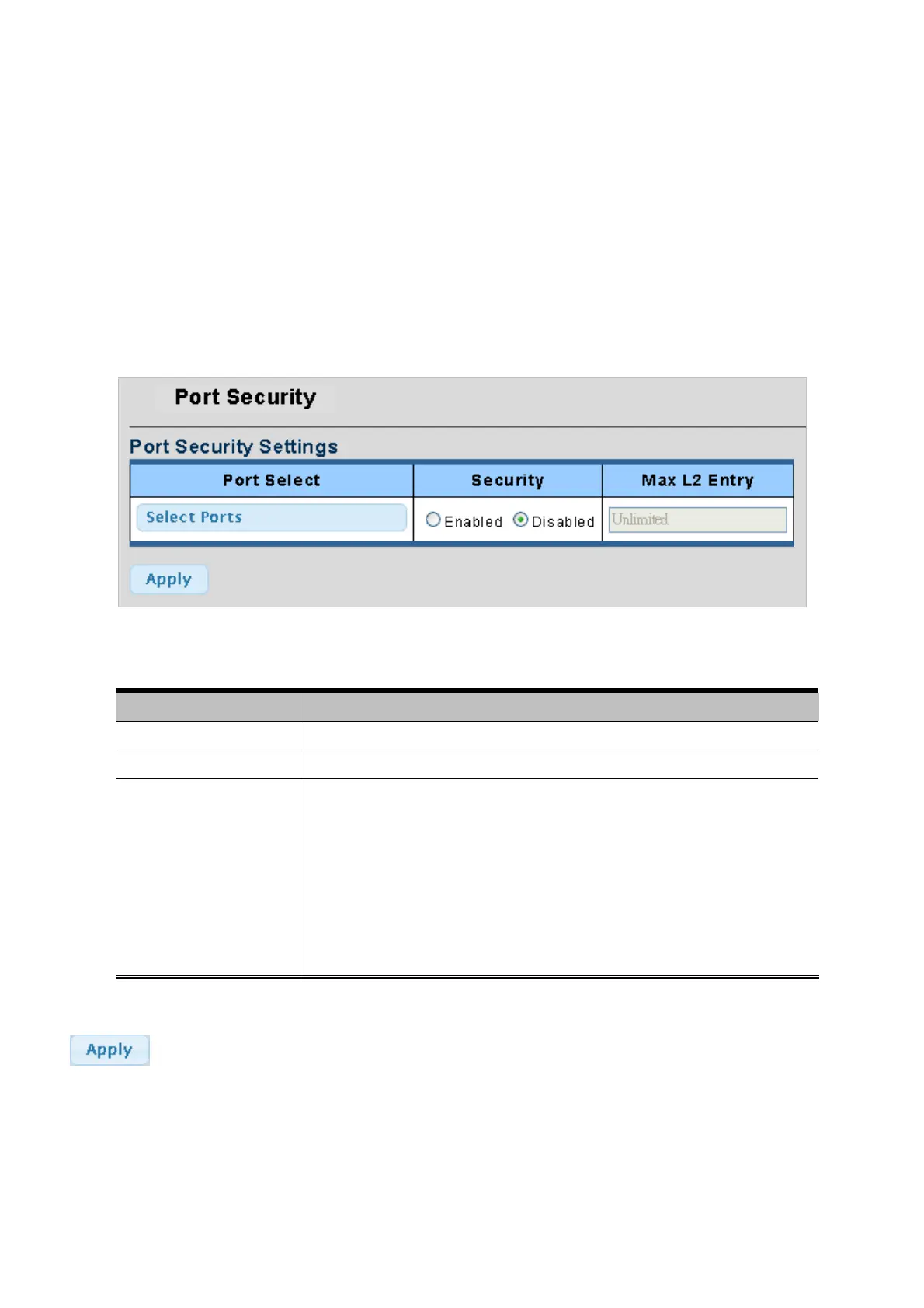User’s Manual of WGSW-28040 / 28040P
148
4.9.3 Port Security
This page allows you to configure the Port Security Limit Control system and port settings.
Limit Control allows for limiting the number of users on a given port. A user is identified by a MAC address and VLAN ID. If Limit
Control is enabled on a port, the limit specifies the maximum number of users on the port. If this number is exceeded, an action
is taken. The action can be one of four different as described below.
The Limit Control module is one of a range of modules that utilizes a lower-layer module, the Port Security module, which
manages MAC addresses learned on the port.
The Limit Control configuration consists of two sections, a system- and a port-wide. The Port Security screen in Figure 4-9-5 &
Figure 4-9-6 appears.
Figure 4-9-5 Port Security Settings page screenshot
The page includes the following fields:
Object Description
• Port Select
Select port for this drop down list.
• Security
Enable or disable the port security.
• Max L2 Entry
The maximum number of MAC addresses that can be secured on this port. If the
limit is exceeded, the corresponding action is taken.
The
stackswitch is "born" with a total number of MAC addresses from which all
ports draw whenever a new MAC address is seen on a Port Security-enabled
port. Since all ports draw from the same pool, it may happen that a configured
maximum cannot be granted, if the remaining ports have already used all
available MAC addresses.
Buttons
: Click to apply changes.
