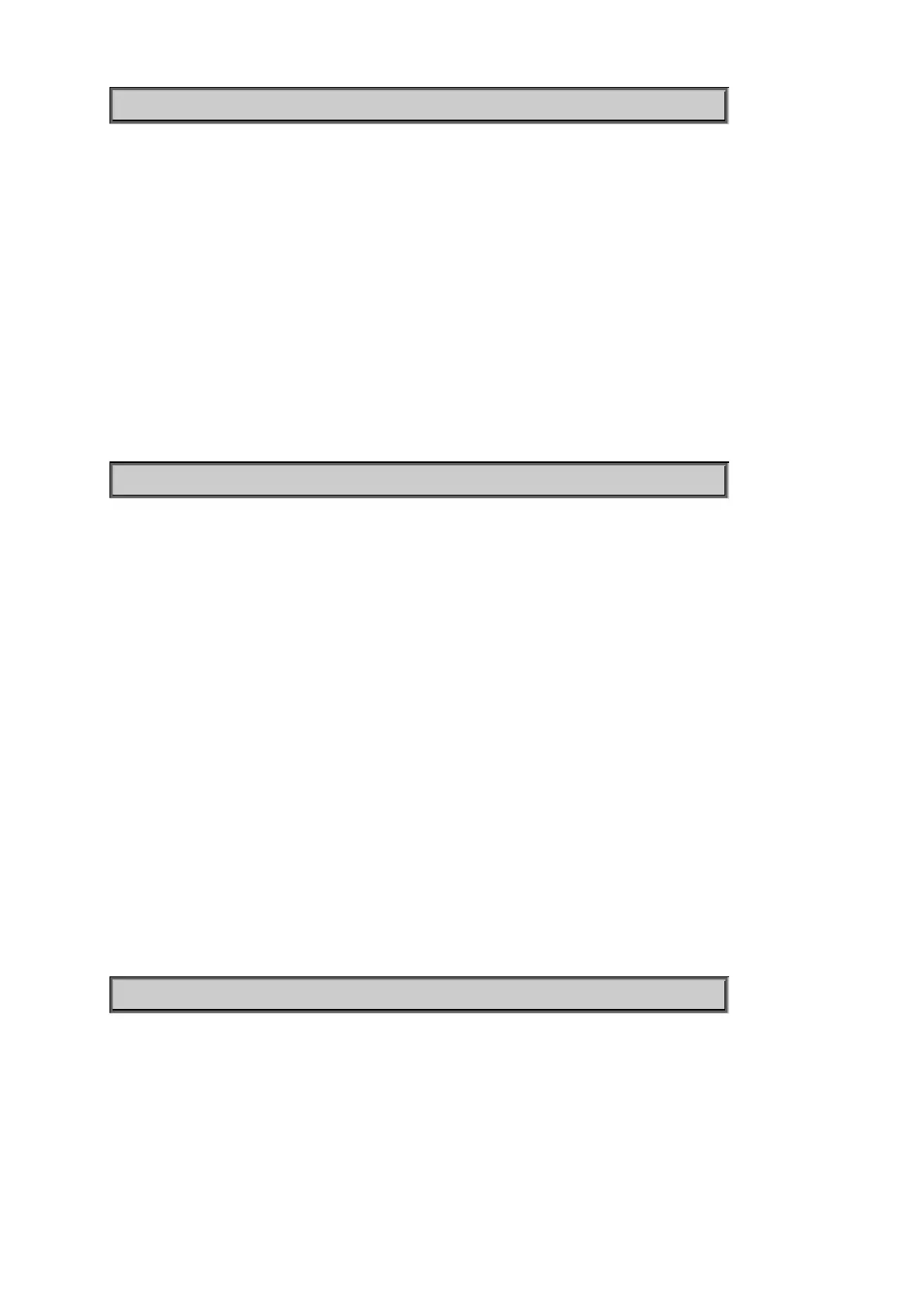User’s Manual of WGSW-28040 / 28040P
241
WGSW-28040(config)# lacp port 1 active
LACP System Priority
Description:
Set LACP system priority
Syntax:
lacp system-priority <priority>
Parameters:
priority : Valid range is 0-65535. Default is 32768.
Example:
To set LACP system priority:
WGSW-28040(config)# lacp system-priority 32768
6.3.16 Trunk Command
Trunk Group
Description:
Set trunk configuration
Syntax:
Trunk <trunk_group> port <port_list> <lacp|static>
Parameters:
trunk_group : trunk group member (1-8)
port_list : Port list or 'all'
lacp : LACP trunk group
static : static trunk, disable LACP for this trunk group
Example:
To set trunk configuration:
WGSW-28040(config)# trunk 1 port 1-4 lacp
6.3.17 Mirror Command
Mirror Source
Description:
