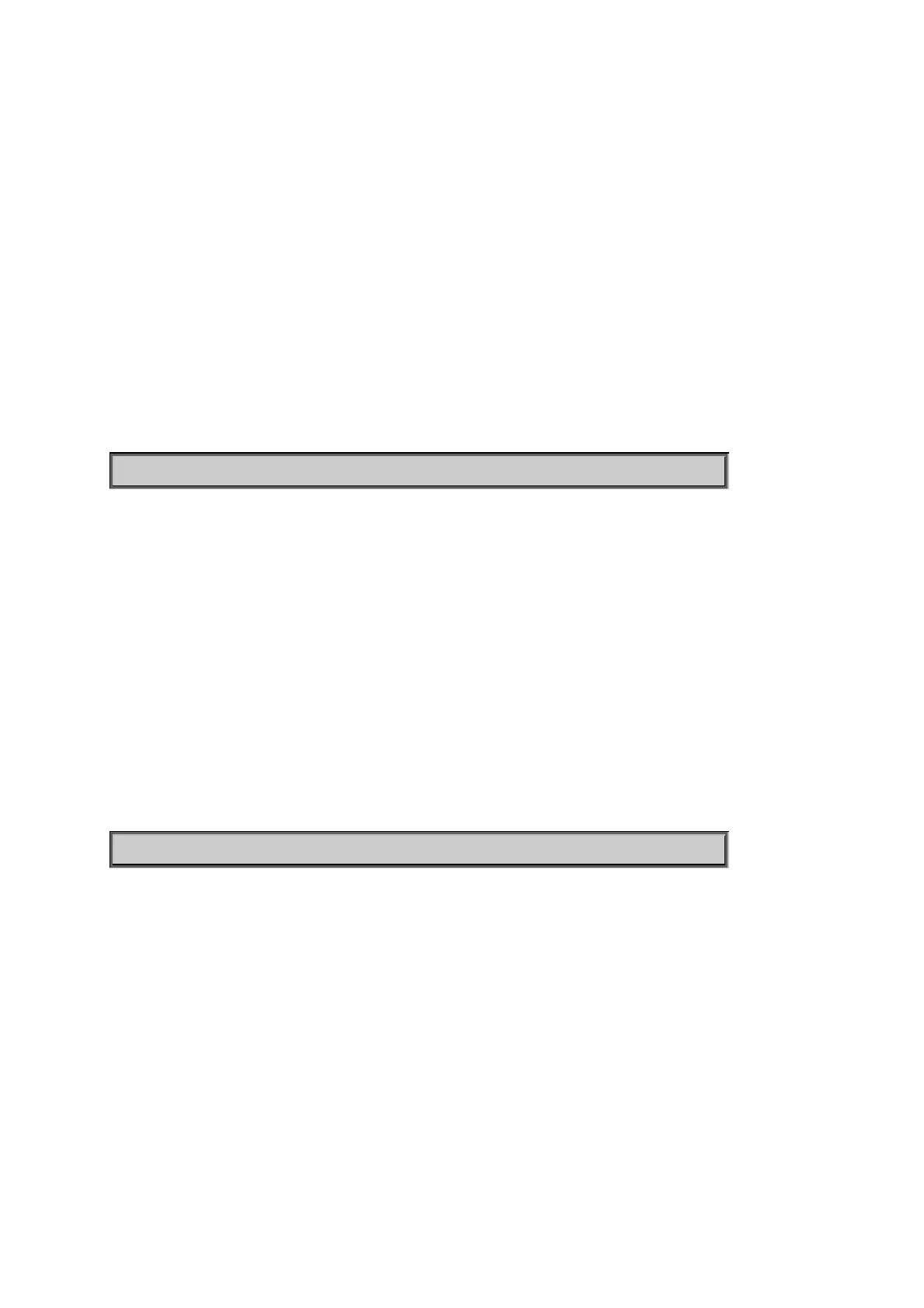User’s Manual of WGSW-28040 / 28040P
276
6.3.47 PoE Command
PoE Admin-mode
Description:
Configure System PoE Admin mode information
Syntax:
poe admin-mode <enable|disable>
Parameters:
enable Enable POE
disable Disable POE
Example:
To enable PoE admin mode:
WGSW-28040(config)#poe admin-mode enable
PoE Limit-mode
Description:
Configure System PoE power limit mode information
Syntax:
poe limit-mode <consumption>
Parameters:
consumption Power is allocated according to the actual need of each PD
Example:
To use consumption mode for PoE limit mode:
WGSW-28040(config)#poe limit-mode consumption
PoE Port
Description:
Enable/Disable the port POE injects funtion
Syntax:
poe port <enable|disable> <port-list>
Parameters:
enable Enable POE
disable Disable POE
Port_list :Port list or 'all'
