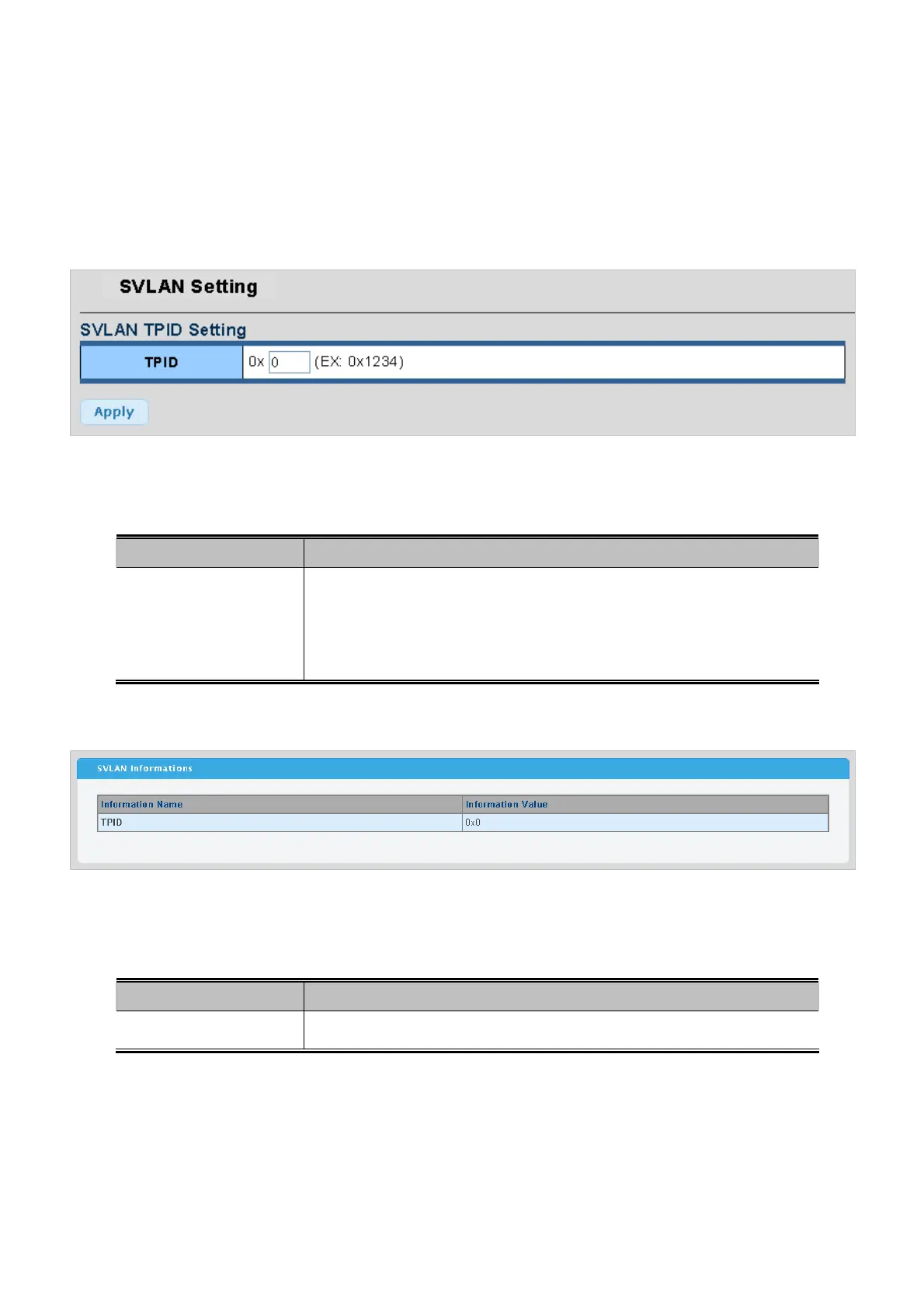User’s Manual of WGSW-28040 / 28040P
93
In cases where a given service VLAN only has two member ports on the switch, the learning can be disabled for the particular
VLAN and can therefore rely on flooding as the forwarding mechanism between the two ports. This way, the MAC table
requirements is reduced.
4.5.5.1 SVLAN Setting
The SVLAN Setting screen in Figure 4-5-5 & Figure 4-5-6 appears.
Figure 4-5-5 SVLAN TPID Settings page screenshot
The page includes the following fields:
Object Description
• TPID
The Tag Protocol Identifier (TPID) specifies the ethertype of incoming packets
on a tunnel access port.
• 802.1Q Tag: 8100
• vMAN Tag: 88A8
Figure 4-5-6 SVLAN Informations page screenshot
The page includes the following fields:
Object Description
• TPID
Display the current TPID.
