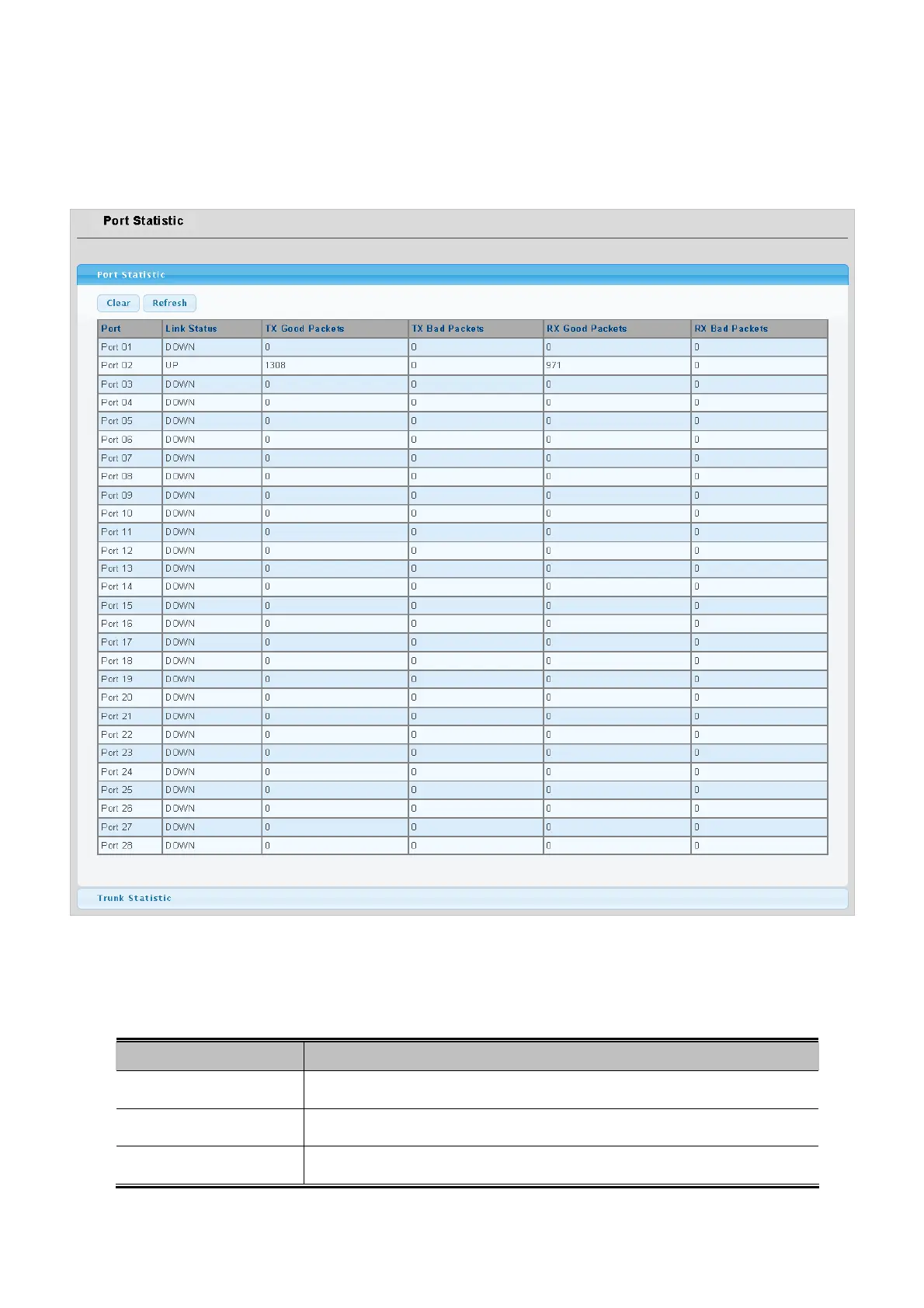User’s Manual of WGSW-28040 / 28040P
64
4.3.2 Port Statistics
This page provides an overview of traffic and trunk statistics for all switch ports. The Port Statistics screen in Figure 4-3-3 &
Figure 4-3-4 appears.
Figure 4-3-3 Port Statistic page screenshot
The displayed counters are:
Object Description
• Port
The logical port for the settings contained in the same row.
• Link Status
Display the current link status of the port.
• Tx Good Packets
The number of transmitted good packets per port.
