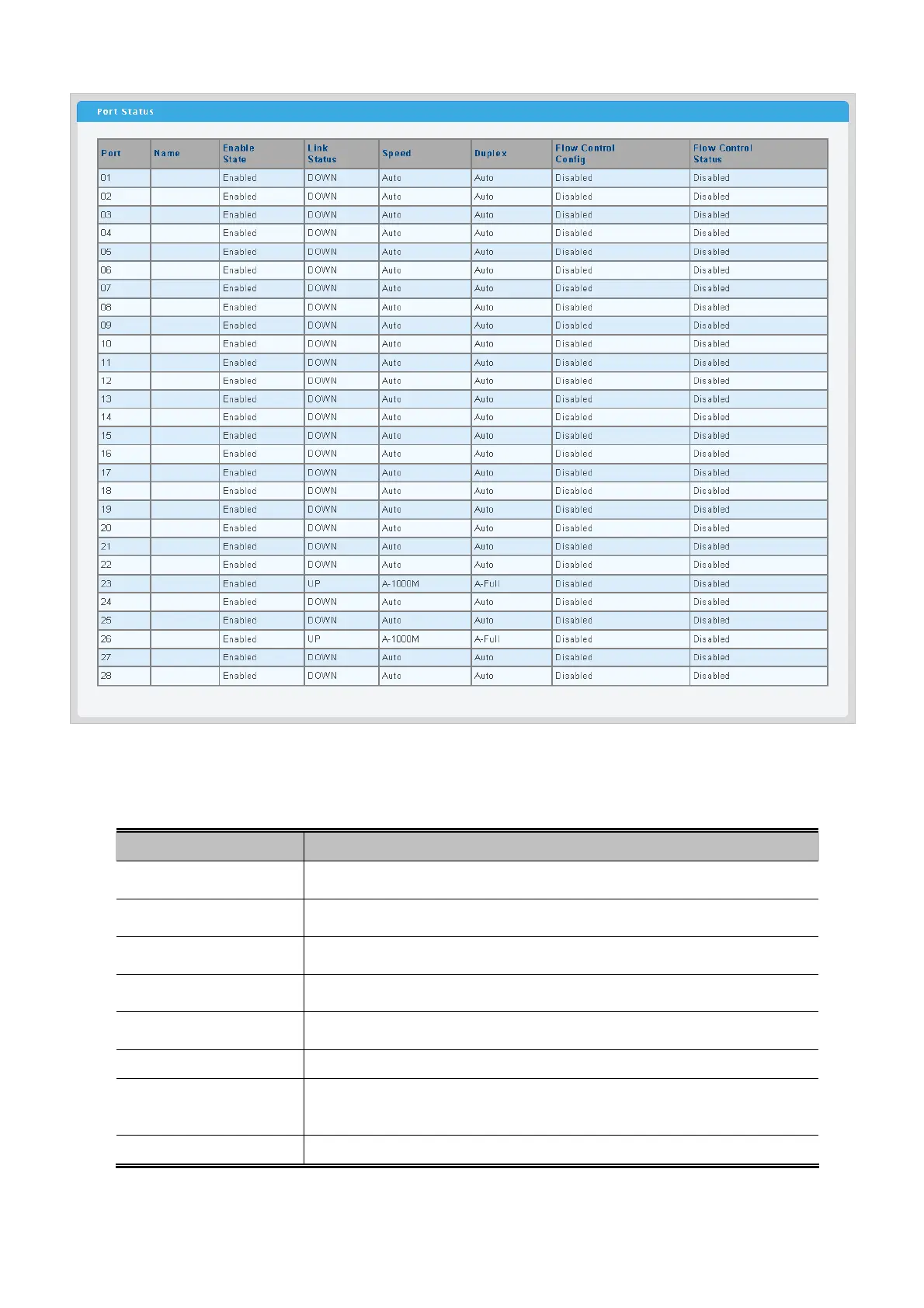User’s Manual of WGSW-28040 / 28040P
63
Figure 4-3-2 Port Status page screenshot
The page includes the following fields:
Object Description
• Port
This is the logical port number for this row.
• Name
Display the current port name of the port.
• Enable State
Display the current port state.
• Link Status
Display the current link status.
• Speed
Display the current speed status of the port.
• Duplex
Display the current duplex status of the port.
• Flow Control
Configuration
Display the current flow control configuration of the port.
• Flow Control Status
Display the current flow control status of the port.
