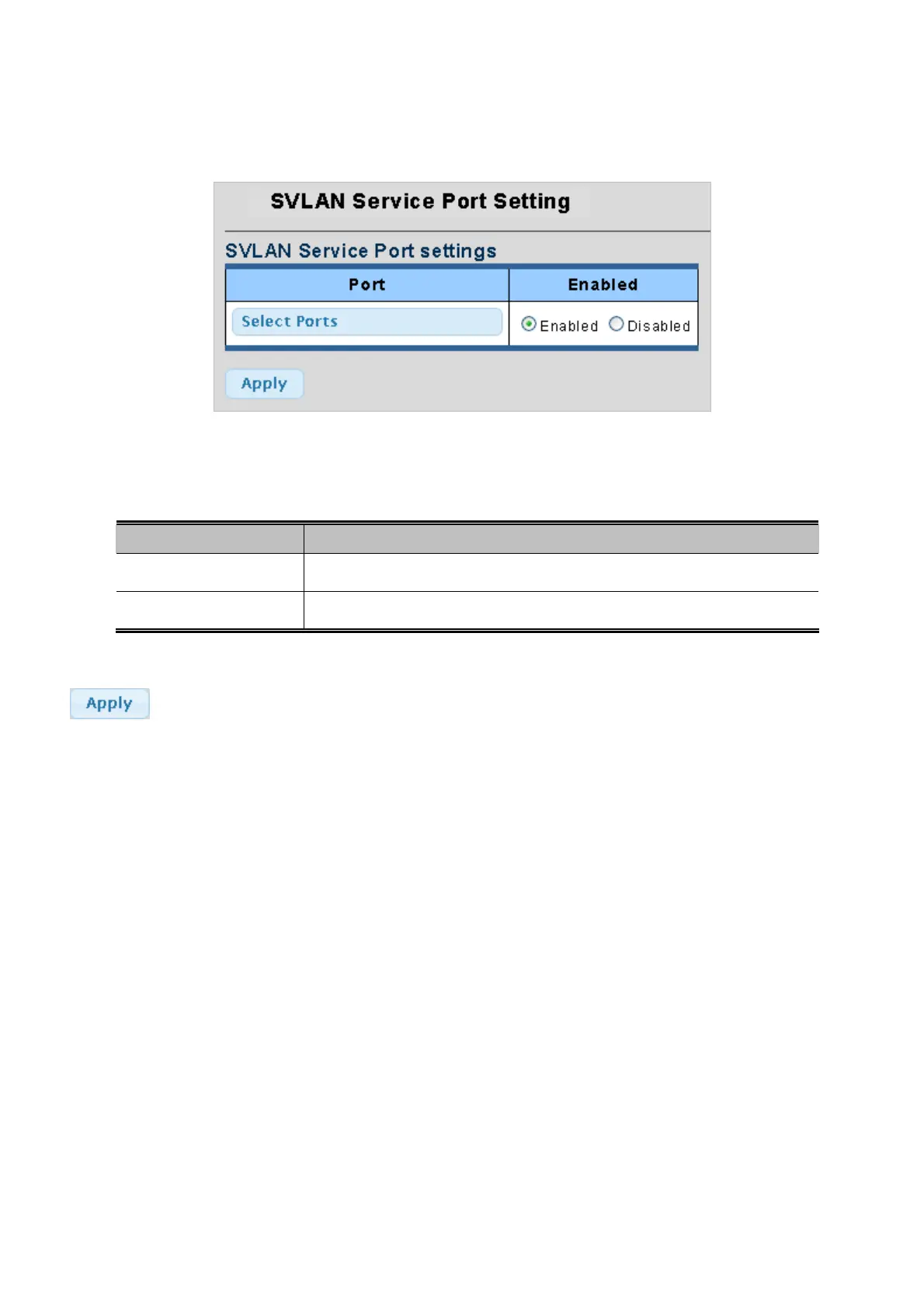User’s Manual of WGSW-28040 / 28040P
97
4.5.5.4 SVLAN Service Port
The SVLAN Service Port screen in Figure 4-5-11 & Figure 4-5-12 appears.
Figure 4-5-11 SVLAN Service Port page screenshot
The page includes the following fields:
Object Description
• Port
Select port number for this drop down list to assign service port.
• Enabled
Enable or disable the SVLAN service port.
Buttons
: Click to apply changes.
