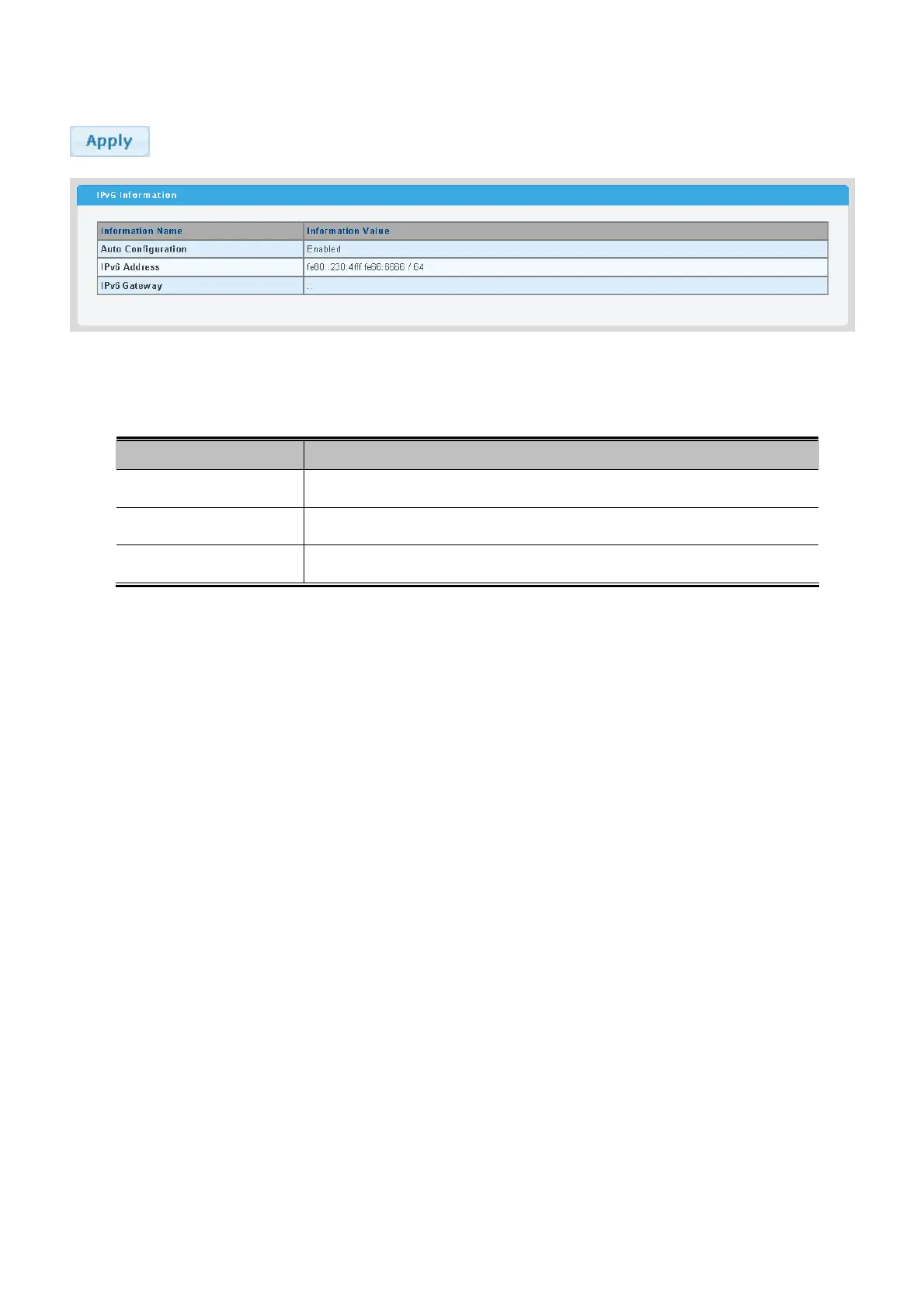User’s Manual of WGSW-28040 / 28040P
46
Buttons
: Click to apply changes.
Figure 4-2-6 IPv6 Information page screenshot
The page includes the following fields:
Object Description
• Auto Configuration
Display the current auto configuration state.
• IPv6 Address
Display the current IPv6 address
• IPv6 Gateway
Display the current gateway
