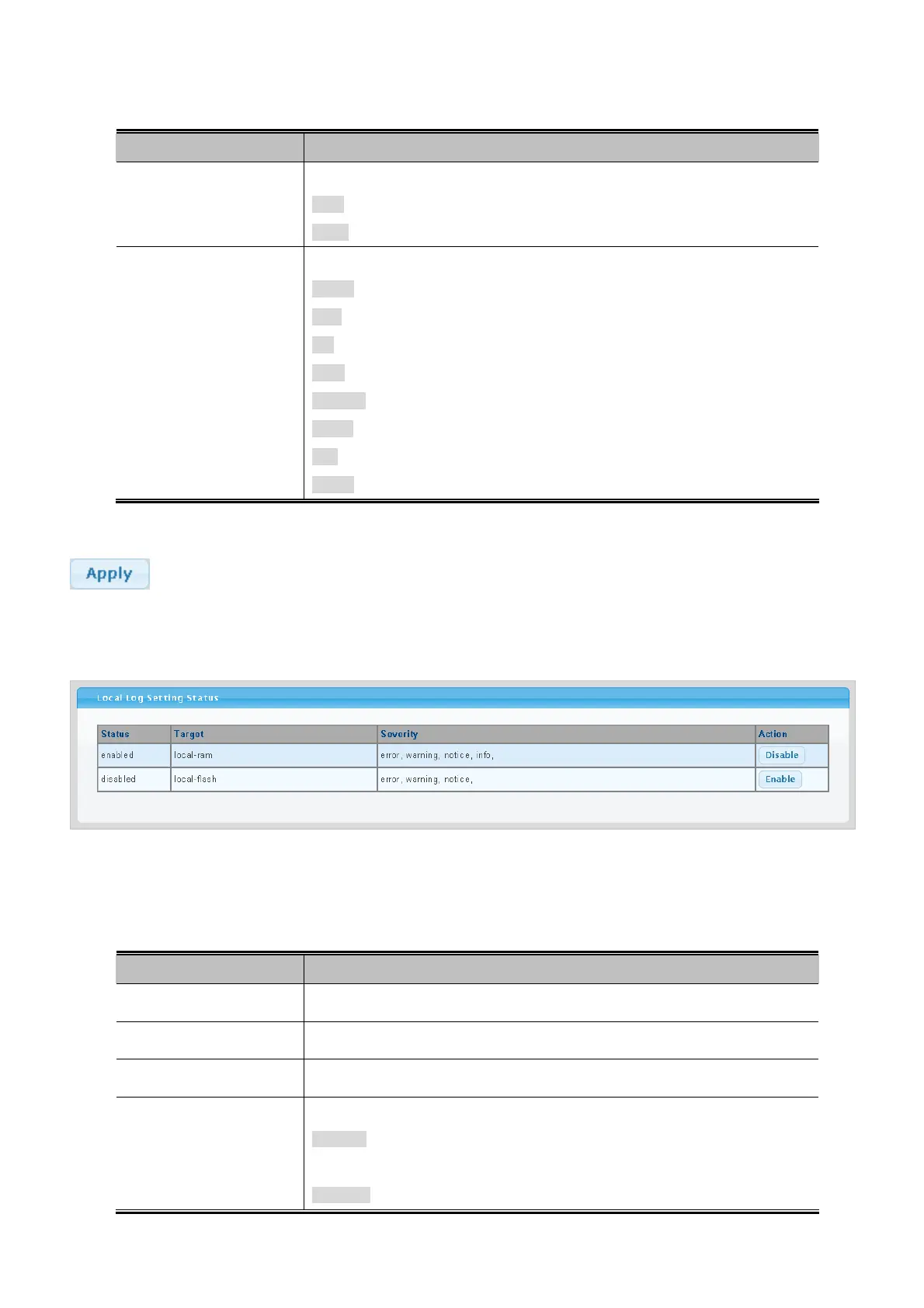User’s Manual of WGSW-28040 / 28040P
51
The page includes the following fields:
Object Description
• Target
The target of the local log entry. The following target types are supported:
RAM: Target the RAM of the local log.
Flash: Target the Flash of the local log.
• Severity
The severuty of the local log entry. The following severity types are supported:
emerg: Emergency level of the system unsable for local log.
alert: Alert level of the immediate action needed for local log.
crit: Critical level of the critical conditions for local log.
error: Error level of the error conditions for local log.
warning: Warning level of the warning conditions for local log.
notice: Notice level of the normal but significant conditions for local log.
info: Informational level of the informational messages for local log.
debug: Debug level of the debugging messages for local log.
Buttons
: Click to apply changes.
Figure 4-2-13 Local Log Setting Status page screenshot
The page includes the following fields:
Object Description
• Status
Display the current local log state
• Target
Display the current local log target
• Severity
Display the current local log severity
• Action
Indicates the local log mode operation. Possible modes are:
Enabled: Enable local log mode operation. When enable local log mode
operation, the log and messages will be recorded in the switch.
Disabled: Disable local log mode operation.
