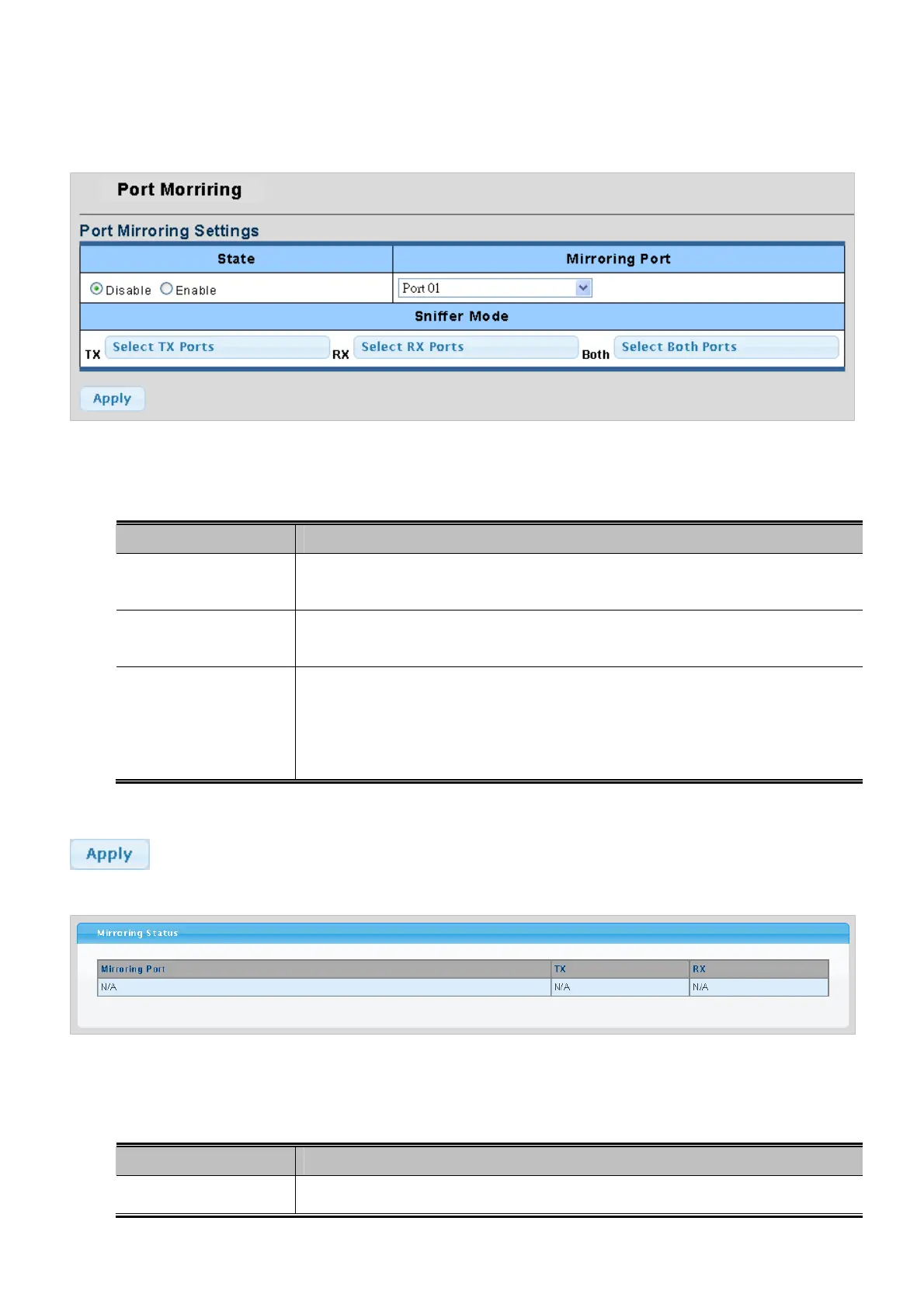User’s Manual of WGSW-28040 / 28040P
72
Mirror Port Configuration
The Port Mirror Configuration screen in Figure 4-3-9 & Figure 4-3-10 appears.
Figure 4-3-9 Port Mirroring Settings page screenshot
The page includes the following fields:
Object Description
• State
Frames from ports that have either source or destination mirroring enabled are mirrored
to this port. Disabled disables mirroring.
• Mirroring Port
Frames from ports that have either source (rx) or destination (tx) mirroring enabled are
mirrored to this port.
• Sniffer Mode
Select mirror mode and target port.
• Rx (receive)
• Tx (transmit)
• Both (receive and transmit)
Buttons
: Click to apply changes.
Figure 4-3-10 Mirroring Status page screenshot
The page includes the following fields:
Object Description
• Mirroring Port
This is the mirroring port entry.
