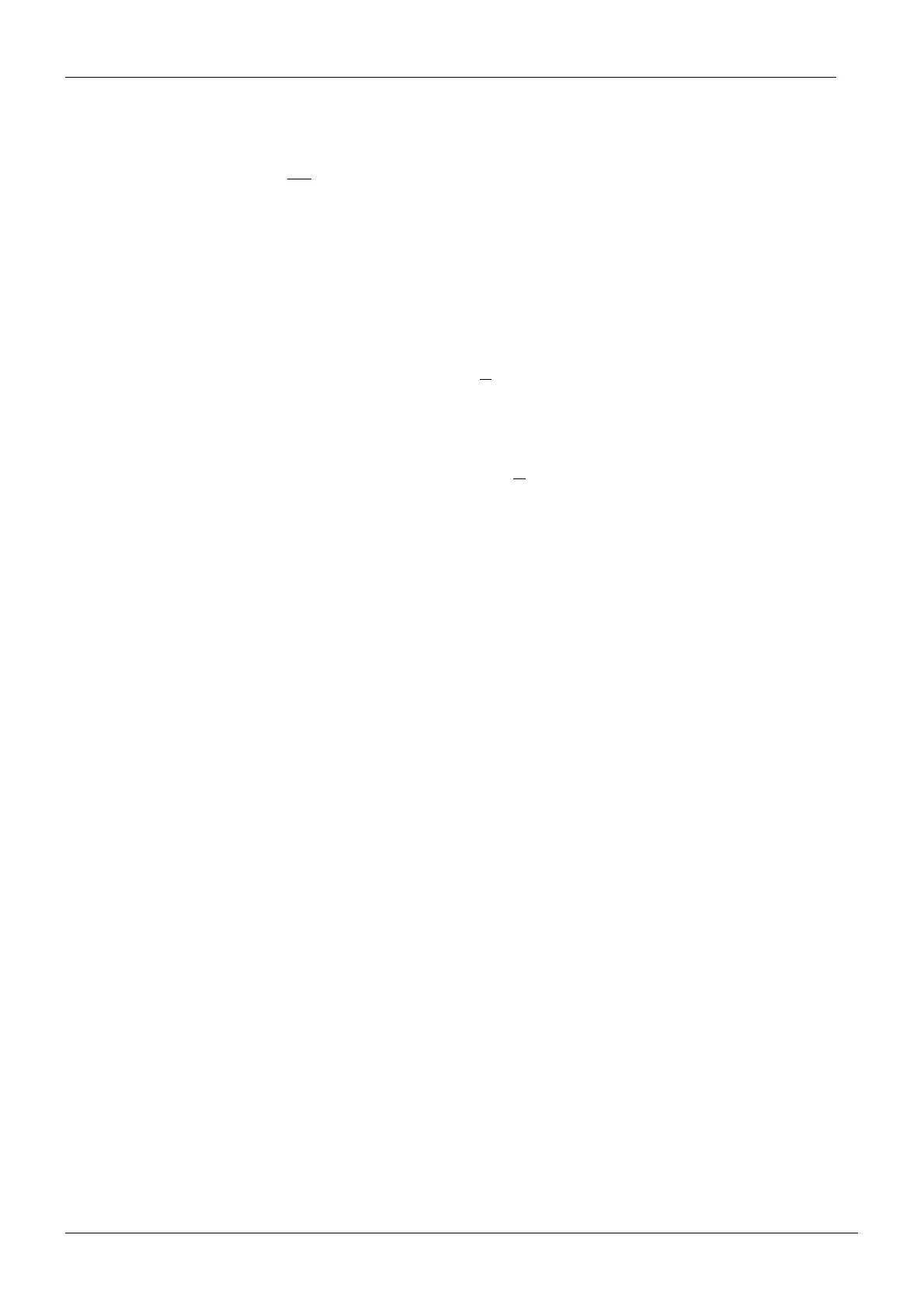Chapter C - SERVICE MODE
C-44 Planmeca Compact i
SERVICE MODE DETAILED DESCRIPTION
Technical Manual
n.131 WCS: adjustment of the syringe cleaning solution filling
time
(30 ... 40
... 180)
In this service mode the WCS cleaning solution filling time of the syringe can be adjusted.
From the software version 2.84 the syringe is filled with the cleaning solution first, before
other instruments.
This filling time is adjustable because sometimes it might be impossible to know which kind of
water flow the dental unit has inside. The water flow variation can be compensated by adjust-
ing the syringe filling time so that the cleaning solution will flow through the syringe hose.
The adjustment range is 30 - 180 seconds. Factory default is 40 seconds.
n.132 Disable beeper sounds (0, 1)
In this service mode it is possible to disable the beeper sounds.
0 = beeper on (default), 1 = beeper disabled
n.133 Operating light mode (0, 1, 2)
Use this mode to select the operating light operation mode.
0 = not installed (even buttons do not work),
1 = installed (no errors from bulb burned out) (default),
2 = installed with errors from bulb burned out (shows E 58).
n.134 Motorized headrest
Use this mode to select the mtorized headrest recognition mode.
0 = not installed,will show error E80.2 if it is installed
1 = installed, will show E80.1 if it is not installed
2 = automatic recognition of headrest (default)
n.135 WMS operation
Use this mode to select the WMS operation mode.
0 = disabled totally (no operation, no error messages)
1 = not installed, will show error E63.1 if it is installed)
2 = installed, will show error E63.2 if it is not installed
3 = automatic WMS recognition.
Default is 3.
n. 136 Disable motorized headrest automatic positions
In this mode the automatic positions of the motorized headrest can be disabled.
0 = Automatic positions enabled (default)
1 = Automatic positions disabled