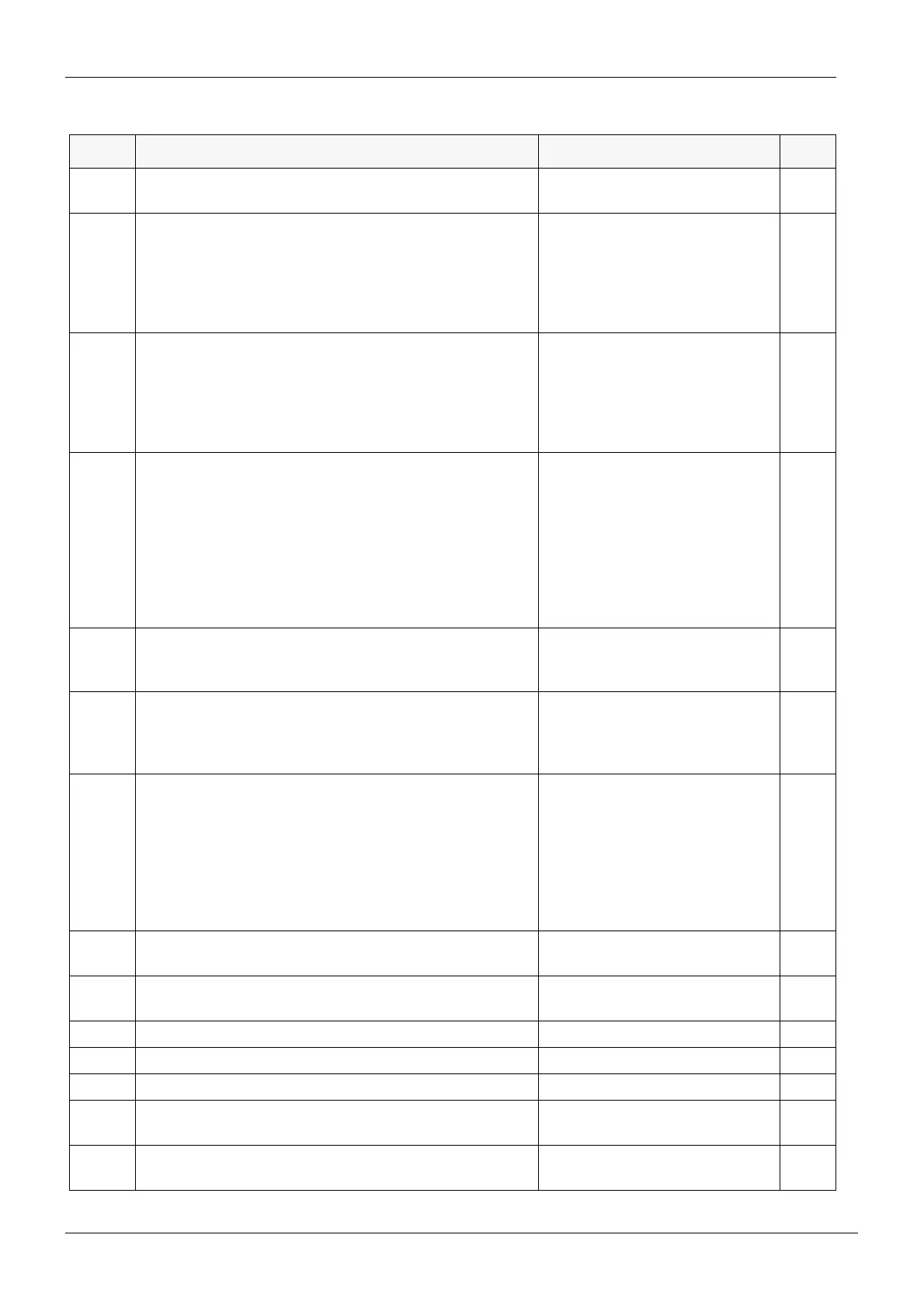Chapter C - SERVICE MODE
C-14 Planmeca Compact i
GENERAL ABOUT THE SERVICE MODE
Technical Manual
n.132 Disable beeper sounds 0 = beeper on (default)
1 = beeper disabled
n.133 Operating light mode 0 = not installed (even buttons do
not work)
1 = installed (no errors from bulb
burned out) (default)
2 = installed with errors from bulb
burned out (shows E 58).
C-44
n.134 Motorized headrest 0 = not installed (will show error
E80.2 if it is installed)
1 = installed (will show E80.1 if it
is not installed)
2 = automatic recognition of
headrest (default)
C-44
n.135 WMS operation 0 = disabled totally (no operation,
no error messages)
1 = not installed (will show error
E63.1 if it is installed)
2 = installed (will show error
E63.2 if it is not installed)
3 = automatic WMS recognition.
Default is 3 (automatic WMS rec-
ognition).
C-44
n.136 Disable motorized headrest automatic positions 0 = Automatic positions enabled
(default)
1 = Automatic positions disabled
C-44
n.137 Bowl rotation safety features 0 = Bowl roation is not included in
the safety circuit
1 = Bowl roation is included in the
safety circuit (default)
C-45
n.138 Simulation system type 0 = IDSS - Interactive Digital Sim-
ulation System
1 = ASW-1 - Advanced Simula-
tion Workplace Single (Main
Valves are in normal use)
2 = ASW-N - Advanced Simula-
tion Workplace (Main Valves are
not in use)
C-45
n.139 Duration of long instrument hose flushing 2 - 9 minutes.
(default 2 minutes)
C-45
n.140 Suction valve closing time adjustment 0 - 3 seconds
(default is 0)
C-45
n 200 Boot information bits For factory use C-45
n 201 Boot software checksum For factory use C-45
n 202 Main software checksum For factory use C-45
n.203 Processor watchdog test. Restarts the dental unit with
error E 75.1.
C-45
n.204 Processor reset test. Restarts the dental unit without
errors.
C-45
Table 11: Other service modes
MODE SERVICE MODE FUNCTION DISPLAY/RANGE page