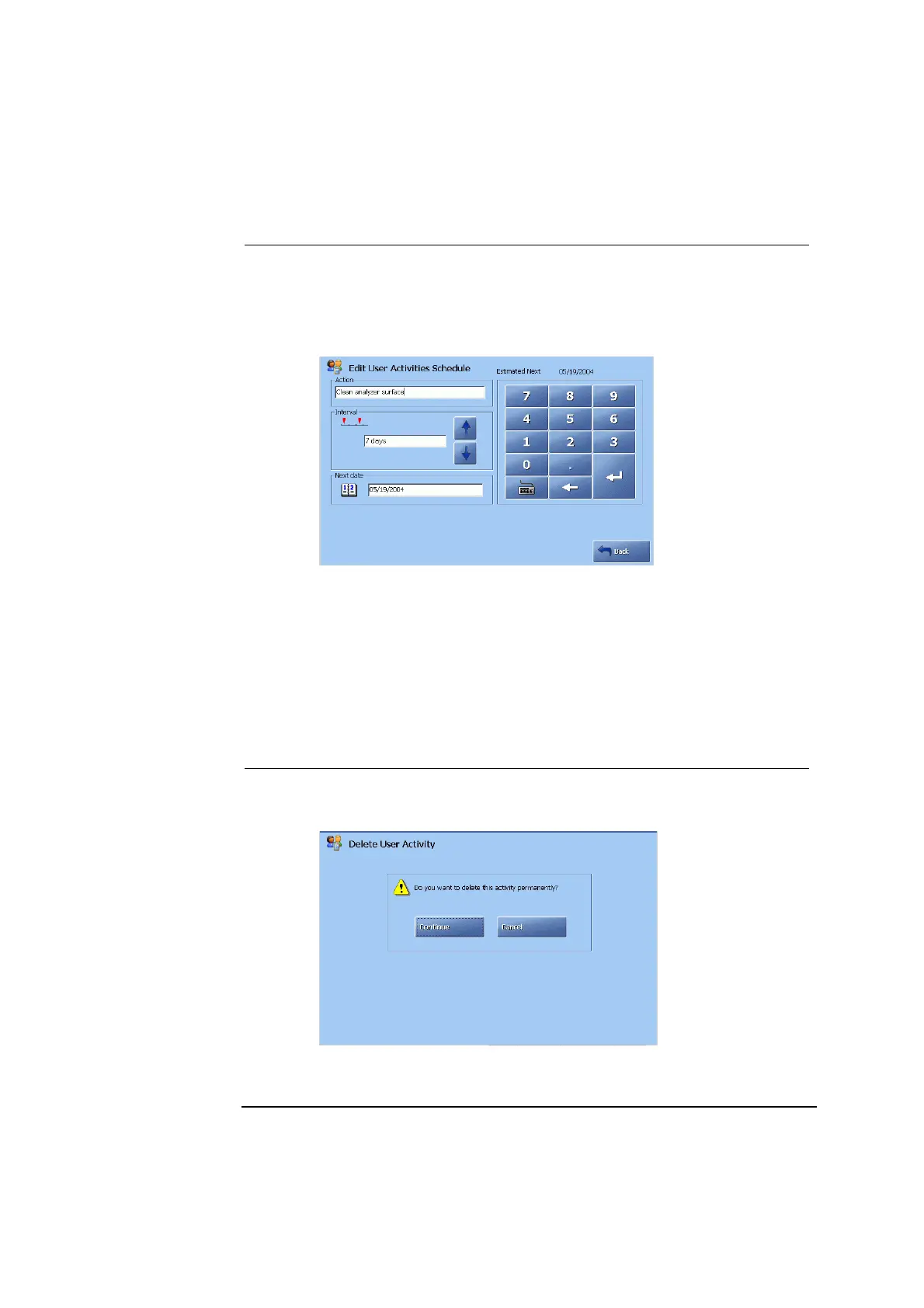ABL800 FLEX Operator's Manual 3. Installation and setup
Replacement setup, Continued
Editing a user
activity
To edit a user activity, do the following:
Step Action
1.
Highlight the desired user activity on the User Activities screen.
Press Edit.
2.
Press the keyboard icon to edit the text. Confirm the text with
ENTER.
Change, if desired, the interval or next date (confirm the date with
Enter).
3.
Press Back to return to the User Activities screen.
4.
Edit other user activities in the same manner.
Deleting a user
activity
To delete a user activity from the list, do the following:
Step Action
1.
Press Delete on the User Activities screen.
2.
Press Continue to delete the activity.
Press Cancel to return to the User Activities screen.
Continued on next page
3-51