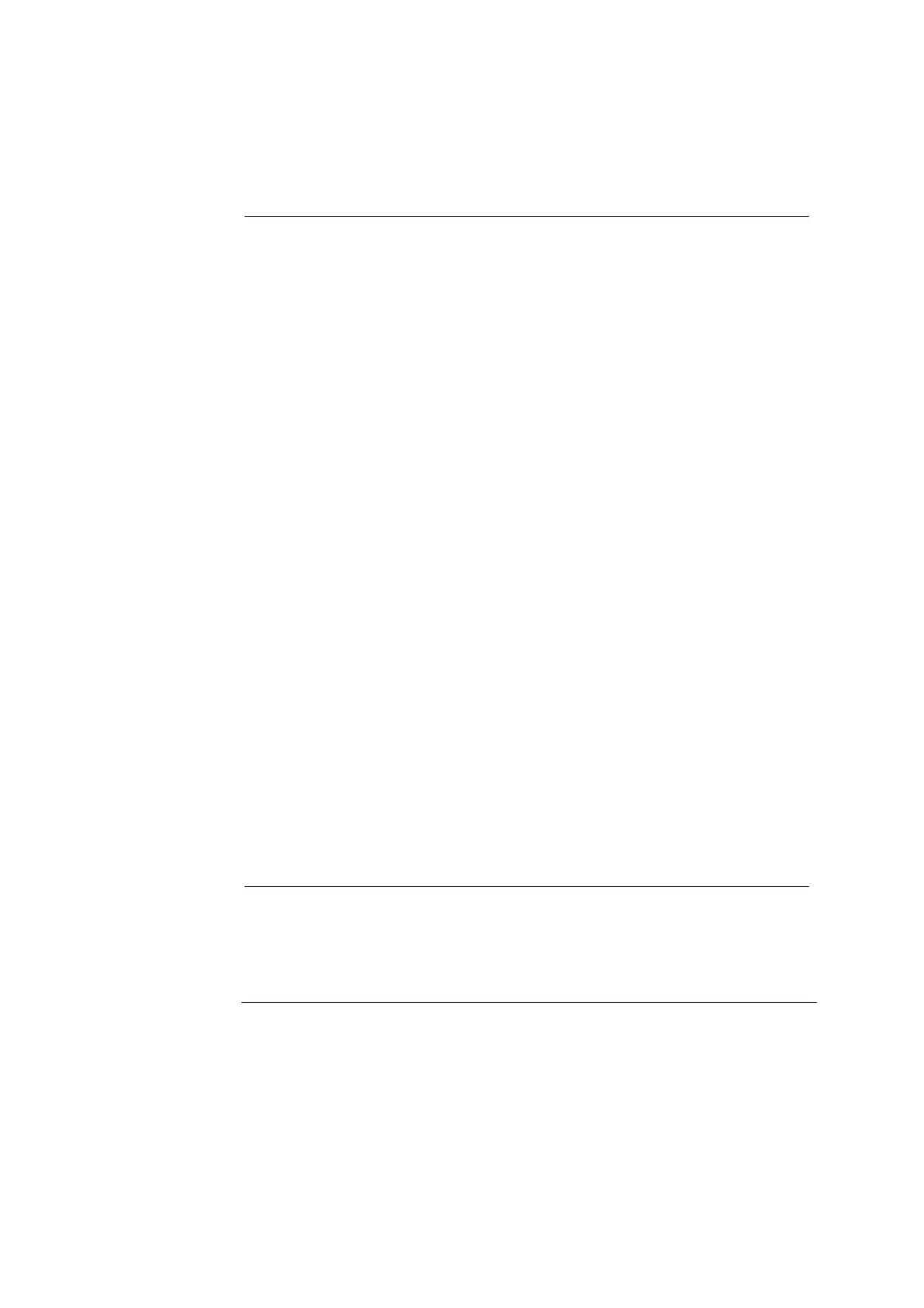ABL800 FLEX Operator's Manual 3. Installation and setup
Parameters and input setup, Continued
Parameters
(continued)
Step Action
2.
(cont.)
•
Repression (Repress value in patient result, if the parameter is
marked with a question mark, either because there is a calibration
problem or QC problem).
•
Out of range suppression – for oximetry parameters or ctBil only.
When activated, this function is applied to the oximetry/ctBil
results (including those obtained in the past) as follows:
−
Oximetry parameters and ctBil values inside the measuring
range but lower than “0” or higher than "100 %" will be
shown as “0” or "100 %", respectively.
−
ctBil values higher than "1000 μmol/L" but inside the
measuring range will be shown as "1000 μmol/L".
3.
Use the keypad to enter the following for the highlighted parameter:
• Correction offset. Confirm the entry with Enter.
• Correction slope. Confirm the entry with Enter.
Press Back to return to the previous screen and repeat steps 1-3 for
another parameter, if desired.
4.
NOTICE: User-defined corrections for blood measurements will influence the
measurement results from blood and QC analyses and change the specific
performance characteristics unless “Apply parameter corrections to QC” was
disabled in Miscellaneous Setup.
Units
This program allows you to select the unit for each parameter or group of
parameters.
To select the unit for a group or for a single parameter, do the following:
Step Action
1.
Highlight the group (i.e. parameters which use the same unit as
"pressures" = (pCO
2
, pO
2
, Baro, etc) or a parameter, using the arrow
buttons.
2.
Select the desired unit, using the arrow buttons.
Continued on next page
3-57