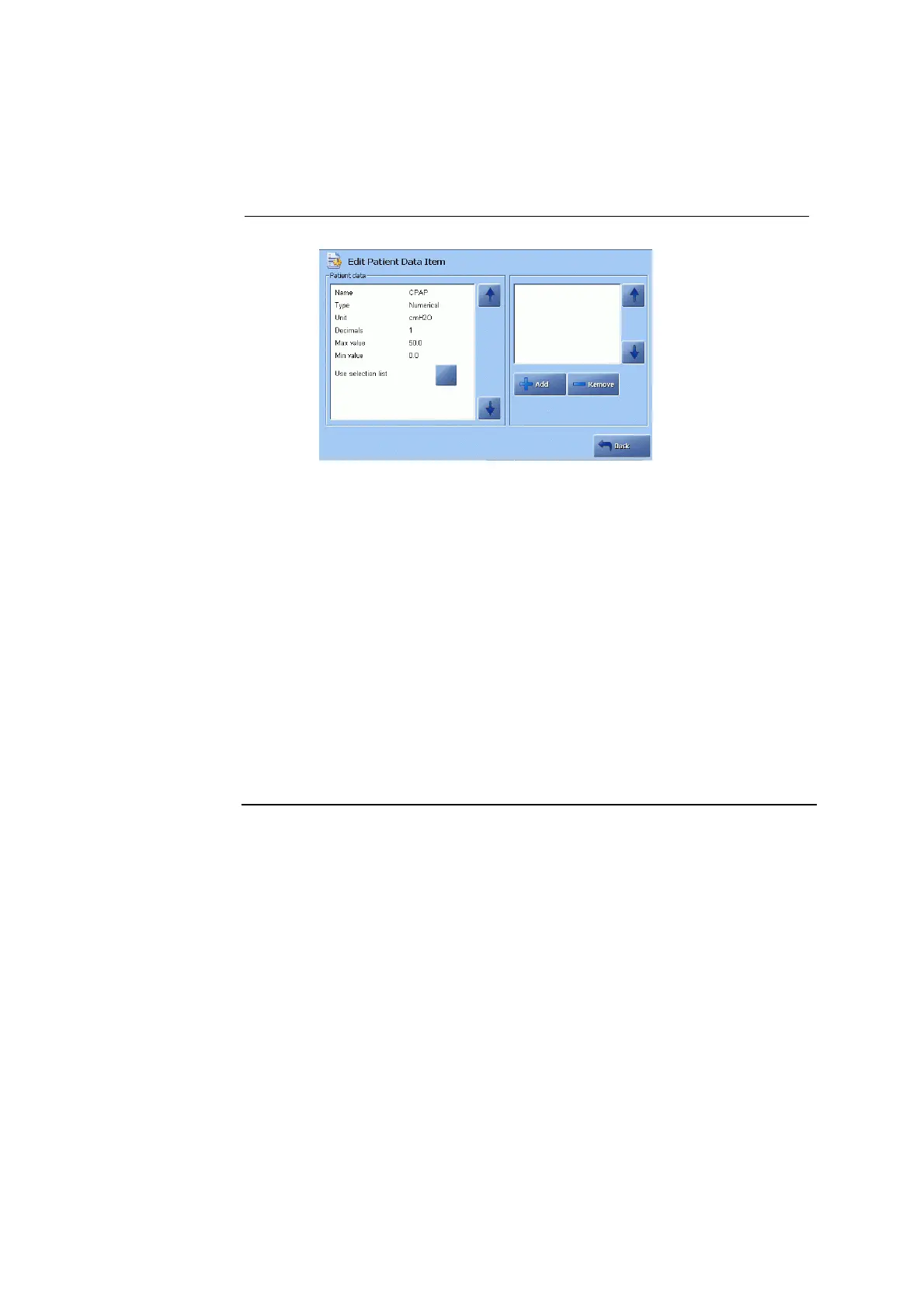3. Installation and setup ABL800 FLEX Operator's Manual
Parameters and input setup, Continued
User-defined
Patient Data
Items
(continued)
Step Action
8.
"Use selection list" function:
Press the check button.
To make a list, press Add, type in the item on the displayed keyboard
(up to 20 characters) and confirm with Enter. Add as many items as
you wish in the same manner.
The check button can be activated only if the selection list contains
two or more items.
Press Back to return to the User-defined Patient Data Items screen.
The new entry will be included in the list.
9.
To include the new items in a Patient ID Layout, press Menu - Utilities - Setup -
Analysis Setup - Patient Reports - Patient Report ID and follow the procedure
described under Including an Item into Patient ID in Patient reports in this
chapter.
Continued on next page
3-60