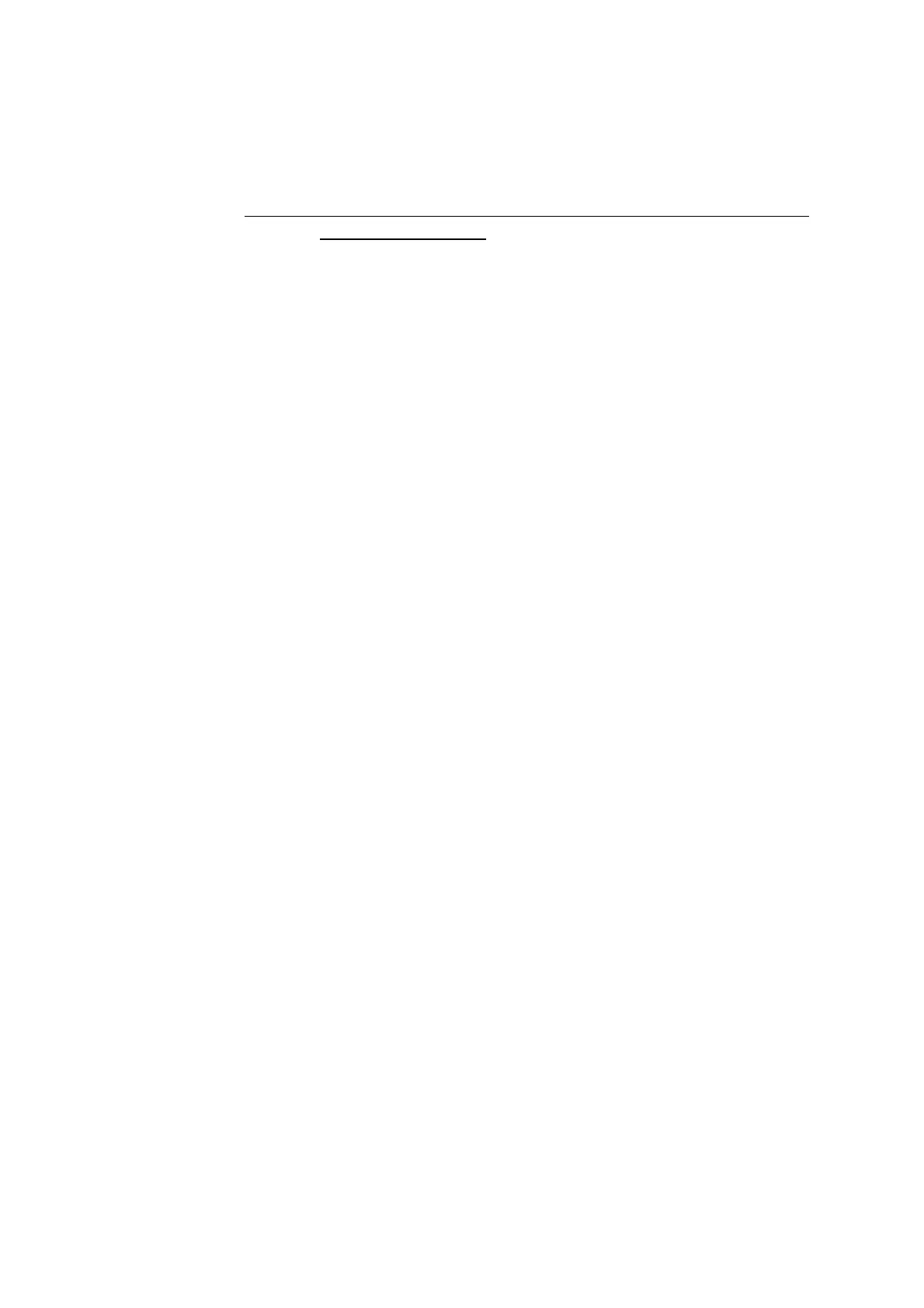ABL800 FLEX Operator's Manual 3. Installation and setup
Analyzer settings, Continued
Language
(continued)
Step Action
3.
If you pressed Continue:
Press Continue once again to restart the analyzer right away and to
use the new selected language right away or
Press Cancel to continue operating the analyzer with the current
language until the next restart, where the language then will be
changed.
3-67