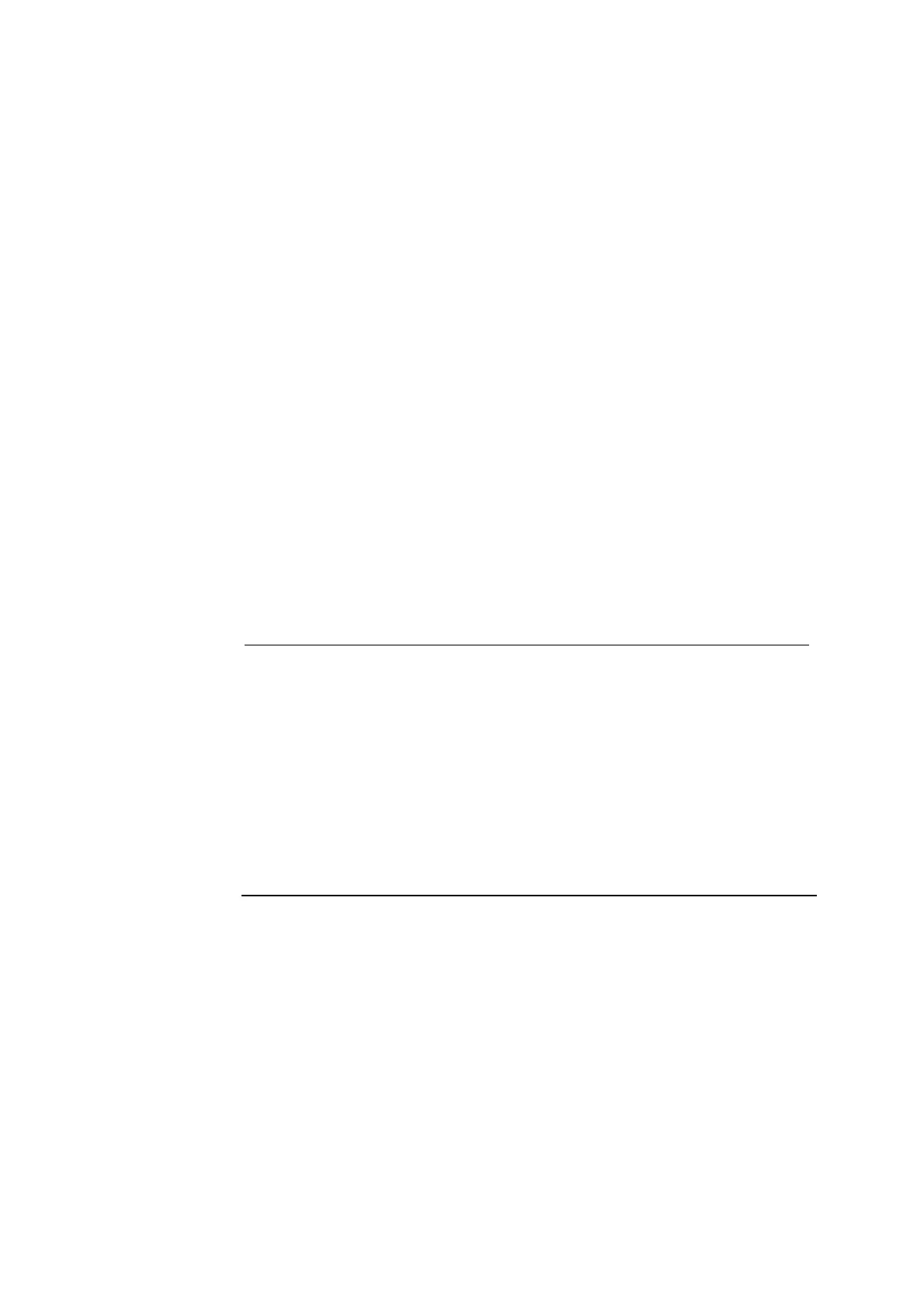4. Sample measurements ABL800 FLEX Operator's Manual
Patient identification, Continued
Entering
information
manually
(continued)
NOTICES:
•
If the requested patient data (e.g. Patient Last Name) was received after the
Patient Identification screen was exited, the patient report will be stored
without the requested data in the Patient Report log. The requested patient
data will be stored as a patient profile in the analyzer's database without,
however, being attached to any patient report.
If the requested patient data (e.g. Patient Last Name) was received after the
Patient Identification screen was exited, the patient report will be
transmitted without the requested data. To prevent this, select one of the
patient ID items transferred from LIS/HIS as mandatory.
•
Patient Lookup
The Patient Lookup function allows you to transfer the patient information from a
department's specific list to the Patient Identification screen.
Department (Pat.) must be included in the report layout and filled in on the Patient
Identification screen.
To use the Patient Lookup function, do the following:
Step Action
1.
Highlight and fill in the Department (Pat.) in the Patient
Identification screen.
Press Patient Lookup.
2.
Select your patient from the list by highlighting the line on the screen.
Press the Update button to update the Patient List.
3.
Press Select to transfer the specific patient information to the Patient
Identification screen and return to the previous screen.
Press Back to return to the previous screen without updating the
patient information.
Continued on next page
4-18