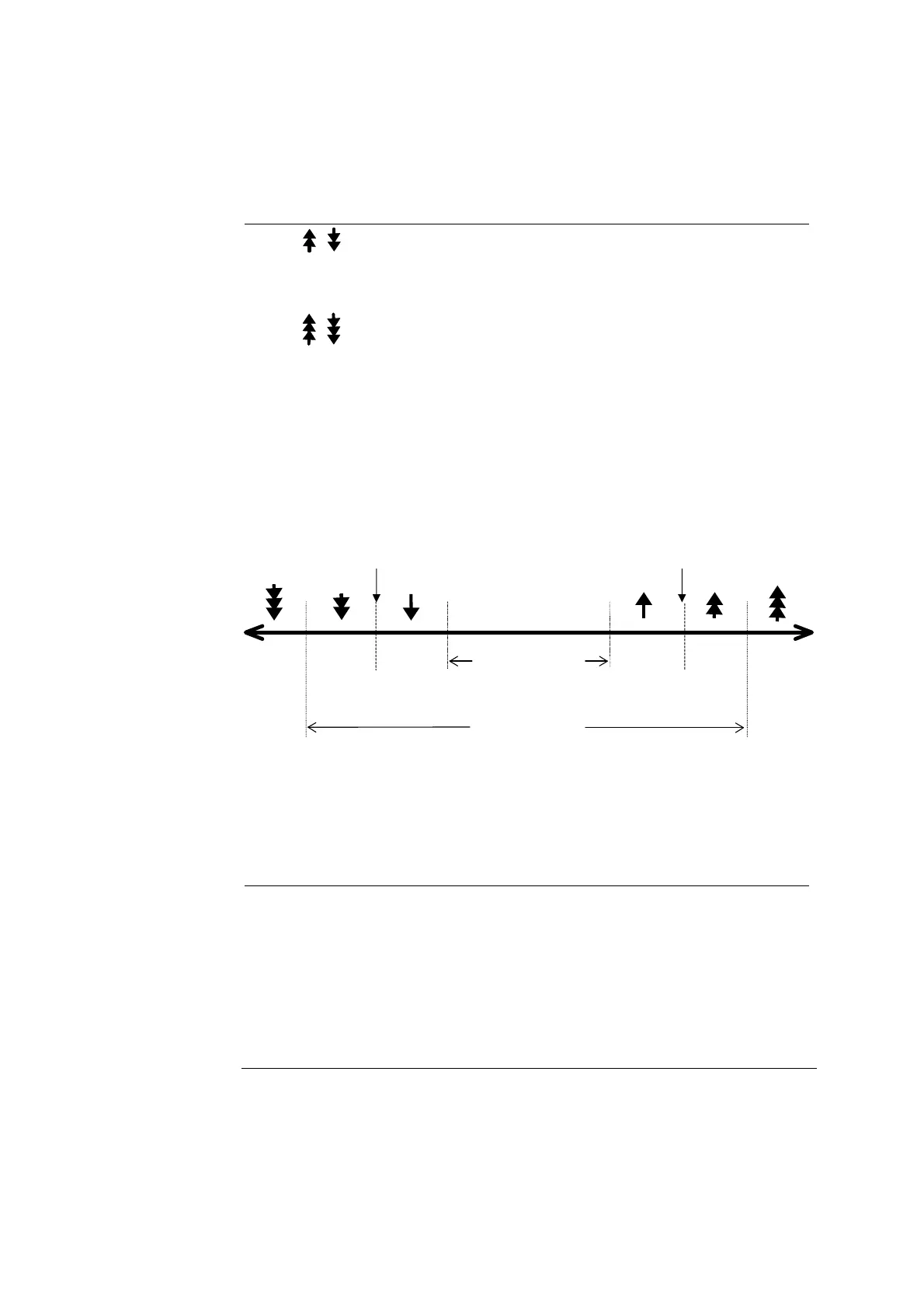4. Sample measurements ABL800 FLEX Operator's Manual
Patient result, Continued
Marking
Parameter
status
(continued)
Explanation
Parameter value is outside the upper or lower critical
limit (the limits outside of which a parameter value is
dangerously high or low, for the specific type of sample
being measured), but inside the reportable range.
Parameter value is outside the reportable range (user-
defined and equal to or narrower than the measuring
range).
These markings will be printed together with the result
and a verbal explanation.
"….." instead of
the value
A parameter cannot be calculated or exceeds the
numerical limit of the analyzer.
Values with user-defined correction factors.
∗ next to the value
Critical limit
Critical limit
RReportable ange
Reference Range
Hig
paramete
valu
Low
parameter
value
(no marking)
Patient result
approval
Result approval is possible if the "Enable Result Approval" check button has been
activated (3) in the Miscellaneous Setup program.
To use this function, do the following:
Step Action
Press Approval on the Patient Result screen.
1.
2.
The following buttons become available when you press the button:
Approve
Press Accept to accept the result and to send it to the
connected RADIANCE system or LIS/HIS.
Press the keyboard icon to write a note.
Press Cancel to return to the previous screen.
Continued on next page
4-22