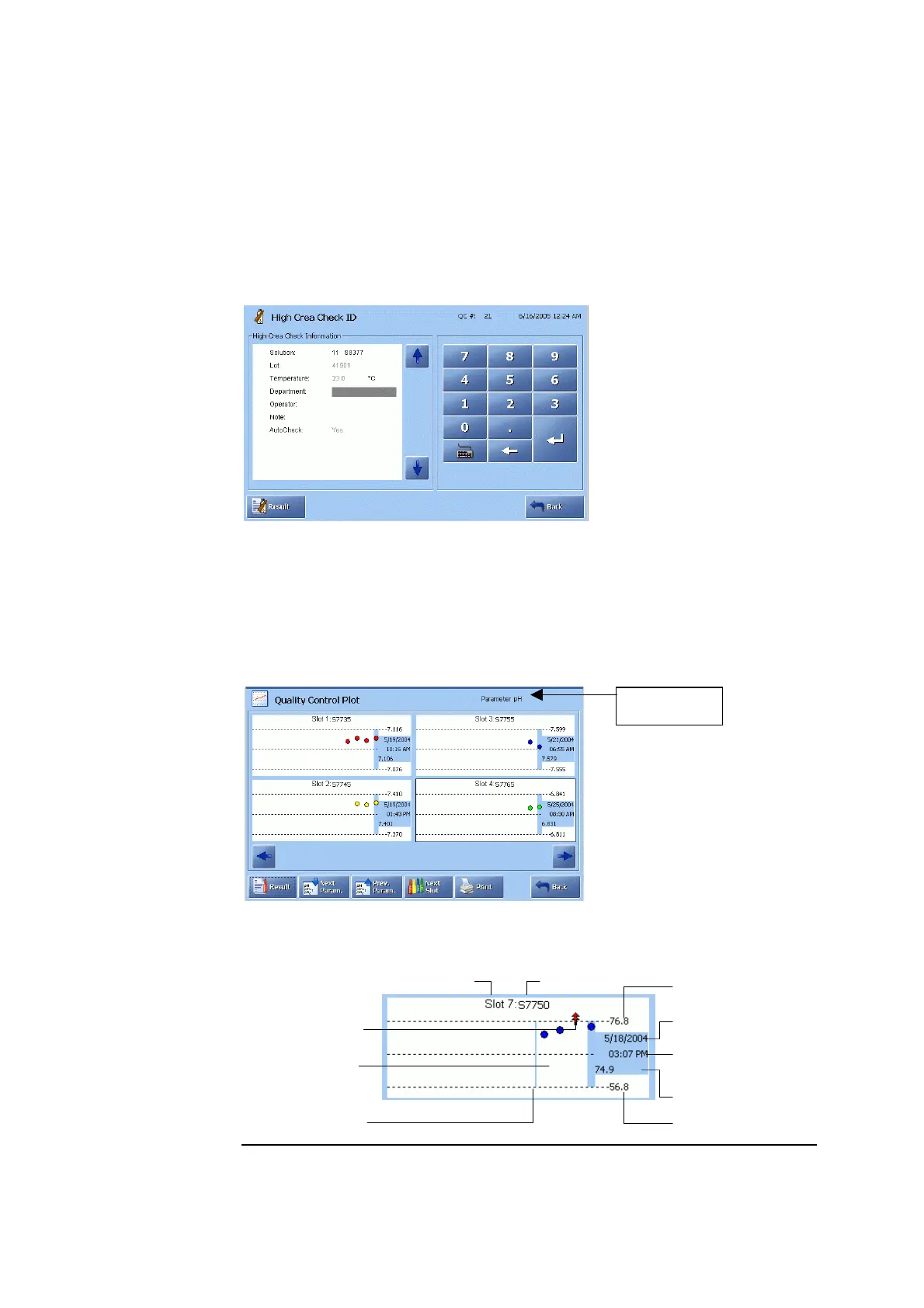ABL800 FLEX Operator's Manual 5. Quality control
Quality control result, Continued
High Crea
Check
(for the ABL8x7
FLEX analyzers
only) (continued)
Crea
diff.
is the difference between the expected creatinine value in the Cleaning Met
II Solution and the measured value. It is shown on the plot – see page 5-14.
To evaluate the Crea
diff.
accurately, it is required to enter the expected ambient
temperature for the 14-day period in the Environment Setup – see Analyzer settings
in chapter 3.
The ambient temperature on the High Crea Check ID screen is grayed out, i.e. it
can only be viewed. The ambient temperature setting can be changed in the
Environment Setup.
The Quality Control Plot screen appears once the Plot button is pressed.
Quality control
plot
The following diagram shows the details of a typical plot.
Time
Measurement
Slot numbe
Solution type
Out-of-range symbol
Control range upper limit
Control range lower limit
Measured value
Date
Lot change
Parameter
Continued on next page
5-13