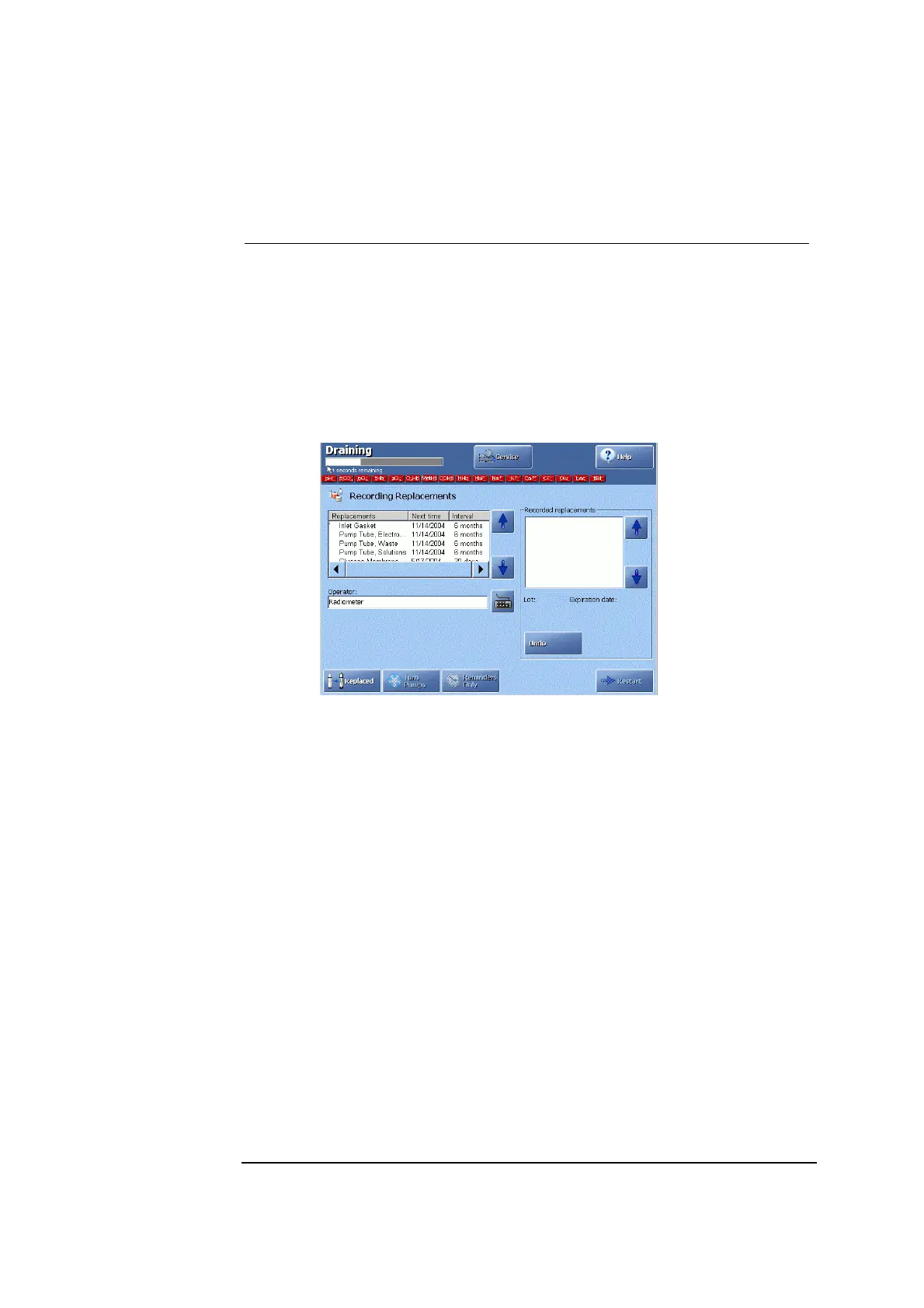ABL800 FLEX Operator's Manual 7. Replacements
General information, Continued
Recording
replacements in
Hold mode
To record replacements in the Hold mode, do the following:
Step Action
1.
Enter the Hold mode as described earlier.
2.
Remove the component to be replaced according to the recommended
procedure.
3.
Preferably scan the barcode of the new item before mounting it in the
analyzer. Otherwise highlight the item in the list and press Replaced
in order to have it appear in “Recorded replacements” box on the right
of the screen.
4.
Repeat step 2 for another replacement in the similar manner.
To remove an item from the list of recorded replacements, highlight it
(with the up/down arrow buttons) and press Undo.
5.
If desired, enter the operator initials and a note for the Activity Log by
pressing the keyboard icon in the “Operator:” box (or the keyboard) in
the “Note:” box.
•
Select a Note from the list with the up/down arrow buttons.
•
Edit, if desired, a highlighted Note by pressing Edit and
displaying the keyboard. Remember to confirm a change with
Enter.
•
Delete, if desired, a highlighted Note by pressing Delete Note.
6.
When all replacement actions are completed, mount all components
and the covers, and close the inlets.
7.
Press Restart to begin the proper restart sequence.
For the ABL8x7 FLEX analyzers only:
In case the Crea A and Crea B electrode membranes or electrodes
have been replaced, pressing Restart will display the following screen
(see the next page):
Continued on next page
7-3