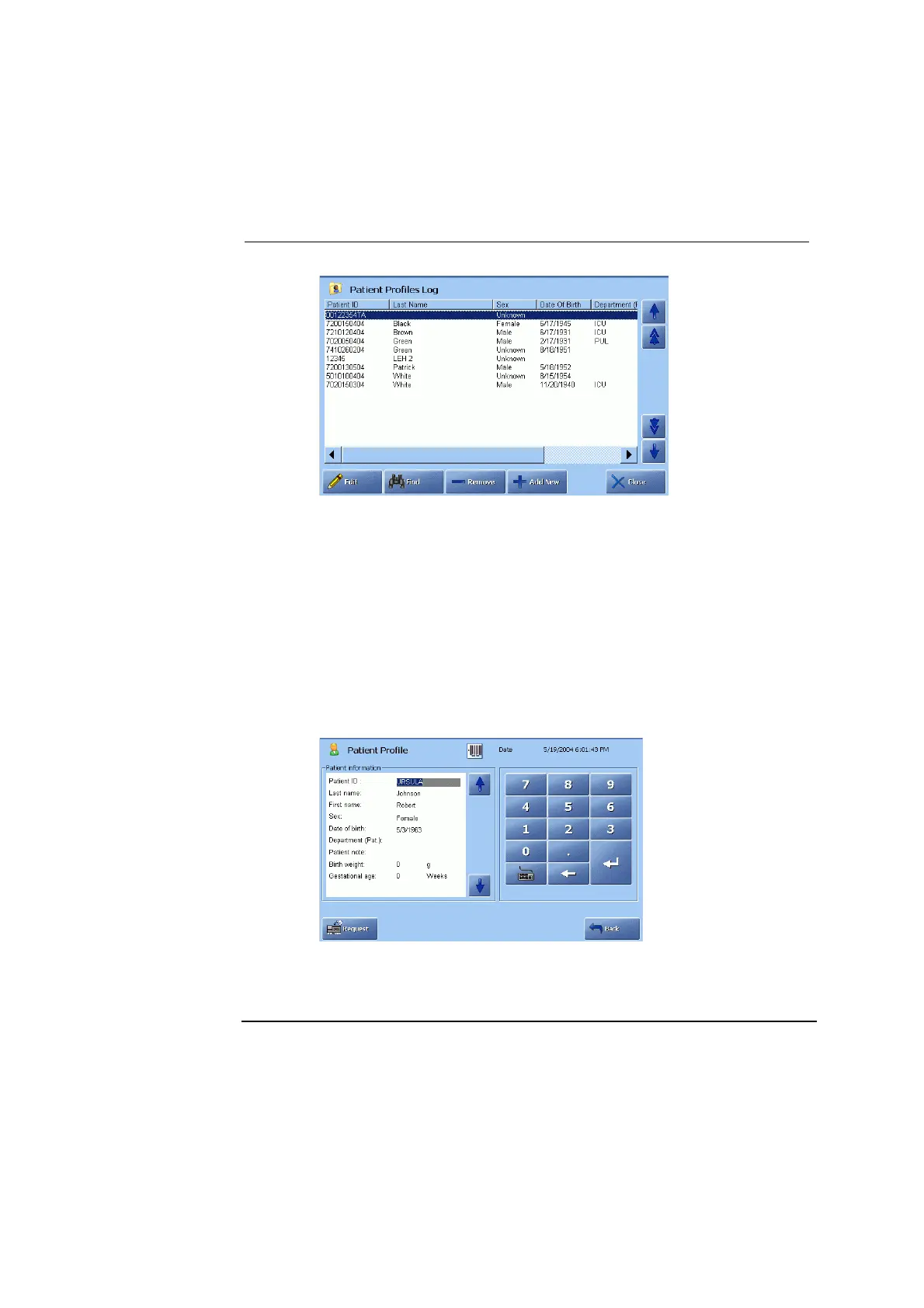9. Data management ABL800 FLEX Operator's Manual
Patient Profiles Log, Continued
Editing a patient
profile
To edit a patient profile, do the following:
Step Action
1.
Highlight the patient profile and press Edit.
2.
Use a barcode reader to scan the patient data supported by the barcode
(the "Enable General Barcode Support" should be activated in the
Miscellaneous Setup) – see the procedure in Entering information
with barcode reader in chapter 4, section Patient identification.
Or request (if connected) the data from LIS/HIS by verifying the
patient ID and pressing the Request button.
3.
To edit data on the screen, highlight an item, using the arrow buttons,
and type in the data, using the screen keyboard or keypad. Confirm
each entry with Enter.
4.
When completed, press Back to return to the previous screen.
Continued on next page
9-8