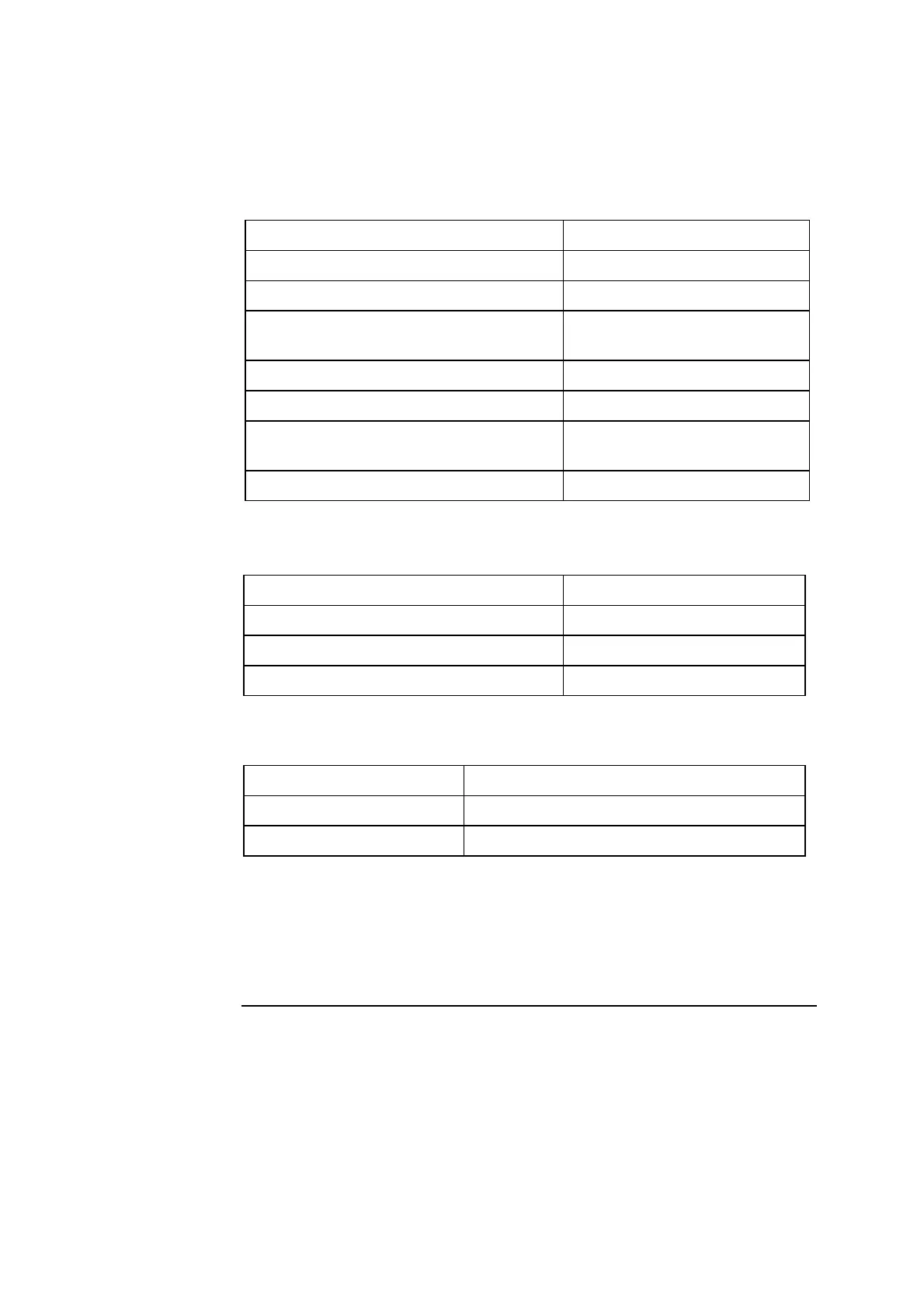ABL800 FLEX Operator's Manual 15. Radiometer settings
15-7
Radiometer default settings, Continued
Default settings for Calibration Schedule are as follows:
Activity Default setting
2 Point Cal 8 hours
1 Point Cal 4 hours
1 Point pH/BG calibration
(for the USA only)
2 hours
tHb Cal 3 months
Cleaning 8 hours
Start time for 1- and 2-point calibration and
cleaning
00:00
Activity after measurement None
Default settings for Quality Control Statistics are as follows:
Item Default setting
Statistics factor 1.5
Remind to print statistics each month No
Remind to export WDC data each month No
Default settings for Quality Control Mandatory Input are as follows:
Item Default Setting
Mandatory temperature No
Default temperature 25
o
C
QC Schedule settings are deleted.
AutoCheck Setup: replacement warning before carousel empty: No.
Westgard Rules: all rules are ‘Off’ and the use of Westgard Rules is disabled.
Rilibäk Ranges: the use of Rilibäk rules is disabled.
Continued on next page
Calibration
Setup defaults
(continued)
Quality Control
Setup defaults