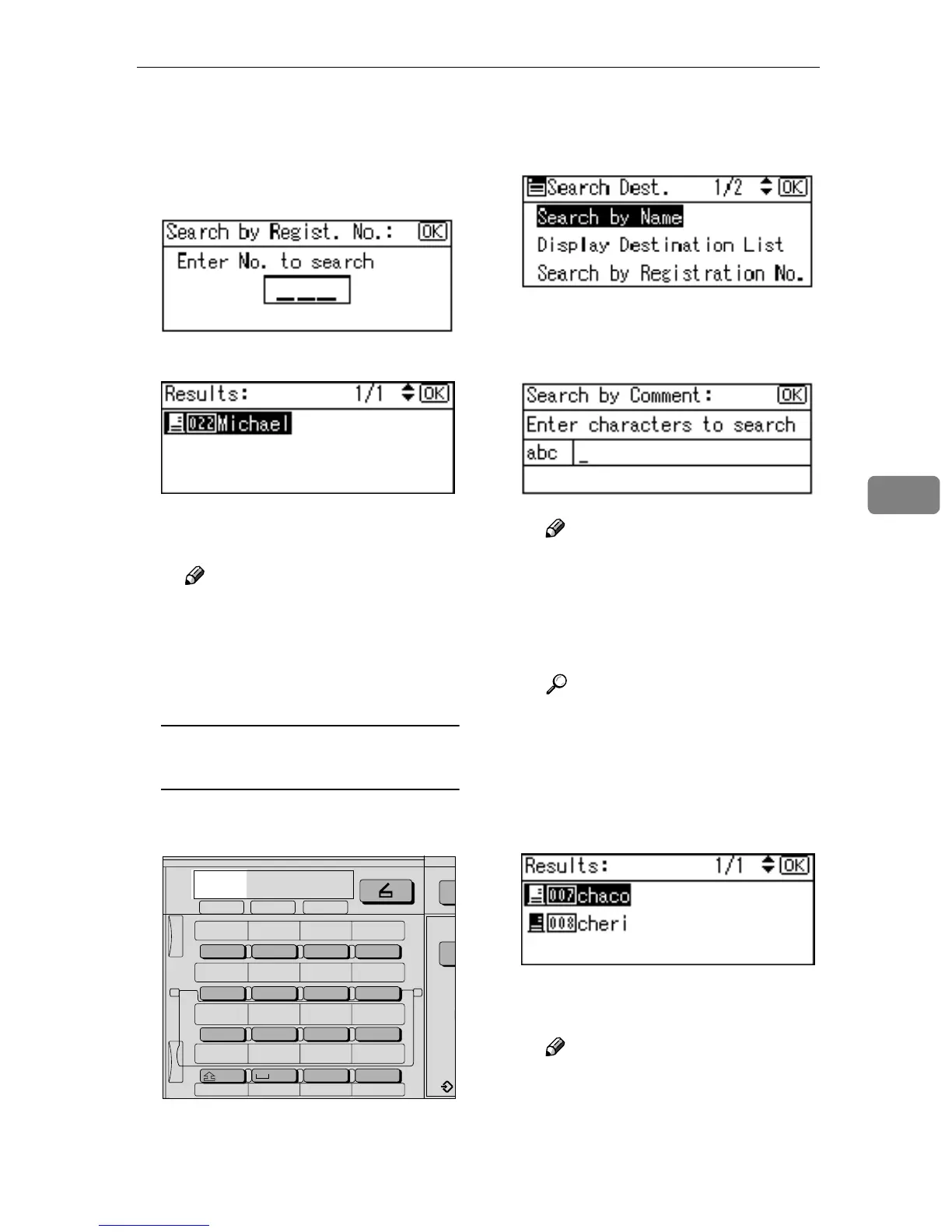Delivering Scan Files
57
5
C Enter a 3-digit registration
number that has been assigned
to a destination using the
number keys, and then press
the {
{{
{OK}
}}
} key.
D Press the {
{{
{OK}
}}
} key.
E To select more destinations, re-
peat steps A
AA
A to D
DD
D.
Note
❒ To deselect a destination,
press {
{{
{U
UU
U}
}}
} or {
{{
{T
TT
T}
}}
} to display
the destination in the Desti-
nation field, and then press
the {
{{
{Clear/Stop}
}}
} key.
Searching to select a destination
by comment
A Press the {
{{
{Search Destination}
}}
}
key.
B Select [Search by Comment] us-
ing {
{{
{U
UU
U}
}}
} or {
{{
{T
TT
T}
}}
}, and then press
the {
{{
{OK}
}}
} key.
C Enter the beginning of the
comment, and then press the
{
{{
{OK}
}}
} key twice.
Note
❒ Enter the first character or
characters of the comment.
❒ It is necessary to differentiate
between uppercase and low-
ercase.
Reference
For information about how
to enter characters, see Gener-
al Settings Guide.
D Select the destination using
{
{{
{U
UU
U}
}}
} or {
{{
{T
TT
T}
}}
}, and then press the
{
{{
{OK}
}}
} key.
E To select more destinations, re-
peat steps A
AA
A toD
DD
D.
Note
❒ To deselect a destination,
press {
{{
{U
UU
U}
}}
} or {
{{
{T
TT
T}
}}
} to display
the destination in the Desti-
nation field, and then press
the {
{{
{Clear/Stop}
}}
} key.
05 06 07 08
09 10 11 12
13 14 15 16
SymbolsSpaceShift
01 02 03 04
@.
_
_
Search
Destination
Check
Destination
Job
Information
ABC DEF GHI JKL
MNO PQR STU VWX
YZ
- &@.
_
AAH020S
