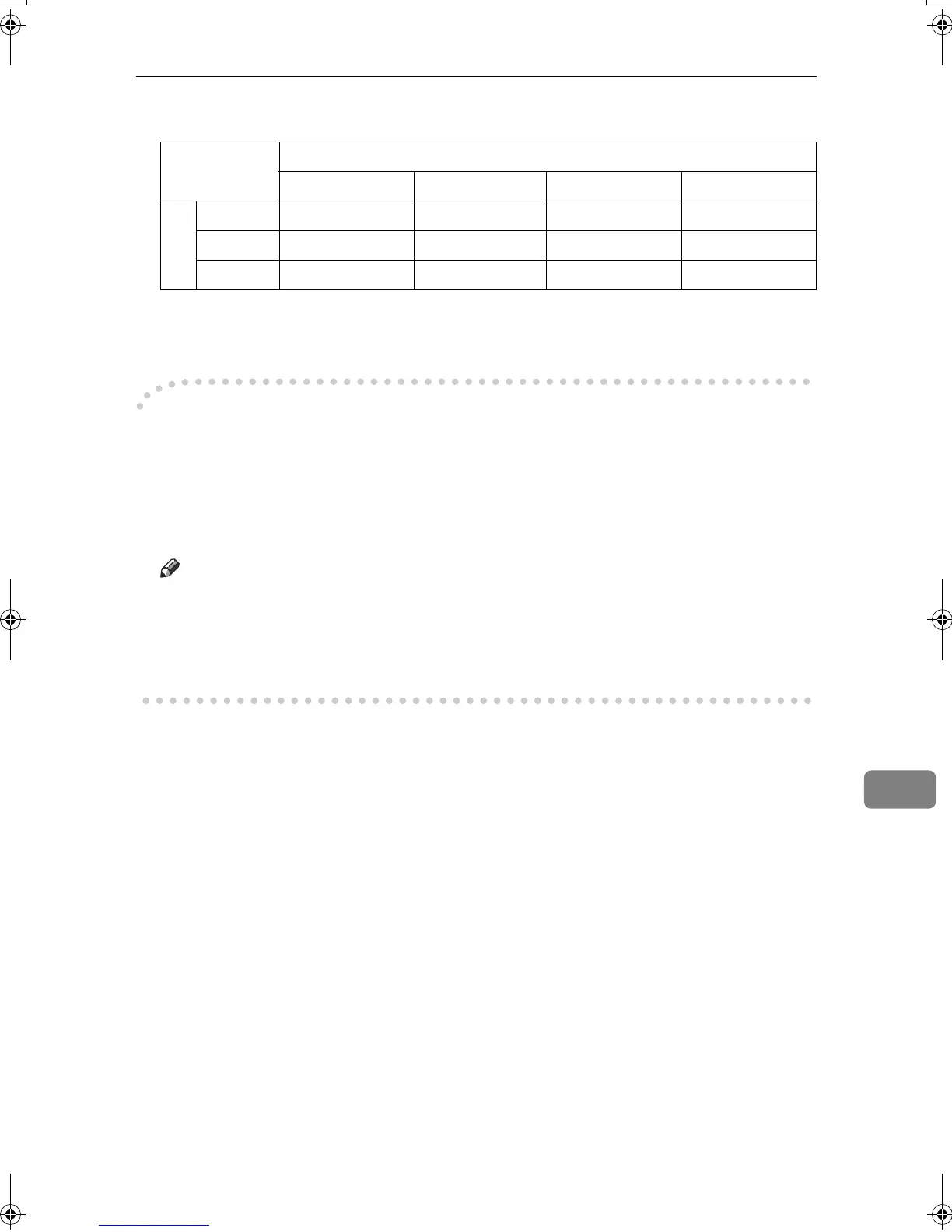Specifications
111
9
❖
❖❖
❖ Inch Version
× - Unable to auto detect
*1
Normally a length of about 420 mm (16.5") can be scanned; however, it is only possi-
ble to specify a scanning size up to 432 mm (17").
-
--
-Maximum scan area
The maximum scan area is shown below:
• Memory Transmission: 297×1,200 mm/11"×47" (W×L) from the ADF or
ARDF
• Immediate Transmission: 297×1 mm/11"×47" (W×L) from the ADF or ARDF
Note
❒ During Immediate Transmission, the length of the scanning range can be-
come narrower than 1,200 mm (47"), depending on the character size as
well as the settings on the destination machine.
• 297×432 mm/11"×17" (W×L) (from the exposure glass)
Length
*1
-9.8" 9.8"-10.8" 10.8"-12.4" 12.4"-
Width
-9.6"
×
×
8
1
/
2
"
×
11"
L
F
L
9.6"-10.6" 11"
×
8
1
/
2
"
K
11"
×
17"
L
11"
×
17"
L
11"
×
17"
L
10.6"- 11"
×
8
1
/
2
"
K
11"
×
17"
L
11"
×
17"
L
11"
×
17"
L
Kir-C2-AEcombine_F_FM.book Page 111 Monday, September 29, 2003 11:39 AM
