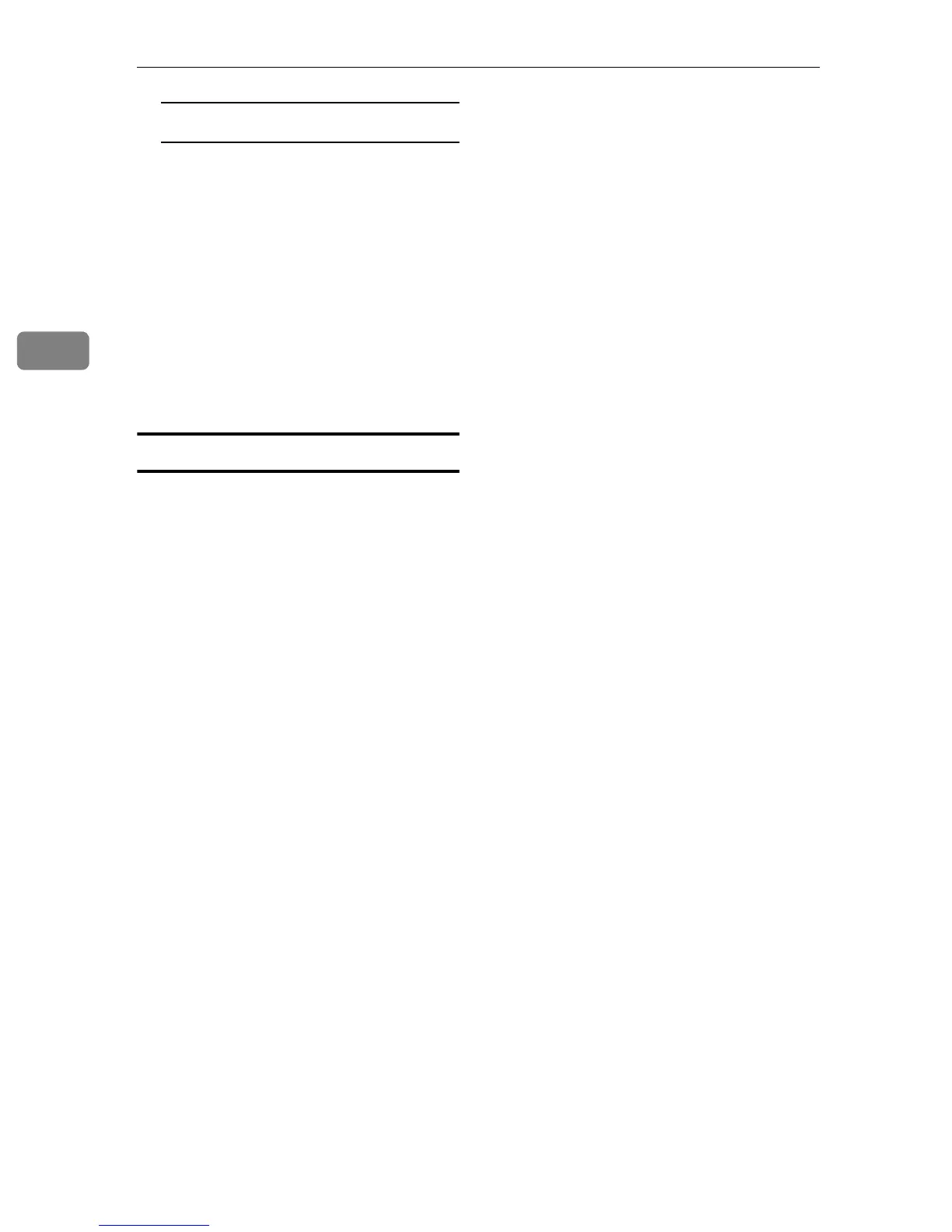Setting Up the Machine on a Network
34
3
Deleting a subject
A Select [Delete] using {
{{
{U
UU
U}
}}
} or
{
{{
{T
TT
T}
}}
}, and then press the {
{{
{OK}
}}
}
key.
B Select the subject using {
{{
{U
UU
U}
}}
} or
{
{{
{T
TT
T}
}}
}, and then press the {
{{
{OK}
}}
}
key.
Confirmation message appears.
C To delete the subject, press
[Yes].
E
EE
E
Press the {
{{
{User Tools/Counter}
}}
} key.
Printing the interface settings lists
The interface settings lists show cur-
rent network settings and informa-
tion.
A
AA
A
Press the {
{{
{User Tools/Counter}
}}
} key.
B
BB
B
Select [System Settings] using {
{{
{U
UU
U}
}}
}
or {
{{
{T
TT
T}
}}
}, and then press the {
{{
{OK}
}}
}
key.
C
CC
C
Select [Interface Settings] using {
{{
{U
UU
U}
}}
}
or {
{{
{T
TT
T}
}}
}, and then press the {
{{
{OK}
}}
}
key.
D
DD
D
Select [Print I/F Settings List] using
{
{{
{U
UU
U}
}}
} or {
{{
{T
TT
T}
}}
}, and then press the
{
{{
{OK}
}}
} key.
E
EE
E
Press the {
{{
{Start}
}}
} key.
The interface settings lists are
printed.
F
FF
F
Press the {
{{
{User Tools/Counter}
}}
} key.
