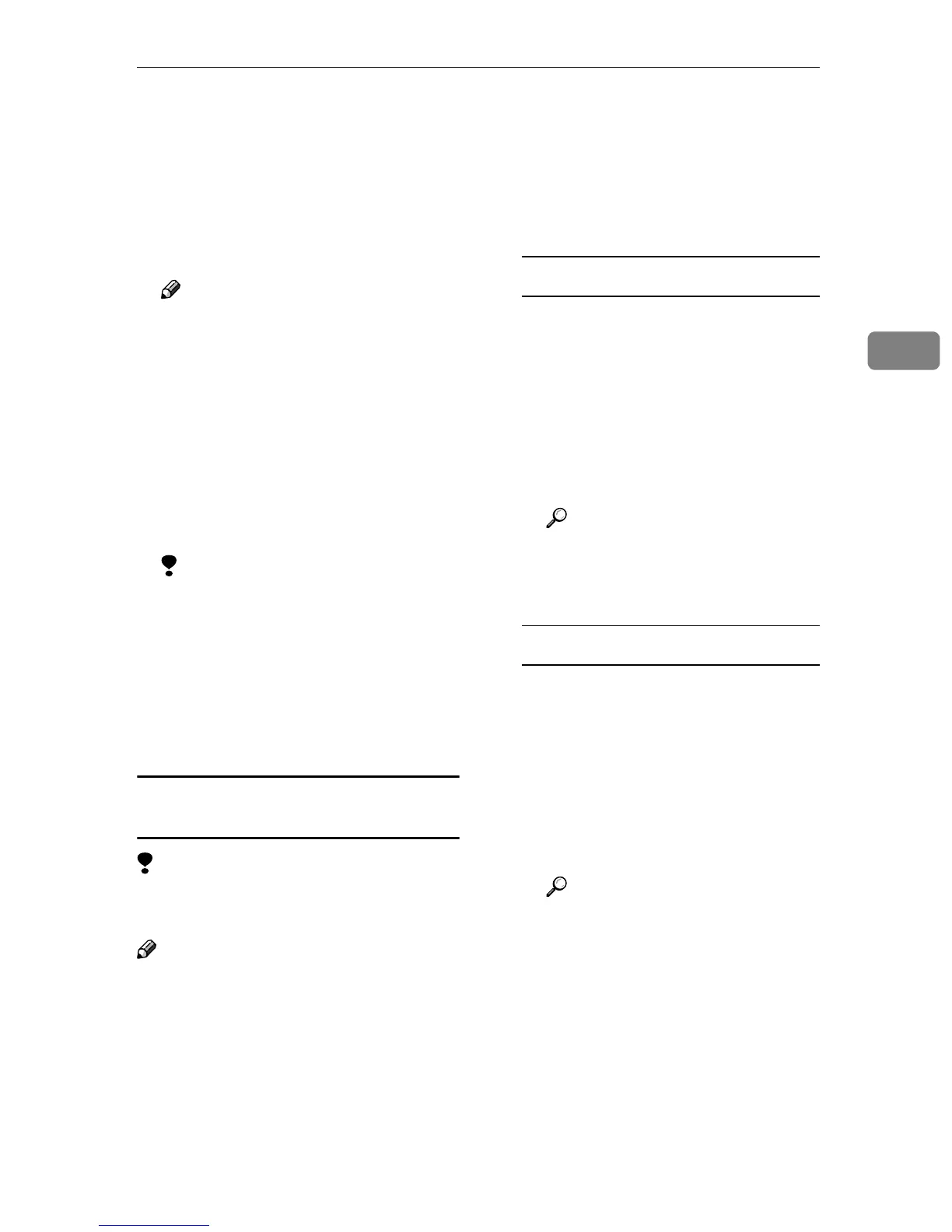User Tools Menu (System Settings)
33
3
❖
❖❖
❖ Prog./Change/Del. Subject
You can program, change, or de-
lete the subject used when sending
an Internet fax or scan file as an at-
tachment.
• Program/Change
• Delete
Note
❒ Enter a subject using up to 20 al-
phanumeric characters.
❖
❖❖
❖ Fax Mail Reception Account
Specify [E-mail Address], [User
Name], and [Password] for receiving
Internet faxes.
• E-mail Address
• User Name
• Password
Limitation
❒ Enter an e-mail address using
up to 128 alphanumeric charac-
ters.
❒ Enter a user name using up to
64 alphanumeric characters.
❒ Enter a password using up to 64
alphanumeric characters.
Programming, changing, or deleting a
subject
Limitation
❒ Enter a subject using up to 20 al-
phanumeric characters.
Note
❒
[
Urgent
] and [
High
] are programmed
as the e-mail subjects.
A
AA
A
Press the {
{{
{User Tools/Counter}
}}
} key.
B
BB
B
Select [System Settings] using {
{{
{U
UU
U}
}}
}
or {
{{
{T
TT
T}
}}
}, and then press the {
{{
{OK}
}}
}
key.
C
CC
C
Select [File Transfer] using {
{{
{U
UU
U}
}}
} or
{
{{
{T
TT
T}
}}
}, and then press the {
{{
{OK}
}}
} key.
D
DD
D
Select [Prog./Change/Del. Subject]
using {
{{
{U
UU
U}
}}
} or {
{{
{T
TT
T}
}}
}, and then press
the {
{{
{OK}
}}
} key.
Programming a subject
A Select [Program/Change] using
{
{{
{U
UU
U}
}}
} or {
{{
{T
TT
T}
}}
}, and then press the
{
{{
{OK}
}}
} key.
B Select [*Not programmed] using
{
{{
{U
UU
U}
}}
} or {
{{
{T
TT
T}
}}
}, and then press the
{
{{
{OK}
}}
} key.
C Enter the text, and then press
the {
{{
{OK}
}}
} key.
Reference
For details about entering
text, see “Entering Text”,
General Settings Guide.
Changing a subject
A Select [Program/Change] using
{
{{
{U
UU
U}
}}
} or {
{{
{T
TT
T}
}}
}, and then press the
{
{{
{OK}
}}
} key.
B Select the subject using {
{{
{U
UU
U}
}}
} or
{
{{
{T
TT
T}
}}
}, and then press the {
{{
{OK}
}}
}
key.
C Enter the text, and then press
the {
{{
{OK}
}}
} key.
Reference
For details about entering
text, see “Entering Text”,
General Settings Guide.
