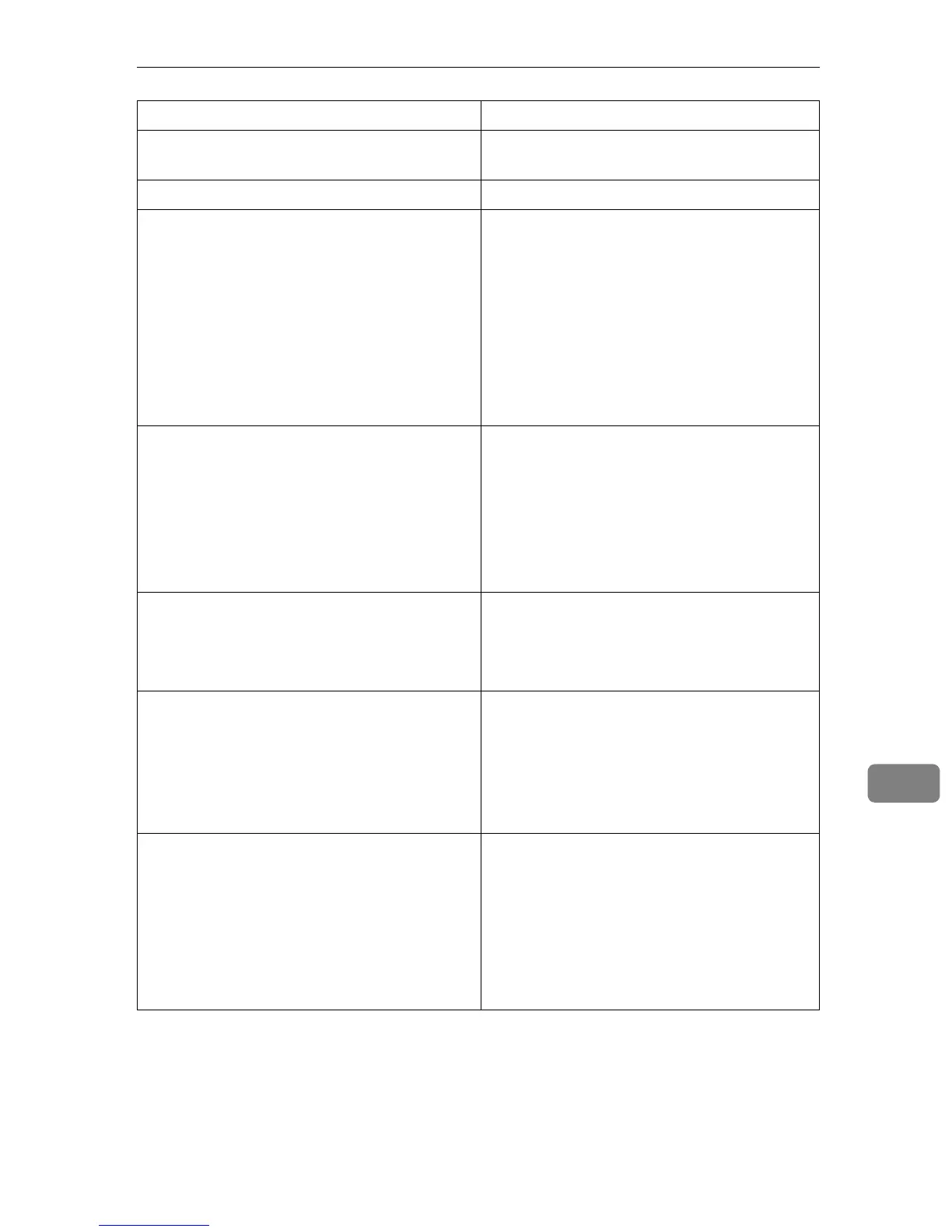Message List
115
9
Frametype =<frame type name> The <frame type name> is configured to be
used on NetWare.
httpd start. httpd has started.
IEEE 802.11b <Transmission mode> mode Transmission mode for IEEE 802.11b
(Example: current mode is infrastructure
mode.)
IEEE 802.11b [infrastructure] mode
(Example: current mode is 802.11 ad hoc
mode.)
IEEE 802.11b [802.11 ad hoc] mode
(Example: current mode is ad hoc mode.)
IEEE 802.11b [ad hoc] mode
IEEE 802.11b current channel <Channel> The current channel is displayed.
The value selected by the user is displayed in
ad hoc mode.
The channel used in the access point is dis-
played in infrastructure mode.
(Example: current channel is 11.)
IEEE 802.11b current channel 11
IEEE 802.11b Card Firmware REV. <Version> IEEE 802.11b interface unit Firmware version
(Example: current version is 0.8.3.)
IEEE 802.11b interface unit Firmware REV.
0.8.3
IEEE 802.11b MAC Address = <MAC Ad-
dress>
The IEEE 802.11b I/F MAC address is dis-
played.
(Example: current MAC address is
00:00:74:XX:XX:XX.)
IEEE 802.11b MAC Address =
00:00:74:XX:XX:XX
IEEE 802.11b SSID <ssid> (AP MAC Address
< MAC Address>)
The access point SSID used in infrastructure
mode and the MAC address of the access
point are displayed.
(Example: current MAC address is
xx:xx:xx:xx:xx:xx and SSID value is “test-
ssid”.)
IEEE 802.11b SSID test-ssid (AP MAC Ad-
dress xx:xx:xx:xx:xx:xx)
Message Causes and solutions