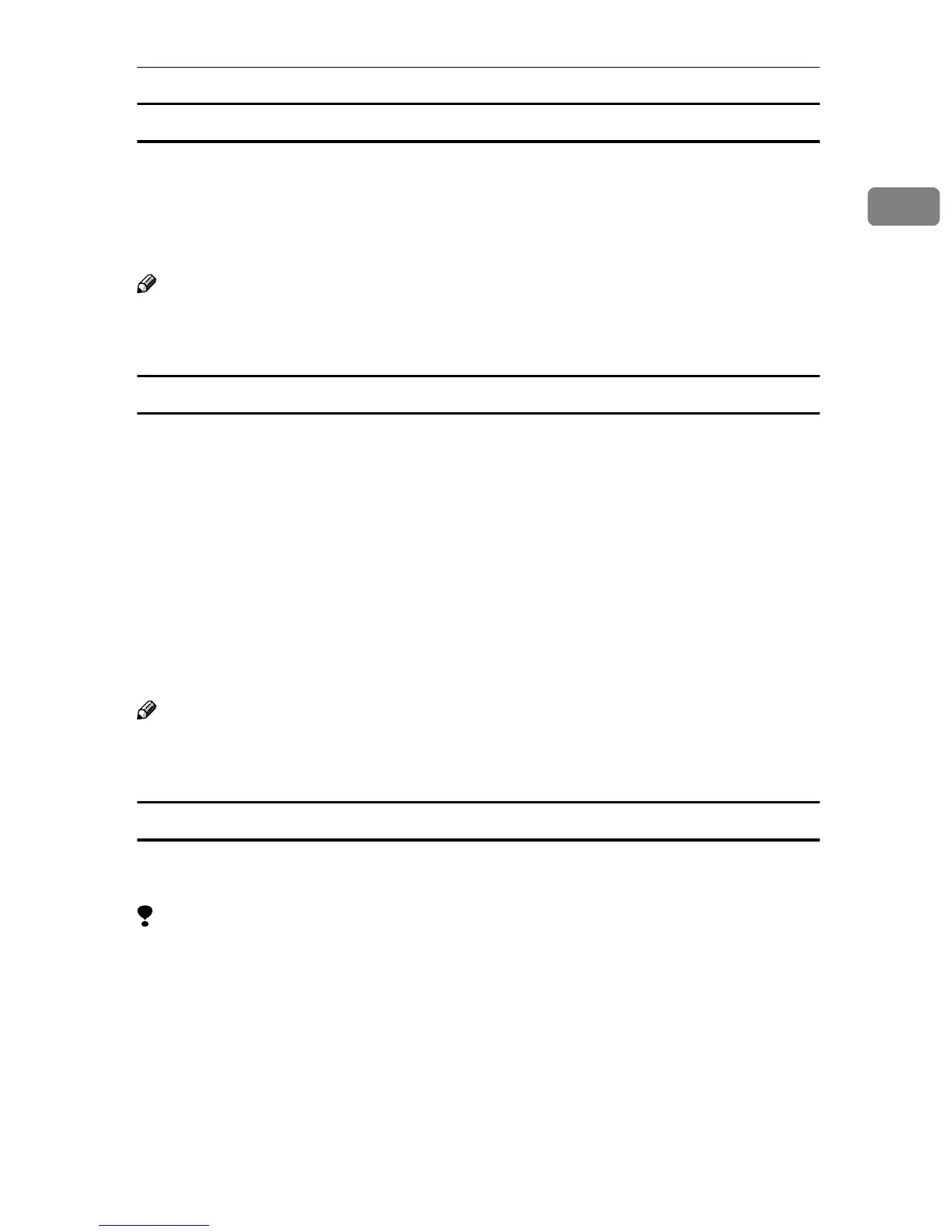Printing Methods
15
1
rsh
% rsh host_name print < file_name
For example:
(host name: “nphost”; file name: “file1”)
% rsh nphost print < file1
Note
❒ “host_name” is the name entered when executing the installation shell script.
❒ If you are using HP-UX, use the “remsh” command instead of “rsh”.
rcp
❖
❖❖
❖ To specify and print the file
% rcp file_name [file_name...] host_name:
For example:
(host name: “nphost”; file names: “file1” and “file2”)
% rcp file1 file2 nphost:
❖
❖❖
❖ To print all of the files in a directory
% rcp -r directory_name host_name:
For example:
(host name: “nphost”; directory name: “directory”)
% rcp -r directory1 nphost:
Note
❒ “host_name” is the name entered when executing the installation shell script.
❒ You can use wild cards (“*” or “?”) as the file name.
ftp
Use the “put” or “mput” commands depending on the number of files to be
printed.
Limitation
❒ File names cannot contain "=", "," ,"_", or ";".
❒ It is not possible to set options with the "mput" command:
❖
❖❖
❖ To print one file
ftp> put file_name
❖
❖❖
❖ To print several files
ftp> mput file_name [file_name...]