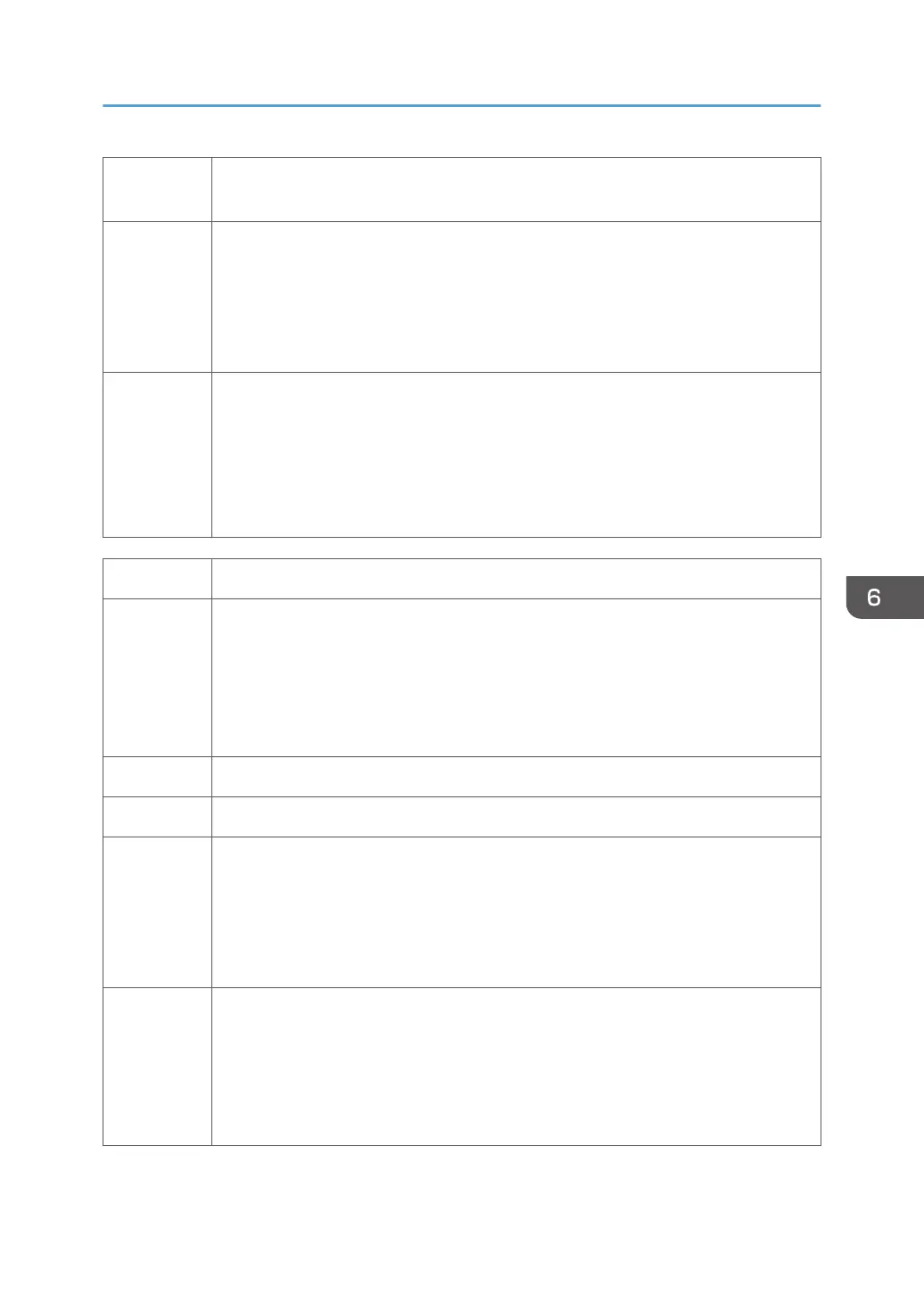Details
The machine detected an obstruction blocking operation of carriage unit at power
ON or after jammed paper was removed.
Action 1
• Open the top cover and while checking for paper, turn the paper feed wheel on
the left side of the printer and remove the paper.
•
If the paper cannot be removed easily and paper scraps remains inside the
printer, remove the paper from the top cover.
• Make sure that the paper cassette and bypass tray are set correctly.
Action 2
• Clean the horizontal encoder strip.
•
Replace horizontal encoder strip.
• Replace the horizontal encoder sensor.
• Check maintenance unit, replace if necessary.
• Replace carriage unit.
Jam 17 Paper Remains Jam
Message
Paper Misfeed
Open the Top Cover and press the Form Feed key to remove the paper.
If this does not work or pieces of paper still remain then manually remove it from the
top of the machine.
Also check paper is set correctly in all the paper source trays.
Cause Obstruction or paper remains in the printer after a jam was removed.
Details Paper trailing edge sensor switched on while paper was being removed.
Action 1
• Open the top cover and while checking for paper, turn the paper feed wheel on
the left side of the printer and remove the paper.
•
If the paper cannot be removed easily and paper scraps remains inside the
printer, remove the paper from the top cover.
• Make sure that the paper cassette and bypass tray are set correctly.
Action 2
• Check the 1st registration sensor on the side of the carrier unit. (This sensor
detects the leading edge of the paper.)
• Make sure the cover on the print head unit is installed correctly.
• Replace 1st registration sensor.
• Replace carriage unit.
Error Codes
233
