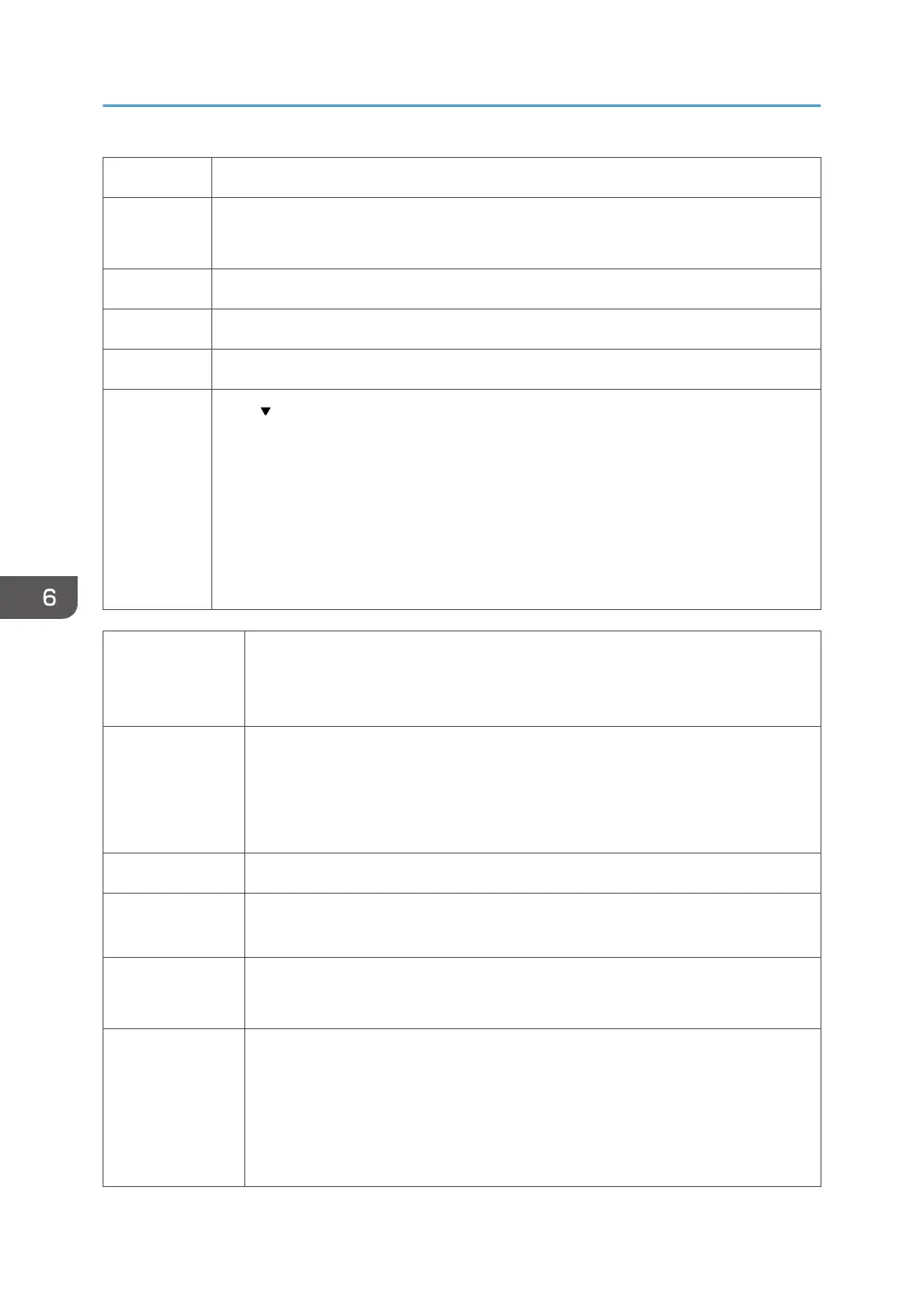Jam 18 Condensation Error During Printing
Message
Paper Misfeed
Press the Form Feed button.
Cause A belt charge leak was detected during printing.
Details Condensation on the belt, or there is a hole in the transfer belt.
Action 1 • Feed and eject 3 blank sheets to remove moisture from the belt.
Action 2
• [
/Menu]> "Maintenance"> "De-condensation"> #.
•
Do the print job again.
• If the problem occurs again, repeat Step 1.
• Confirm that the work site is within the ranges for ambient temperature and
humidity. (See "Installation").
• Inspect the transport belt.
• If the belt is damaged the machine must be replaced.
Jam 19
(J028/J29/
J035)
TE Sensor (Main Unit) Paper Late Jam (Tray 2)
Message
Paper Misfeed
Remove the Duplex Unit or the Rear Cover of the machine, and remove the
paper.
Or, open the Tray 2 Rear Cover and remove the paper.
Cause The paper was wrinkled or caught in the paper feed path.
Details
Even though the paper fed from Tray 2 reached the prescribed position, the TE
sensor could not detect the leading edge of the paper.
Action 1
• Remove the duplex unit and remove any paper inside the printer.
• Remove the rear unit of Tray 2 and remove any paper inside the tray.
Action 2
• Remove the duplex unit, open the rear cover and remove all remaining
paper.
• Close the rear cover and re-install the duplex unit.
• Remove the rear unit of Tray 2 and remove any remaining paper.
• Re-install the rear unit of Tray 2.
6. Troubleshooting
234
