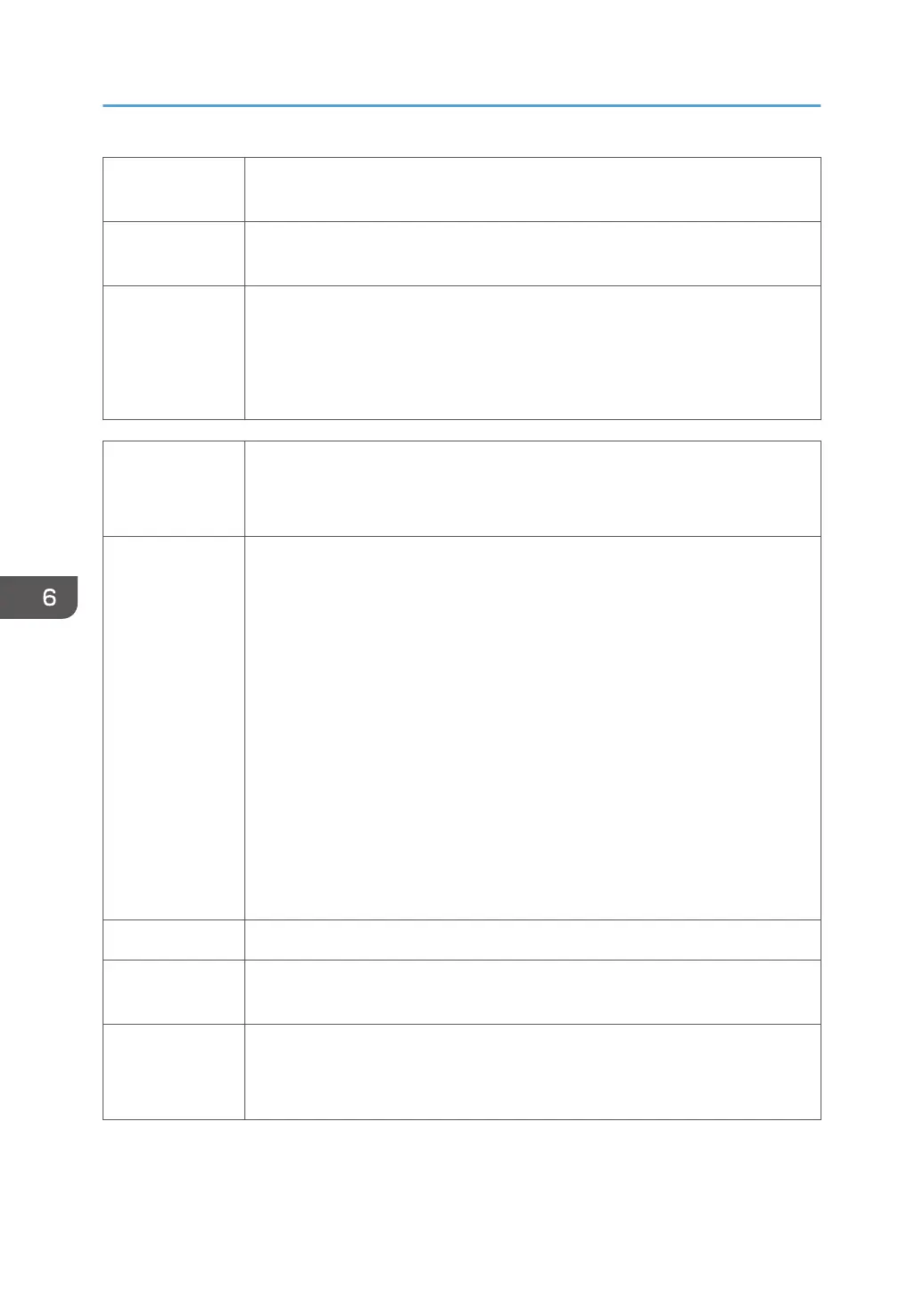Details
Even though the paper fed from Tray 3 reached the prescribed position, the relay
sensor of Tray 2 could not detect the leading edge of the paper.
Action 1
• Remove the rear unit of Tray 2 and Tray 3 and remove any paper inside the
tray.
Action 2
• Remove the rear unit of Tray 2 and remove any remaining paper.
•
Re-install the rear unit of Tray 2.
• Remove the rear unit of Tray 3 and remove any remaining paper.
• Re-install the rear unit of Tray 3.
Jam 22
(J028/J29/
J035)
Paper Remains in Vertical Paper Path of Tray 2, Tray 3 (Failure to Remove Jam)
Message
JAM22-04,05,06,07:
Paper Misfeed
Open the Tray 2 Rear Cover and remove the paper.
Or, remove the Tray2 and remove the paper.
JAM22-08:
Paper Misfeed
Remove the Tray3 and remove the paper.
Or, open the Tray 3 Rear Cover and Tray 2 Rear Cover, then remove the paper.
JAM22-09,10,11,12,13,14,15:
Paper Misfeed
Open the Rear Cover of the all additional Trays and remove the paper
Or, remove the all additional Trays and remove the paper.
Cause Foreign object is inside the printer, or paper remains inside the printer.
Details
The relay sensor of Tray 2 or Tray 3 went ON while the jammed paper was
being removed.
Action 1
• Remove the rear unit of Tray 2 and Tray 3 and remove any paper inside the
tray.
•
Make sure that the paper is stacked correctly in Tray 2 and Tray 3.
6. Troubleshooting
236
