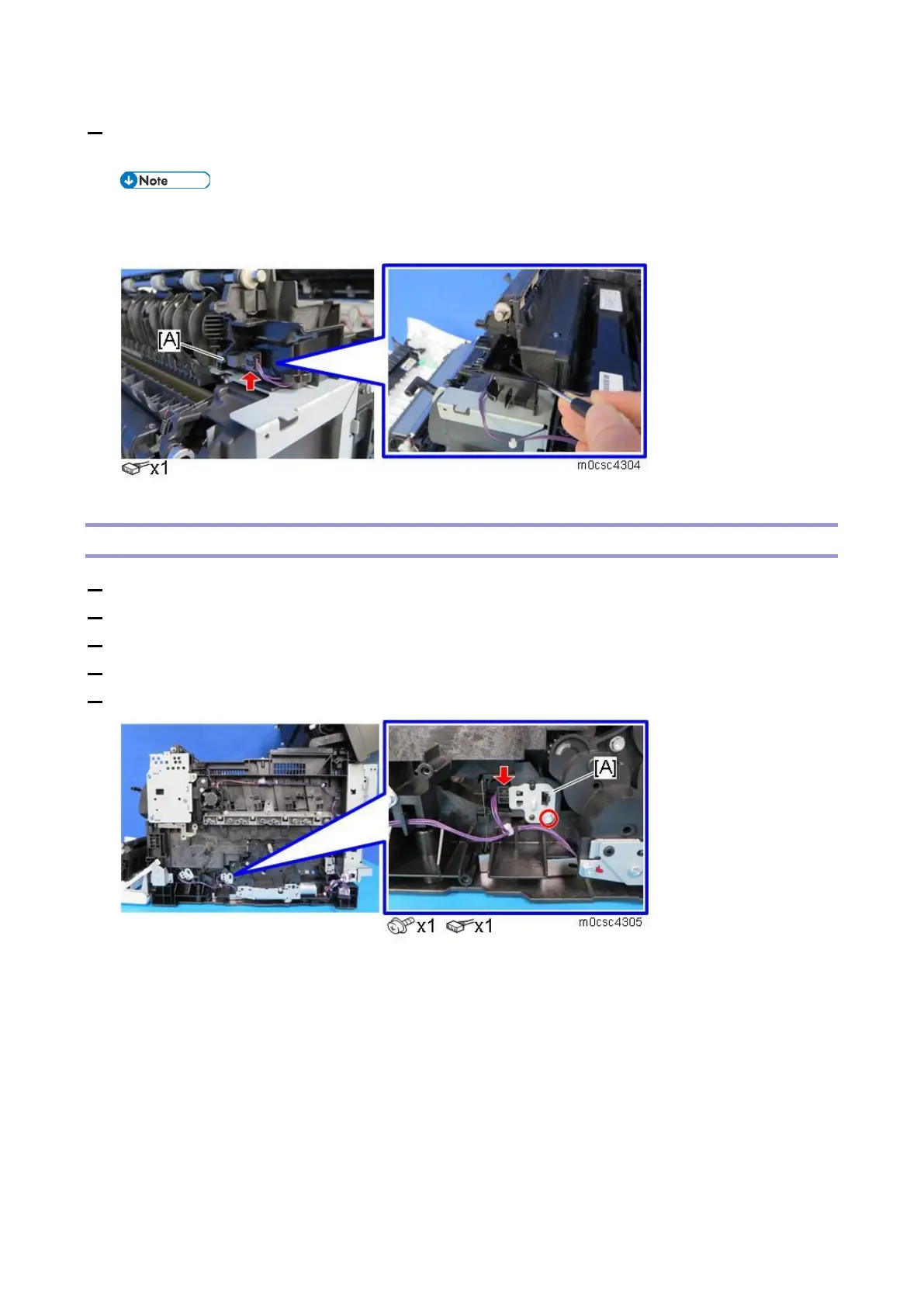4.Replacement and Adjustment
97
5. Remove the stopper seal on the back of the paper exit sensor (S5) [A], and then remove the
sensor.
The stopper seal must be reused, so work carefully to avoid bending or breaking the seal when you
remove it.
Paper End Sensor (S3)
1. Remove the rear cover. (Rear Cover)
2. Remove the operation panel. (Operation Panel)
3. Remove the right cover. (Right Cover)
4. Remove the HVPS. (HVPS (High Voltage Power Supply) (PCB3))
5. Remove the paper end sensor assembly [A].
