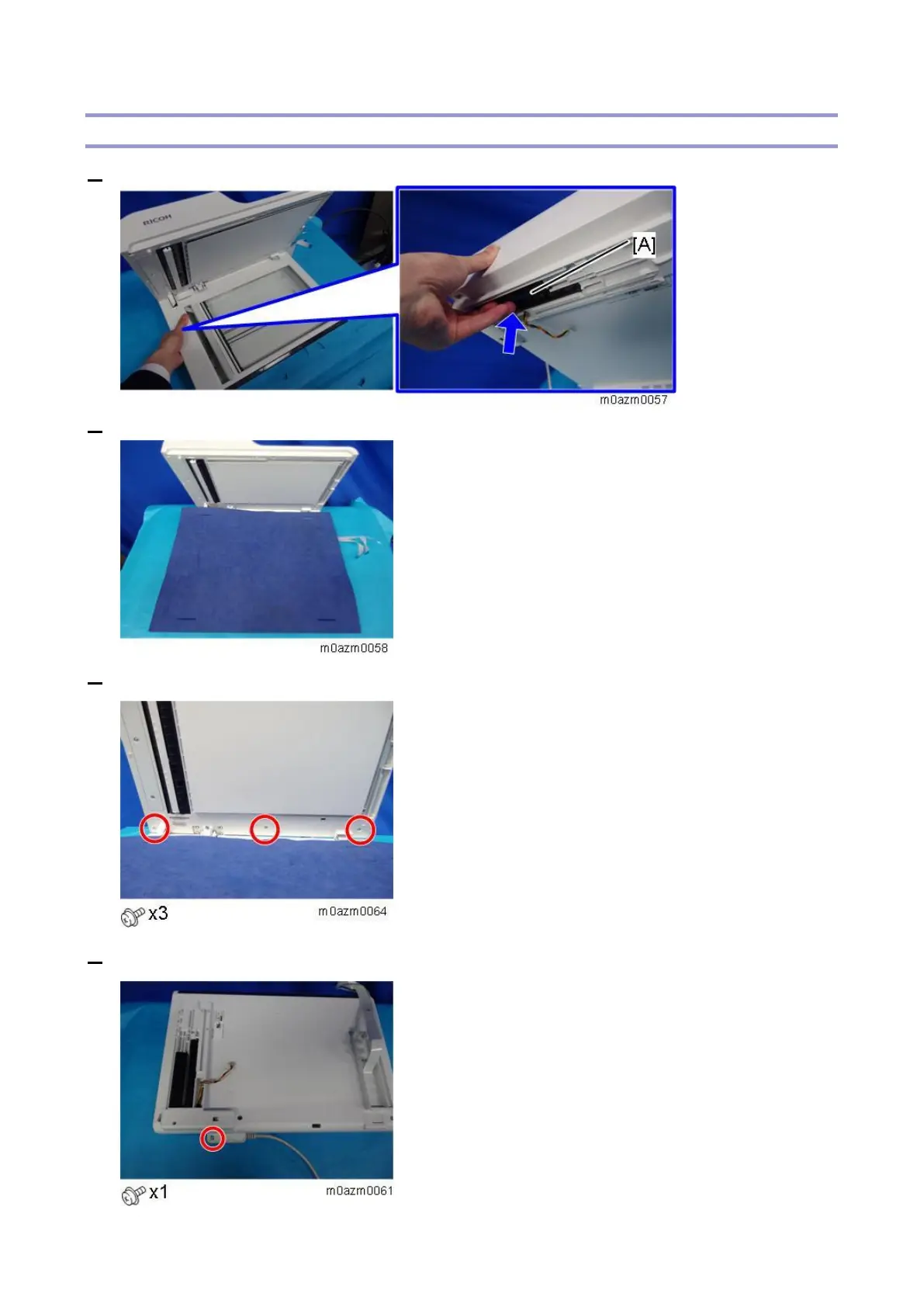4.Replacement and Adjustment
41
ADF Rear Cover
1. While pressing the ADF release bar [A] on the back of the scanner unit, open the ADF.
2. Cover the scanner exposure glass with a mat or cloth to prevent it from being damaged.
3. Remove the screws on the ADF rear cover.
4. Remove the screw on the back of the scanner unit.
