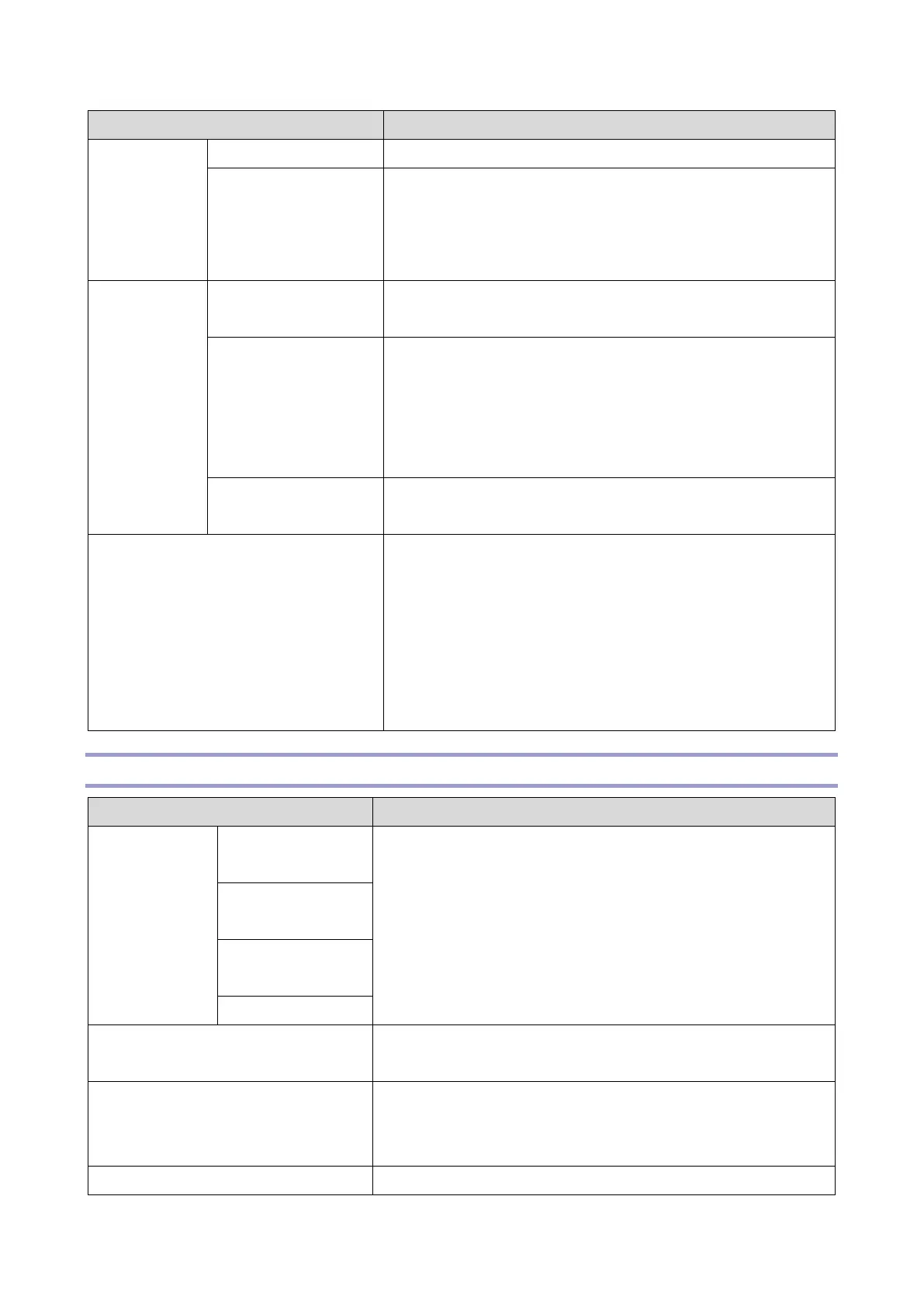28800 Bps / 31200 Bps / 33600 Bps]
This setting limits the transmission speed range in V.34
mode by masking the desired symbol rate(s).
[Not Used / 3429 Sym/Sec / 3200 Sym/Sec /
3000 Sym/Sec / 2800 Sym/Sec / 2400 Sym/Sec]
Sets whether the Internet Fax function is used or not.
[Disable / Enable]
Sets “Reply-To” in the SMTP authentication.
• Yes: Sets the e-mail address that is usually set in the
“From” field in the “Reply-To” field, and sets the
“Administrator e-mail Address” in the “From” field.
• No: Not set.
Selects whether or not to print the header part of E-mail.
[No / Yes]
Transfers all documents in fax memory to another fax
machine. Emergency use only.
Input the forwarding fax number.
Max. 40 digits (includes #, *)
To start transferring all documents, press the “Start” key.
To cancel all documents from transferring and go back to
the Fax Maintenance menu, press the “Clear/Stop” key.
Do not change this setting (DFU).
Tentative Density-
Graphic
Sets whether to enable or disable the AirPrint function.
[Disable (Default) / Enable]
Sets whether to send the debug log via the Ethernet port or
USB port or to disable the Debug Tool function.
[Off / NIC / USB]
When used to set Paas (Only for CHN)
