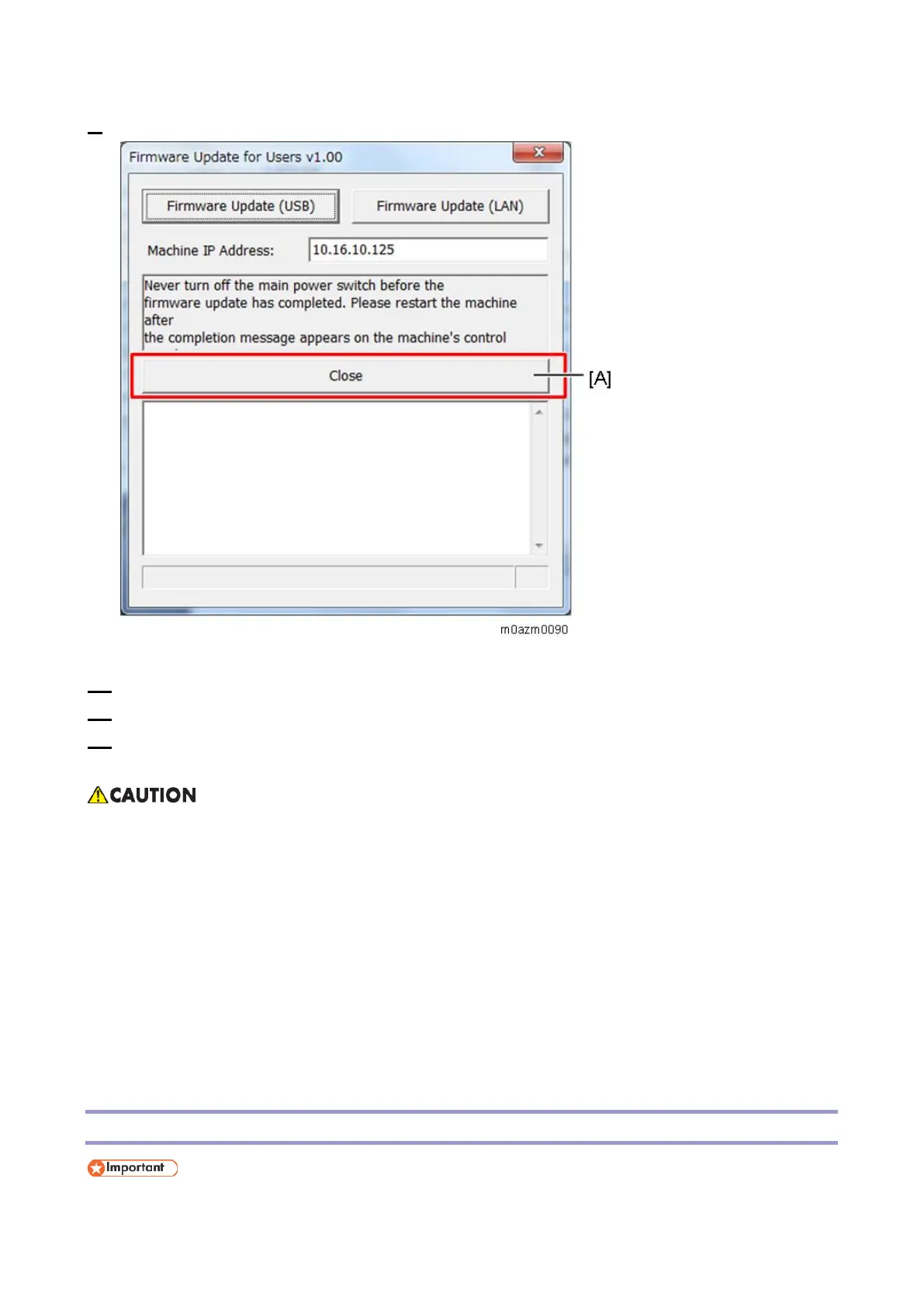5.System Maintenance
186
9. Click “Close” [A] to close the update tool.
The machine restarts following a firmware update.
10. Wait until the Home screen or "Ready" appears on the machine's operation panel.
11. Print a configuration or maintenance page to check the machine's firmware version.
12. Reconnect the cables as they were before the update.
• Do not turn off the machine until the update completion message appears on the machine’s
operation panel. Otherwise, the controller board will be damaged.
• If the update completion message does not appear, the download failed. Try again. You can
also switch from an Ethernet connection to a USB connection and see if that works. If you still
cannot download the firmware, it may be necessary to change the engine board and/or the
controller board.
• If power failed during the download, try again. If you still cannot download the firmware, it may
be necessary to change the engine board and/or the controller board.
Updating the Engine Firmware
• Do not operate the machine using the operation panel, access the machine using Web Image
