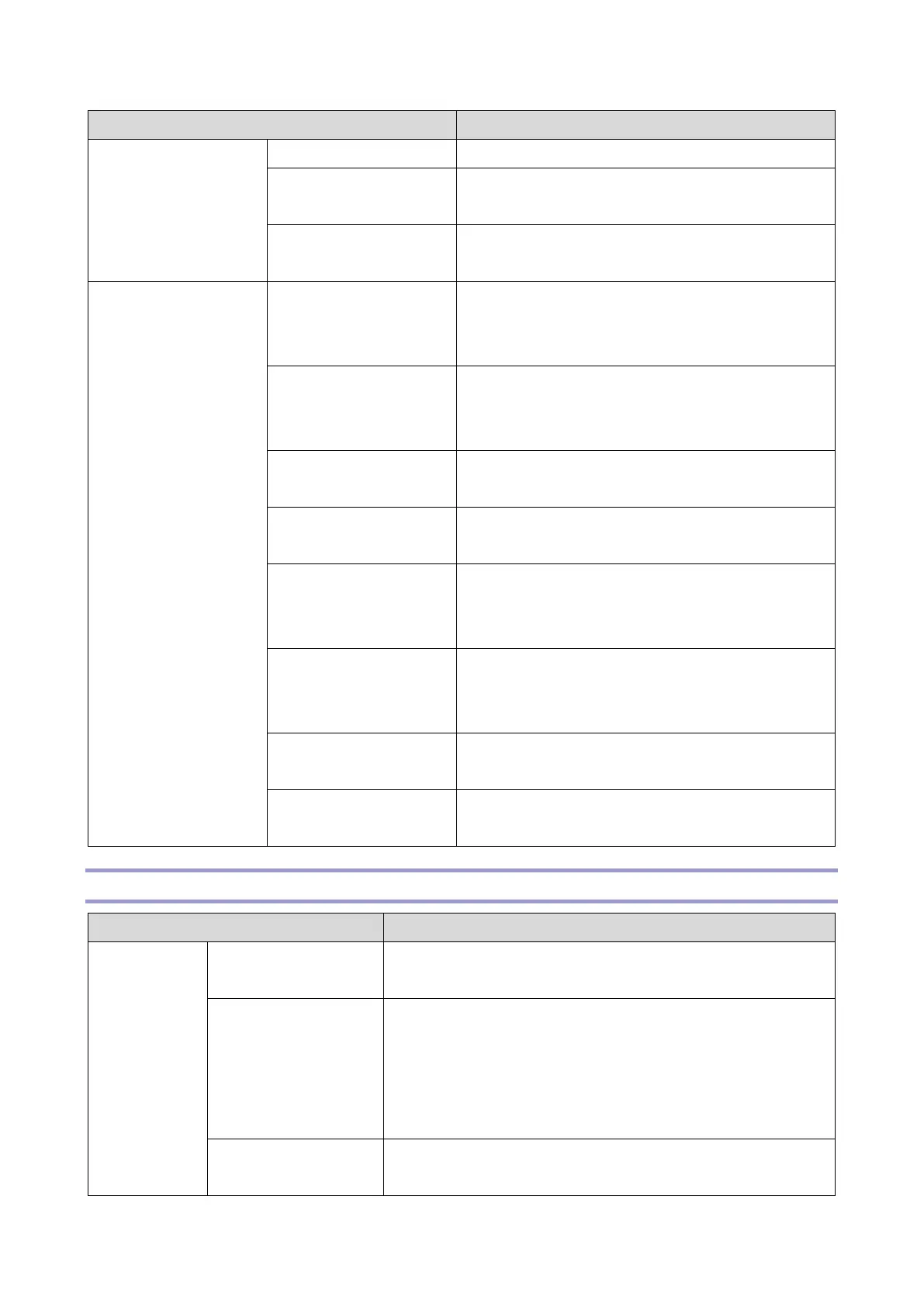Adjusts the leading-edge margin for flatbed
scanning.
[-3.0 to 3.0 / 0 / 0.1mm/step]
Adjusts the trailing-edge margin for flatbed
scanning.
[-3.0 to 3.0 / 0 / 0.1mm/step]
Adjusts the left margin for flatbed scanning.
[-3.0 to 3.0 / 0 / 0.1mm/step]
Adjusts the right margin for flatbed scanning.
[-3.0 to 3.0 / 0 / 0.1mm/step]
Adjusts the leading-edge margin for ADF
scanning.
[-3.0 to 3.0 / 0 / 0.1mm/step]
Adjusts the trailing-edge margin for ADF
scanning.
[-3.0 to 3.0 / 0 / 0.1mm/step]
Adjusts the left margin for ADF scanning.
[-3.0 to 3.0 / 0 / 0.1mm/step]
Adjusts the right margin for ADF scanning.
[-3.0 to 3.0 / 0 / 0.1mm/step]
Sets the reception level.
[-43 dBm (Default)/ -33 dBm/ -26 dBm/ -16 dBm]
Sets the transmission level.
[0 dBm/ -1 dBm/ -2 dBm/ -3 dBm/ -4 dBm/ -5 dBm/ -6 dBm/
-7 dBm/ -8 dBm
/ -9 dBm/ -10 dBm/ -11 dBm/ -12 dBm/ -13 dBm/ -14 dBm/ -
15 dBm]
These selectors are used to improve the pass-band
characteristics of analogue signals on the telephone line.
