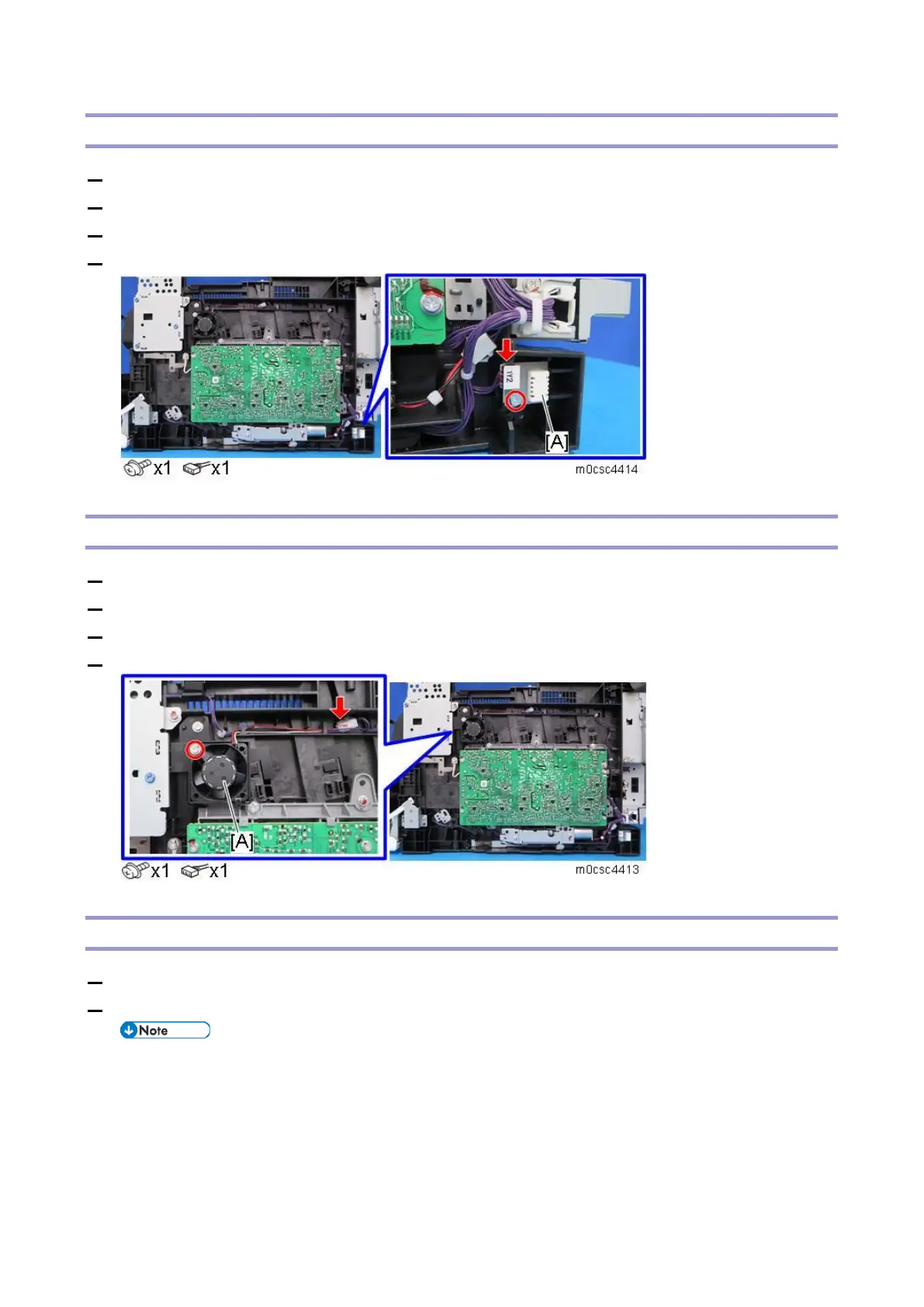4.Replacement and Adjustment
114
Temperature/Humidity Sensor (S7)
1. Remove the rear cover. (Rear Cover)
2. Remove the operation panel. (Operation Panel)
3. Remove the right cover. (Right Cover)
4. Remove the temperature/humidity sensor (S7) [A].
Fusing Thermopile Anti-condensation Fan (FAN4)
1. Remove the rear cover. (Rear Cover)
2. Remove the operation panel. (Operation Panel)
3. Remove the right cover. (Right Cover)
4. Remove the fusing thermopile anti-condensation fan (FAN4) [A].
Interlock Switches (SW1/SW2/SW3)
1. Remove the left cover. (Left Cover)
2. Remove the interlock switch base [A].
Remove the spring [B] first, and then remove the interlock switch base [A] to disconnect the
connectors.
